Indicators and Connections¶
LEDs and Connections¶
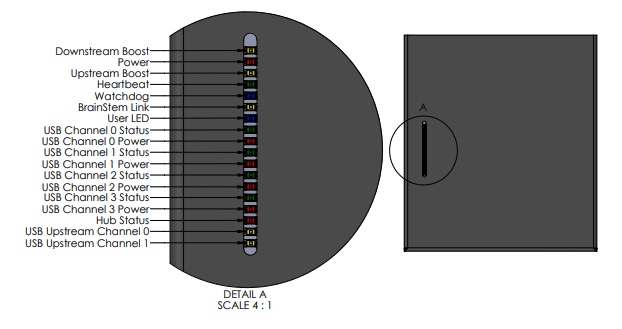
LED Name |
Color |
Description |
|---|---|---|
Downstream Boost |
Yellow |
Indicated the Downstream Data Boost is enabled through the USB Entity API |
Power |
Red |
Shows that a 3.3V voltage regulation system is up and running properly. |
Upstream Boost |
Yellow |
Indicated the Upstream Data Boost is enabled through the USB Entity API |
Heartbeat |
Green |
Communication is occurring with the BrainStem module |
Watchdog |
Blue |
Indication the internal watchdog is running and the connection with the Host is healthy |
BrainStem Link |
Yellow |
The BrainStem USB interface is created on a host computer |
User LED |
Blue |
A software controllable indicator accessed via the System BrainStem Entity. See the System Entity API Reference Page. |
USB Channel 0:3 Status |
Green |
Indicates whether the downstream device has enumerated on the host computer |
USB Channel 0:3 Power |
Red |
Indicates an error on USB power (Vbus) such as overcurrent |
Hub Status |
Red |
The USB hub communicates with a host computer. |
USB Upstream Channel 0 |
Yellow |
Indicated Upstream 0 has been selected |
USB Upstream Channel 1 |
Yellow |
Indicated Upstream 1 has been selected |