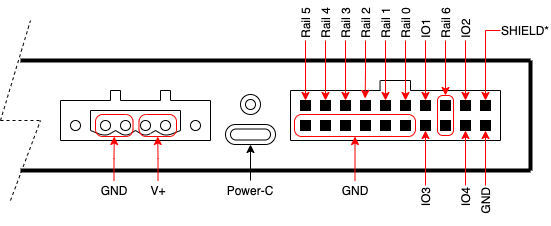Indicators and Connections¶
LEDs¶
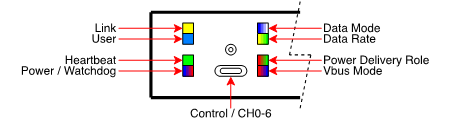
LED Name |
Color |
Description |
|---|---|---|
Link Status LED |
Yellow |
On once a host device has enumerated the BrainStem controller |
User LED |
Blue |
Can be manipulated through any of the available APIs |
Heartbeat LED |
Green |
Indicates active BrainStem connection; pulses at a rate determined by the system heartbeat rate |
Power/Watchdog LED |
Red and flashing blue |
Solid red indicates the system is powered. Flashing blue is indication the internal watchdog is running and the USBHub3c firmware is healthy |
Data Mode |
Green |
Upstream Port |
Red |
Dowstream Port |
|
White |
Control Port |
|
Data Rate |
Yellow |
Downstream enumeration of USB 2.0 speeds. |
Green |
Downstream enumeration of SuperSpeed (5Gbps) |
|
Blue |
Downstream enumeration of SuperSpeed+ (10Gbps) |
|
Power Role |
Red |
Connected: Port is Sourcing Power; Not Connected: Source Only |
Green |
Connected: Port is Sinking Power; Not Connected: Sink Only |
|
Blue |
Connected: N/A; Not Connected: Port is Dual Role Power Capable |
|
Mode Mode |
Red |
SDP, CDP or DCP modes |
Blue |
Power Delivery Mode |
|
Green |
Quick Charge™ Mode |
|
White |
Programable Power Supply Mode |
Connections¶
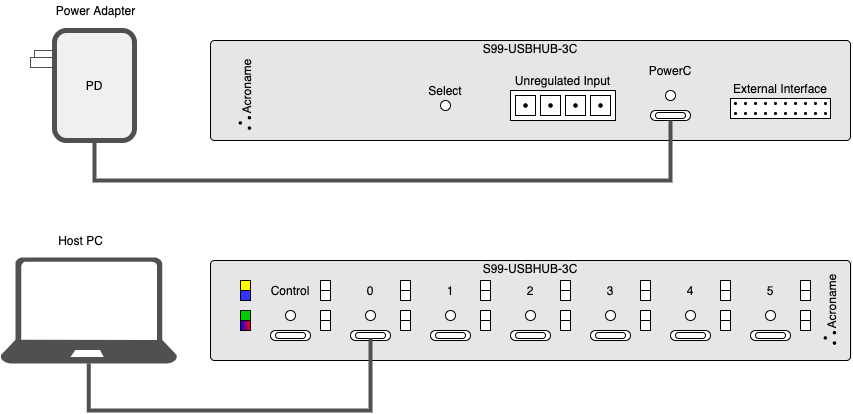
Separate Control Computer¶
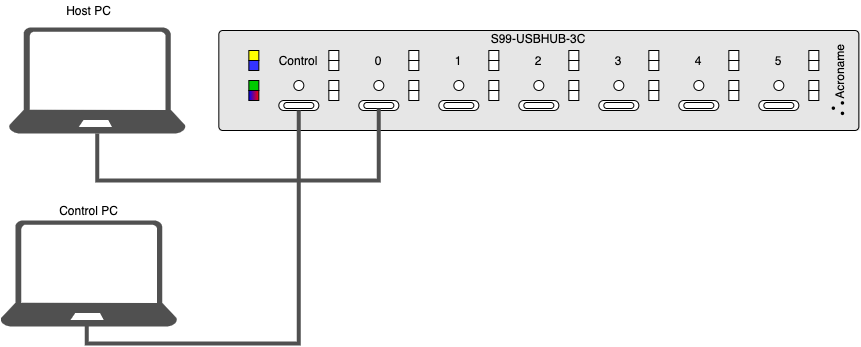
External Connector¶