Getting Started¶
Before you begin you’ll need to collect the following items.
A BrainStem Module with development board or an Acroname Hub/Switch.
A Link Transport Cable (Ethernet or USB).
The BrainStem Support software package.
BrainStem Devices and Development boards can be purchased from the Acroname Products.
The latest version of the BrainStem Development Kit (BDK) or HubTool can be downloaded from the Acroname Download Page. Extract the package to the location of your choice when the download has finished.
Do I need Drivers?¶
Acroname kernel drivers are no longer required for most modern operating systems; However, if you are running Windows 7 or Linux, please read the BrainStem USB installation instructions for your particular operating system.
Connecting to a BrainStem Device¶
With the exception of our Hubs/Switches most BrainStem devices must be plugged into the BrainStem Development Board to receive power. Once the device has been plugged into a development board it is safe to insert the link transport cable. The red power LED should be on and the green heartbeat LED should flicker rapidly when power is first applied. If you are using a Hub/Switch connect the supplied power adapter to the device.
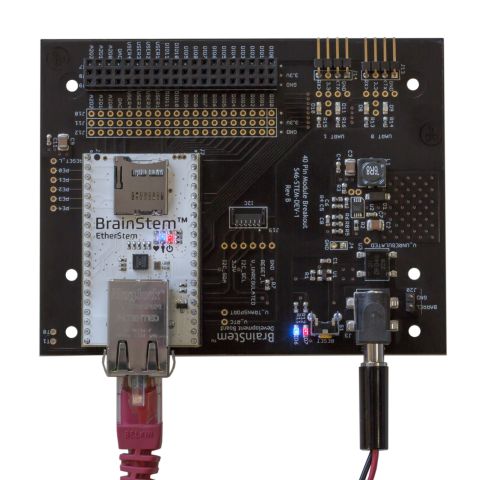
Launch HubTool¶
For BrainStem devices and Hubs navigate to the bin folder of the BrainStem Development Kit to find HubTool.
Toggling the LED¶
HubTool will periodically search for connected devices and display them in the lower right corner. Selecting your device will cause a UI to to be created for that device based on its capabilities. Click the LED button and observe the illumination of the user LED on the device.
Updating your module firmware with Updater.¶
We are constantly fixing bugs and improving our products. It’s good practice to keep your modules up-to-date with the latest firmware. Please see the BrainStem Firmware Management to update your firmware.
Introduction to the C++ API.¶
Interested in communicating with your BrainStem module from a host computer via the C++ API? See the Getting Started C++ guide
Introduction to the Python API.¶
Want to work with Python? See the Python API section of this reference to get started.