Indicators and Connections¶
USB Channels¶
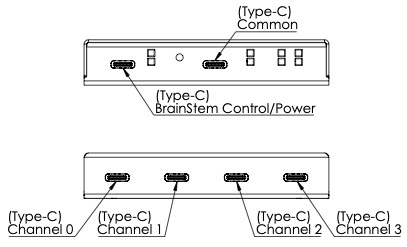
LED Indicators¶
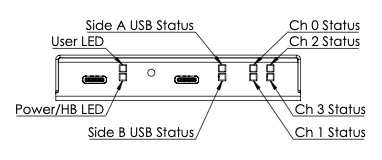
LED Name |
Color |
Description |
|---|---|---|
User |
Blue |
Can be manipulated through the available APIs |
Power/ Heartbeat |
Red/Green |
Red indicates system is powered. Flashing green is the heartbeat which indicates an active software connection. Pulses at a rate determined by the system heartbeat rate to indicate an active BrainStem link. |
Side A USB Status |
Green/Yellow/Grey |
Un-flipped/Flipped/CC1 Disabled |
Side B USB Status |
Green/Yellow/Grey |
Un-flipped/Flipped/CC2 Disabled |
Channel 0 Status |
Blue |
Indicates Mux Channel selection. Disabled when Split mode is enabled. |
Channel 1 Status |
Blue |
Indicates Mux Channel selection. Disabled when Split mode is enabled. |
Channel 2 Status |
Blue |
Indicates Mux Channel selection. Disabled when Split mode is enabled. |
Channel 3 Status |
Blue |
Indicates Mux Channel selection. Disabled when Split mode is enabled. |