Background Service¶
BrainD user interface application enables simple configuration and manipulation of the application service.
Taskbar¶
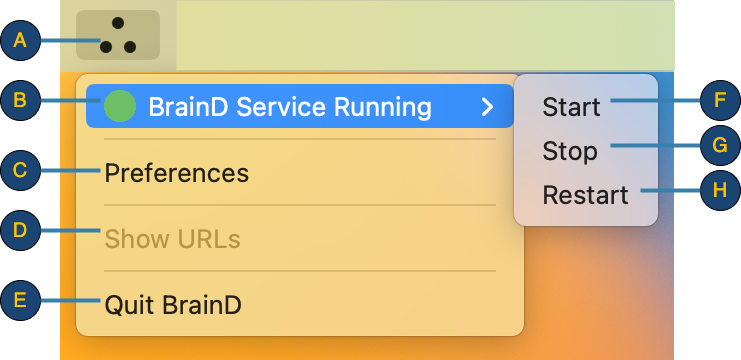
Item |
Description |
|---|---|
A |
Application icon. |
B |
BrainD operation status. A green indicator shows the service is running. A red indication shows the service is stopped and no application connections or updates will be available. |
D |
Opens the settings and configuration dialog. |
E |
Close and quit the BrainD service. |
F |
Start the BrainD service. |
G |
Stop the BrainD service. |
H |
Restart the BrainD service. All active connections will be terminated. |