Platform Specific Considerations¶
Configure MacOS to Advertise Its Hostname¶
Name resolution is a process where a readable name, e.g. ElizaPC, can be resolved into a numerical IP address, e.g.
192.168.41.75. Name resolution eases server connections, by allowing usage of URLs like https://ElizaPC
instead of a hard-to-remember, and fragile, https://192.168.41.75.
MacOS, in default configuration, doesn’t provide resolution for the host’s own name.
Here’s how to fix that.
Get to System Preferences via the Apple Menu in the top left of the screen.
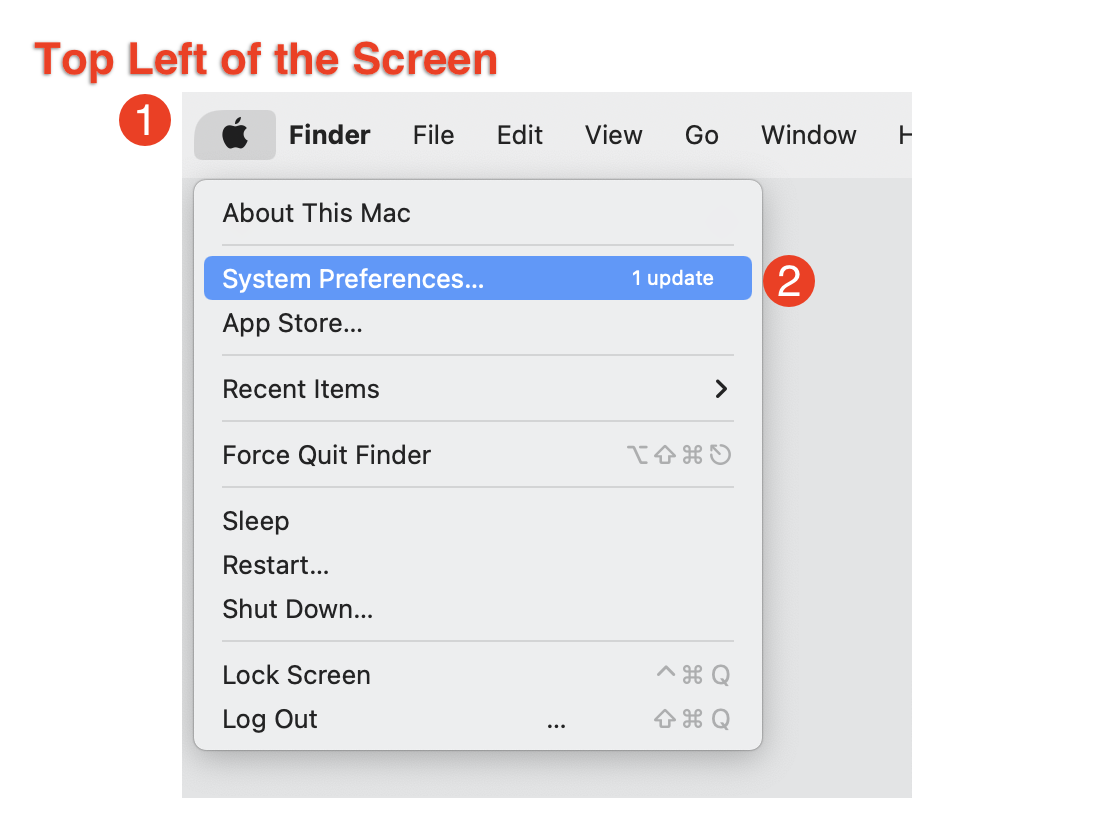
Go to the “Sharing” Panel
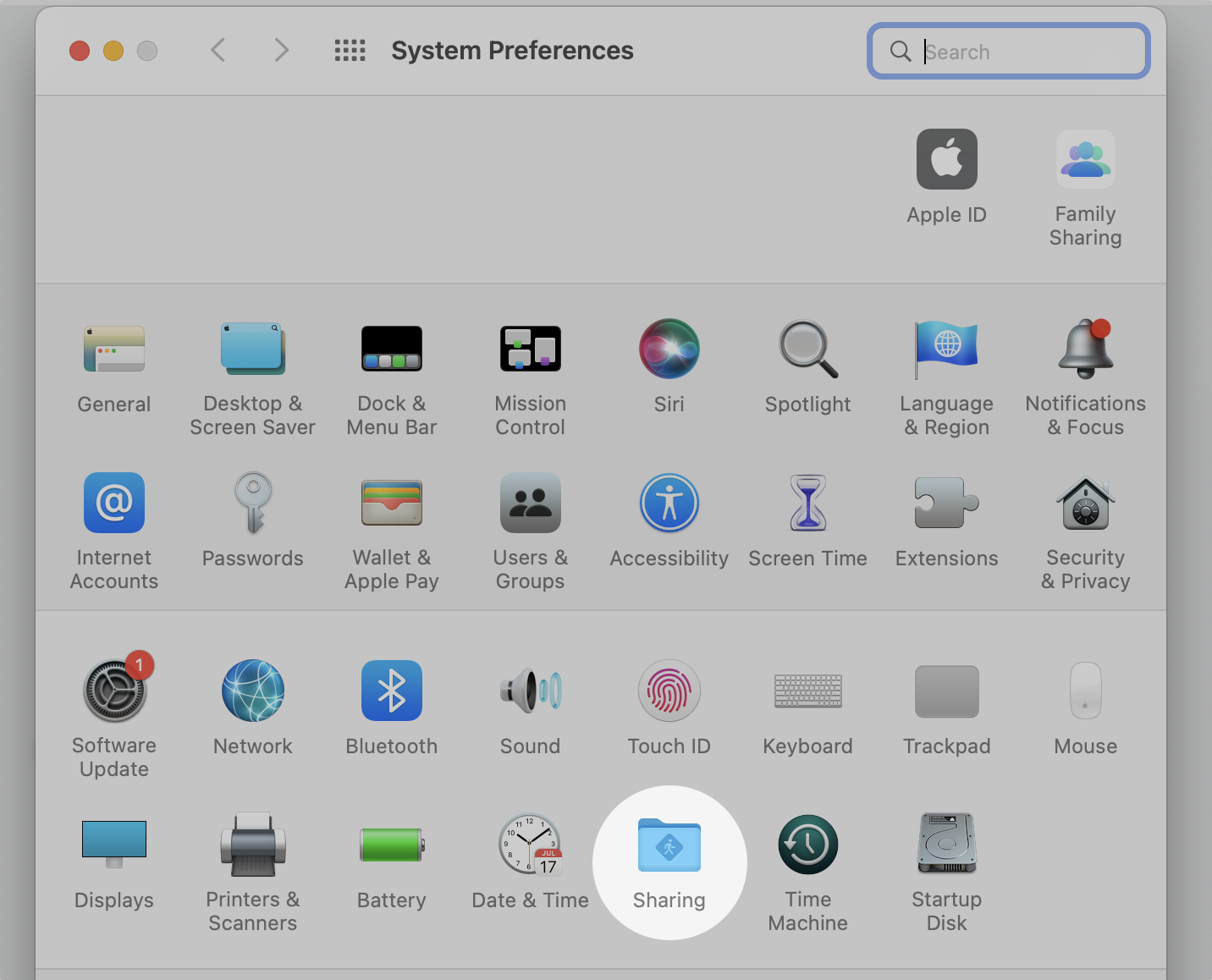
Enable File Sharing by checking this box. Other devices on the network can now resolve this machine’s name. Note: File sharing does not have to remain enabled but must be enabled at least once for name resolution.
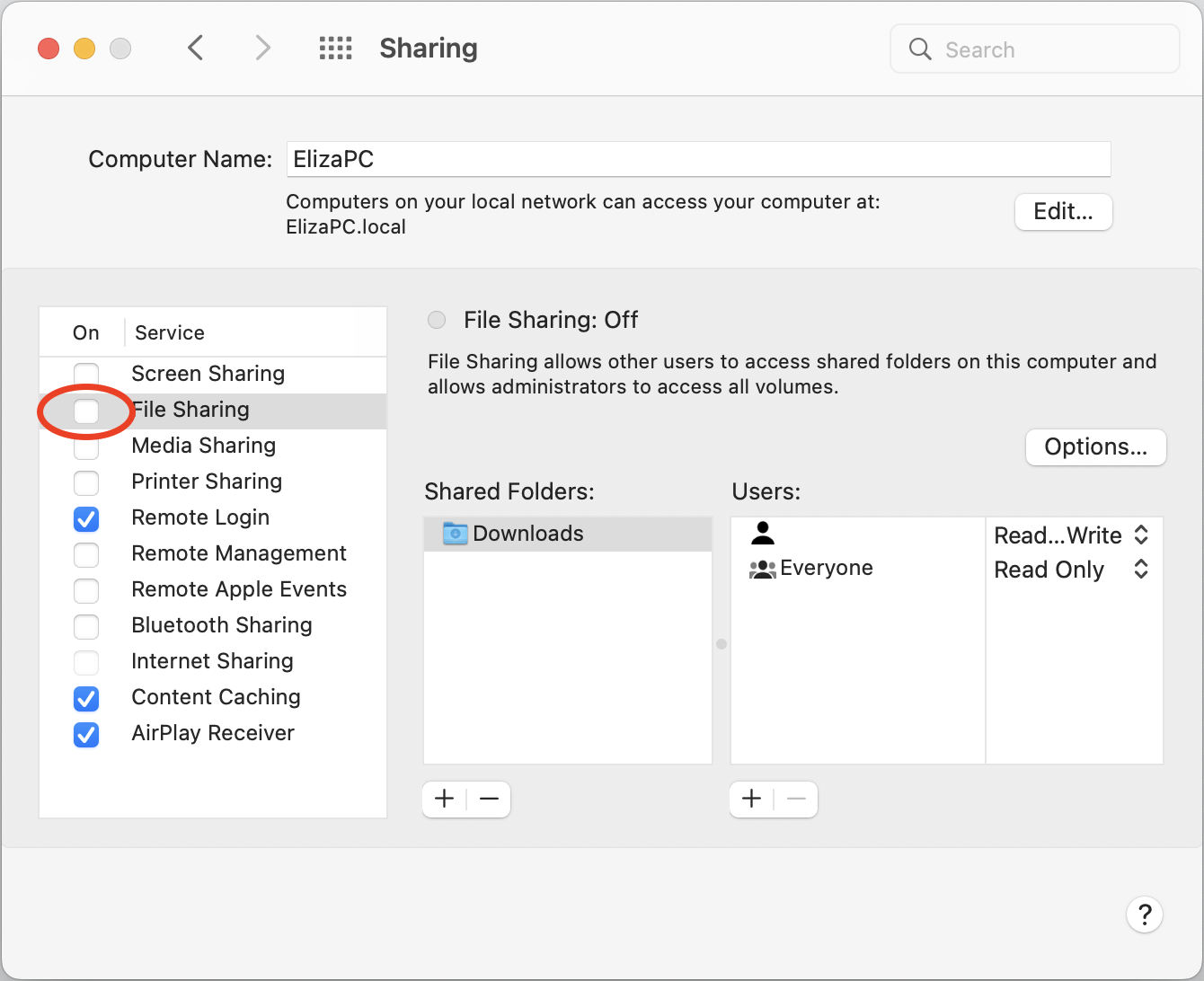
4. Configure these settings to your application’s needs. This configuration is just for pictorial example. Other devices on the network can still resolve this machine’s name, if File Sharing was ever enabled.