We've been following Jan Zoetemelk's YouTube channel, where he provides insightful demonstrations of the Poly A/V universe. Here, he showcases the practical application of our USBHub3p, facilitating seamless USB switching between Microsoft Teams Rooms (MTR) PCs and Bring Your Own Device (BYOD) laptops.
Setup with Poly Studio Video Bar
In this demonstration, Jan connects a Poly Studio Video Bar to the MTR PC via the USBHub3p's Host Port 1. When a laptop is plugged into Host Port 0, it automatically assumes the host role. Disconnecting the laptop seamlessly transitions control back to the Poly Studio Video Bar connected to the MTR PC. Optional USB range extenders can be utilized for longer cable distances.
Enhanced Connectivity
With eight ports available, the USBHub3p isn't limited to a single A/V device. Microphones, PTZ cameras, and audio systems can all be effortlessly accessed by the BYOD laptop. These devices gracefully reconnect to the conference room PC when the laptop is disconnected.
Versatile Compatibility
The USBHub3p isn't exclusive to MTR setups. Its automatic host switching functionality extends to other conference room PC systems, including Zoom Rooms, Google Meet Hardware, and cross-platform solutions like Conferfly.
Learn More
For detailed insights on leveraging the USBHub3p to enable BYOD functionality in your conference room setup, check out our comprehensive blog post.
By incorporating terms such as Microsoft Teams Room, BYOD, USB, meeting experience, and shared space, this page provides a comprehensive overview of the USBHub3p's capabilities within the context of modern conferencing solutions.
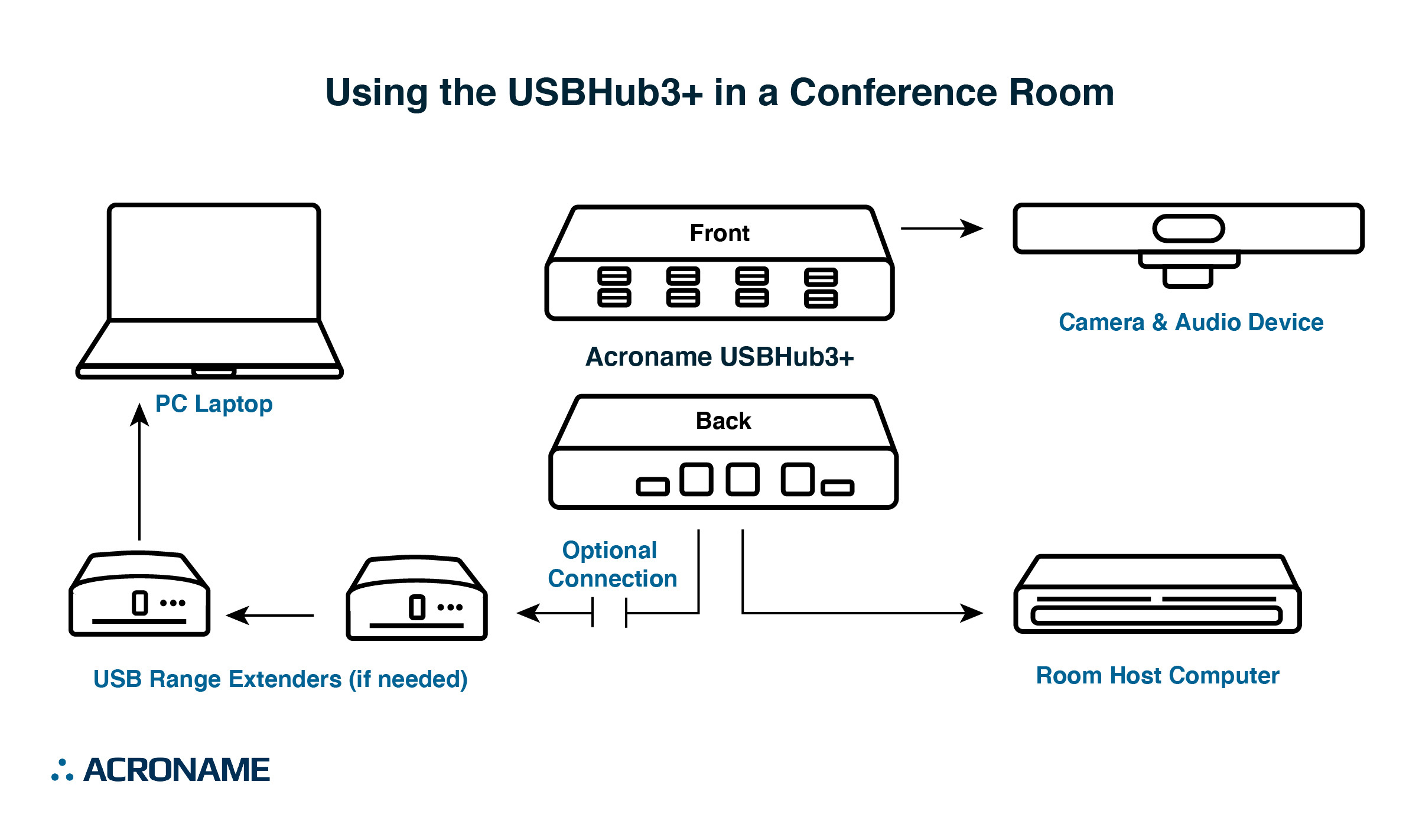
Add New Comment