


Automate port switching, hot-plug & type-C connector flips. Monitor Vbus & Vconn voltage & current.
Programmable 4-Port USB Switch for USB-C
The USB-C-Switch enables selecting 1 of 4 devices to connect to a host or 1 of 4 hosts to connect to a device with up to a USB 20Gbps connection. It is software programmable with four bi-directional channels selectively connecting to one bi-direction channel. Used by companies worldwide to help automate validation and manufacturing testing of USB devices and hosts, USB-C-Switch supports: Apple CarPlay™, Android Auto, USB-PD and other modes. Built inside a rugged steel housing and designed to withstand strong electrostatic discharges (ESD) of up to ±15kV.
When combined with an Acroname Universal Orientation Cable (also known as Vconn pass-thru cable), the USB-C-Switch can emulate a cable flip to connected devices with software control. The programmable flip features allows for tests of all the connections on a port without multiple manual cable plug events. A Keep-Alive-Charge circuit, controlled from software, allows the USB-C-Switch to provide charging current to devices on the 4 mux ports while they are not connected to the common port; this is useful when the devices are battery powered and may only be connected to the common port for short periods of time. Channel priority mode enables automatic host switching when using USB A-to-C cables.
For advanced users, the USB-C-Switch includes a "split mode" which allows for mixing function groups in the connection. For example, a host on the common port can have a data connection to a USB device on port 0, while power to the device can come from port 1. The split mode functionality enable creative solutions to problems faced by manufacturing and validation systems.
Two Editions available to fit your testing needs:
Best for general connectivity or longer cables; allows USB signal tuning to compensate for insertion and other losses. Adds SBU voltage measurement for Alt Mode detection
Best for measuring device signal-integrity with de-embedding.
Good for device functional testing when using short cabling.
Why choose Acroname’s industrial 4-Port USB-C Switch?
The USB-C-Switch is a device that allows engineers to control USB connections during testing and development. It has several layers of internal switches that make it a 4:1 bi-directional selector and USB-C line controller. It can act like a cable, connecting USB2, USB3, power, CC, Vconn, and SBU lines between the common port and one of the 4 "mux" ports. USB-C-Switch can be controlled using a free application or custom software via APIs in C, C++, Python, and LabVIEW. USB-C-Switch is uniquely addressable and controllable from a host PC via USB-C control port which also provides power to the system.
This product may expose you to chemicals which are known to the State of California to cause cancer, birth defects or other reproductive harm. For more information, go to www.P65Warnings.ca.gov. A list of specific chemicals can be found in the product documentation.
- Enable/Disable any port
- Automate type-C hot-plug / unplug actions
- Automate type-C connector flip actions (using Acroname UOC cable)
- Enable automatic host switching with port priority mode for USB A-to-C connections
- Customize USB signal equalization settings (Redriver option only)
- Monitor voltage on all ports
- Monitor current on the common port
- Monitor voltage and current on CC and VCONN
- Individually enable/disable SuperSpeed and HiSpeed data, CC, SBU and power connections for any port
- Maintain software control through a dedicated control port
- Separate or combine USB lines between Mux Channels using advanced SPLIT mode
- MacOSX 10.8+, Linux, ARM6, ARM7, and Windows 7, 8 and 10 (32bit and 64bit) platform support
- Python, C, C++, LabVIEW APIs (C# coming soon)
- Selectively connect one USB Type-C® (USB-C) connection to any one of 4 channels
- Bidirectional 1:4 or 4:1 configurations
- All ports support USB 3.2 (Gen 2x2, 20Gbps)
- All ports support USB PD profiles up to 100W (20V, 5A)2 – Execute USB-C cable flip via software control3
- Supports pass through of USB Alt-Modes
- Available in Passive or Redriver versions
- DIN rail mountable using C31-DINM-1
- Certified to withstand ±15kV ESD strikes
Uses for USB type-C multiplexer
- Manufacturing testing of USB Type-C ports
- USB device validation and development
- USB functional testing
- USB peripheral management
- USB Alt-mode testing
- USB PD profile testing
- Regression test environments
- Automating USB Type C port “flip”
- Automating USB plug/unplug operations
- Automation of Apple CarPlay® or Android Auto® testing
- Automatic host switching for USB A-to-C connections
Cable Flip
A key feature of the USB-C connector is its symmetric design allowing for insertion in either orientation. This makes the USB-C connector user-friendly yet complicates the development of devices using the USB-C standard. The orientation is defined by the cable or downstream device in the system; more specifically, by components inside of the USB-C male plug of a connection. The USB-C specification makes determining connector orientation a responsibility of the active devices in the system.
The diagram below shows example block diagrams of the flip feature when connecting a host through a full-featured, non-marked cable to a direct-connected downstream device. Related USB SS, HS and SBU lines are also routed appropriately, though omitted from the diagram for clarity.
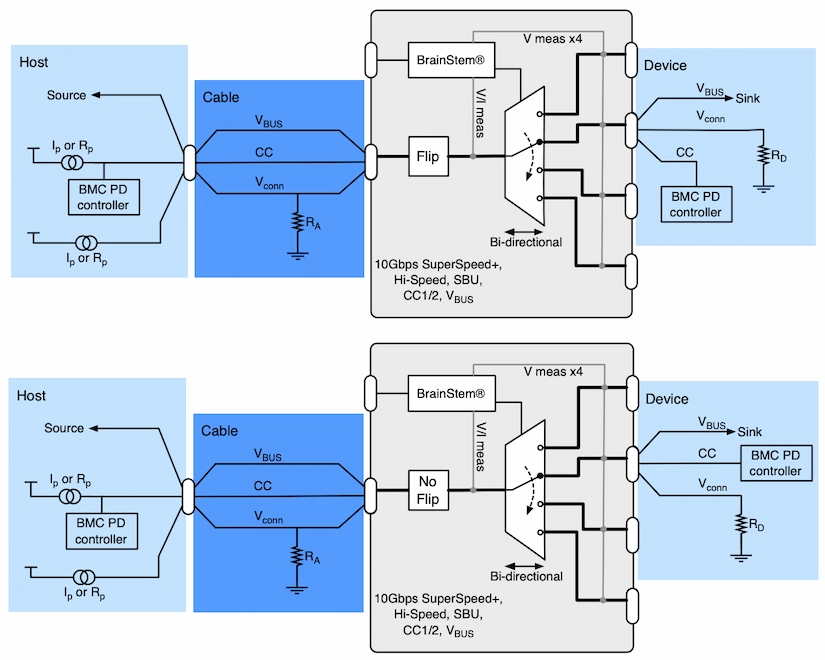
Keep-Alive Charging (KAC)
It is common to use battery powered devices on either side of the USB-C-Switch. When these devices are not in the active path, either on the common or mux side, the device battery may discharge. The USB-C-Switch has the unique feature of Keep-Alive Charging (KAC) for the mux channel connections. When KAC is enabled, the KAC circuit connects power from the control port VBUS to all non-selected mux channel VBUS lines. KAC power is applied only to inactive mux channels and is not applied to the actively selected mux channel since the actively selected channel has a power path to the common port. KAC is automatically disabled when mux split mode is enabled.
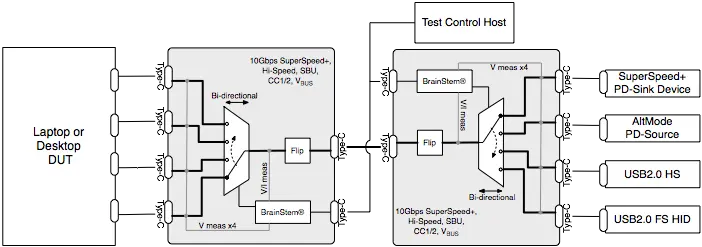
Mux Modes
Default Mode
The default behavior of the USB-C-Switch is to act as a port selector, where all USB-C lines are connected between the common port and one selected mux channel.
Channel Priority Mode
In channel priority mode, the USB-C-Switch automatically selects the lowest-numbered mux port where VBUS is detected, enabling simple automatic host selection. Note that this will only work with USB A-to-C cables, since VBUS is not immediately available on USB-C to USB-C connections.
Split Mode
In some cases, it is desirable to split the connections in a USB-C cable and route them to different mux paths. A common application is to be able connect a USB device to a host machine for USB data while connecting VBUS charging from a device specific charger.
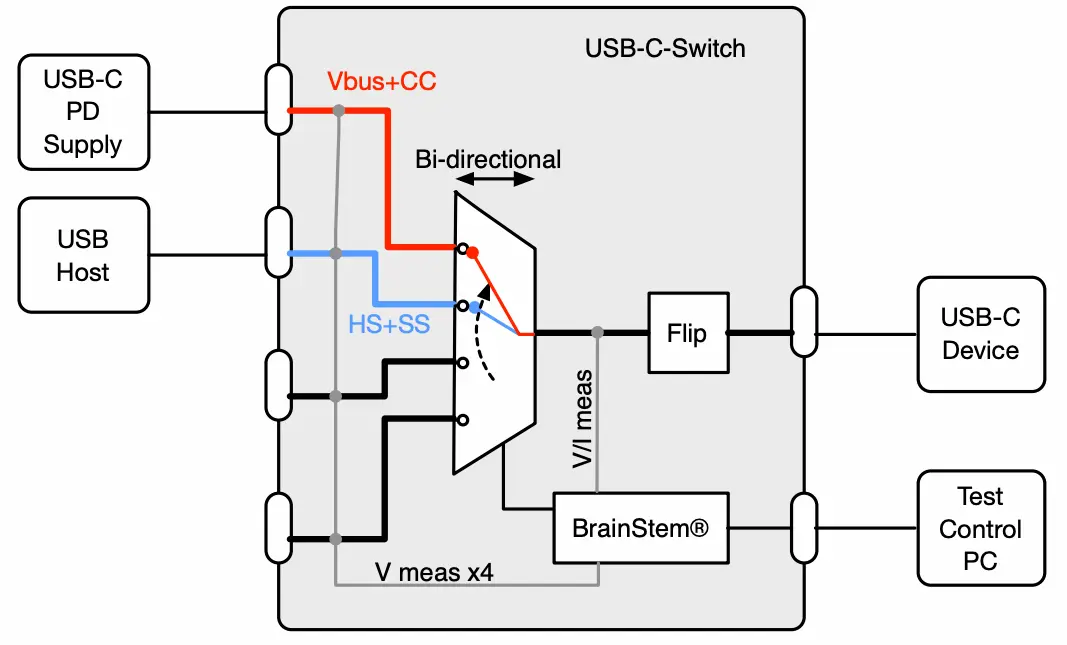
Split mode gives control over individual signal groups, allowing each group to be connect to a mux channel. VBUS can be connected to any combination of mux channels or disabled on the mux channels. Signal groups under Split control assignment are: VBUS, SSA (TX1+/-, RX1+/-), SSB (TX2+/-, RX2+/-), HSA (D+/-, Side A), HSB (D+/-, Side B), CC1, CC2, SBU1, and SBU2.
Typical Performance Characteristics
Specifications are valid at 25°C unless otherwise noted. Indoor use only. Sample rates are typically limited by the USB throughput of the host operating system except where bulk capture is supported.
| Parameter | Conditions/Notes | Min | Typ. | Max | Units |
|---|---|---|---|---|---|
| VBUS common to mux port ON | 200 | 250 | 350 | mΩ | |
| VBUS current measurement resolution | - | 1.95 | - | mA | |
| VBUS current measurement accuracy | - | ±0.5 | - | %FS | |
| VBUS voltage measurement resolution | - | 8 | - | mV | |
| VBUS voltage measurement accuracy | - | ±0.2 | - | %FS | |
| CCx current measurement resolution | - | 976 | - | µA | |
| CCx current measurement accuracy | - | ±0.5 | - | %FS | |
| CCx voltage measurement resolution | - | 4 | - | mV | |
| CCx voltage measurement accuracy | - | ±0.5 | - | %FS | |
| Keep-alive charge (KAC) voltage | Sourced from control port VBUS | 4.5 | 5.0 | 5.5 | V |
| Keep-alive charge (KAC) current limit | Constant current mode short circuit to ground | 600 | 800 | 1000 | mA |
| A5 common to A5 mux DCR | 1.0 | - | 1.1 | Ω | |
| B5 common to B5 mux DCR | 1.0 | - | 1.1 | Ω | |
| A5 common to B5 mux DCR | Software flip condition | 1.0 | - | 1.1 | Ω |
| B5 common to A5 mux DCR | Software flip condition | 1.0 | - | 1.1 | Ω |
Reviews
Very good equipment a support. We had some issues with the shipping due to customs borders and the support servcie was able to unblock fastly. In addition, we did not choose the correct equipment the fist time and the support service helped us to decide what equipment was the best one. We had no problem to give it back and get the refund. Finally, the ordered the right equipment for our use case and it works perfectly!! Thanks you very much.
We set up our whole lab with the USB-C-Switch to test our car stereo headunit software. This is a game changer for our lab. It allowed us to quickly swap headunit software loads and test against multiple mobile devices all with programmed switching. Love it! Worth every penny.
- 1 - USB-C-Switch: Programmable Industrial 4-port USB Switch for USB-C
- 1 - USB-C male-to-male full featured, e-marked cable, 1.5 foot C59-USBC-C
- 1 - USB-C to A male-to-male cable, 1.5 foot (C40-USBC-A)
- 2 - Acroname Universal Orientation Cables (UOC), 1.5 foot 1x C67-USB-UOC 1x C70-USB-UOC



Add New Review