What is this "Alt Mode" you speak of?
USB Alternate Modes are a powerful feature of USB-C technology that allows for the transmission of video, audio, and other data formats outside standard USB across a USB-C connector. These alternate modes, such as Thunderbolt 4 and DisplayPort, are negotiated over the USB Power Delivery standard on the connectors configuration channel (CC line). Alt mode negotiation happens after the initial USB-C connection and power negotiation have been completed. This blog post will explore how USB Alt Modes are negotiated and details about a few common modes.
How to figure out what language to speak
When a USB-C connection is established, and the basic power negotiations have been taken care of, the host device can send a Discover Identity request message. This asks for additional information including vendor-specific information such as the USB Vendor ID/Product ID, max USB data rates (5Gb, 10Gb, etc), type of device (Hub, Host, Peripheral), and if the device has alt modes available.
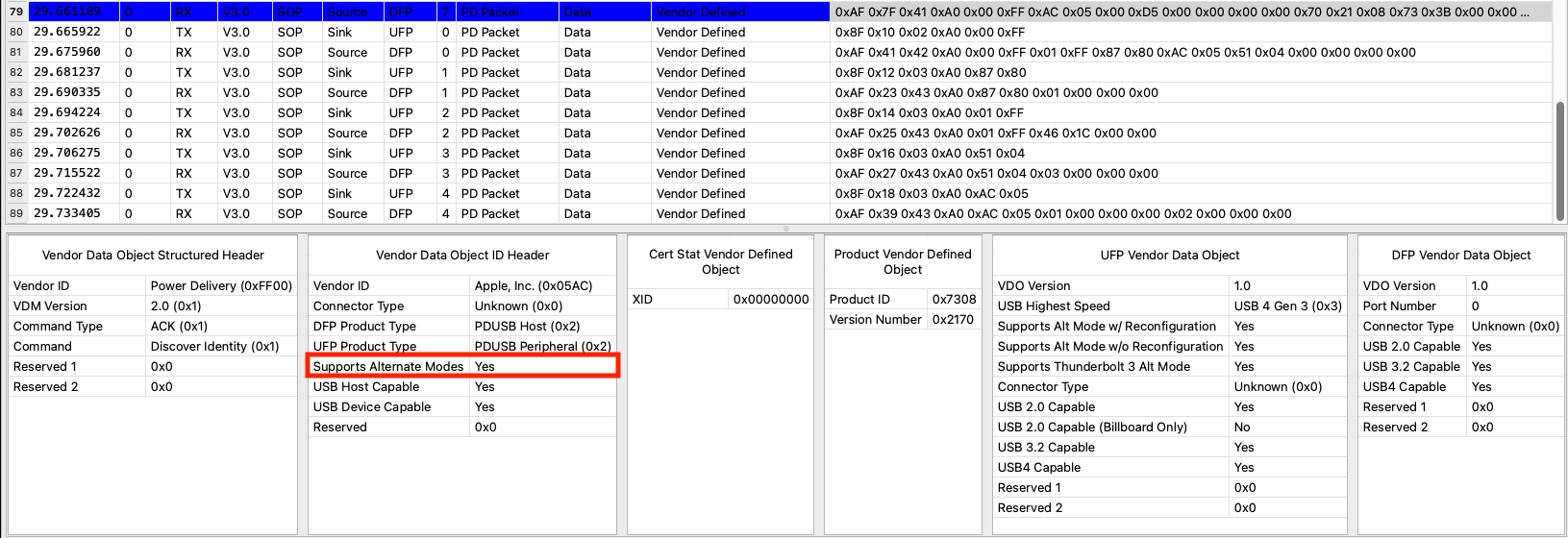
Figure 1: Discover Identity Message from a Macbook Pro
If the device supports modal operation, a Discover SVIDs message is sent to request a list of the supported Standard or Vendor IDs (SVIDs), each representing a supported set of modes for the given SVID. The following message from a Macbook Pro, it advertises capabilities of Intel Corp (Thunderbolt), DisplayPort, and vendor-specific modes related to Texas Instruments and Apple.
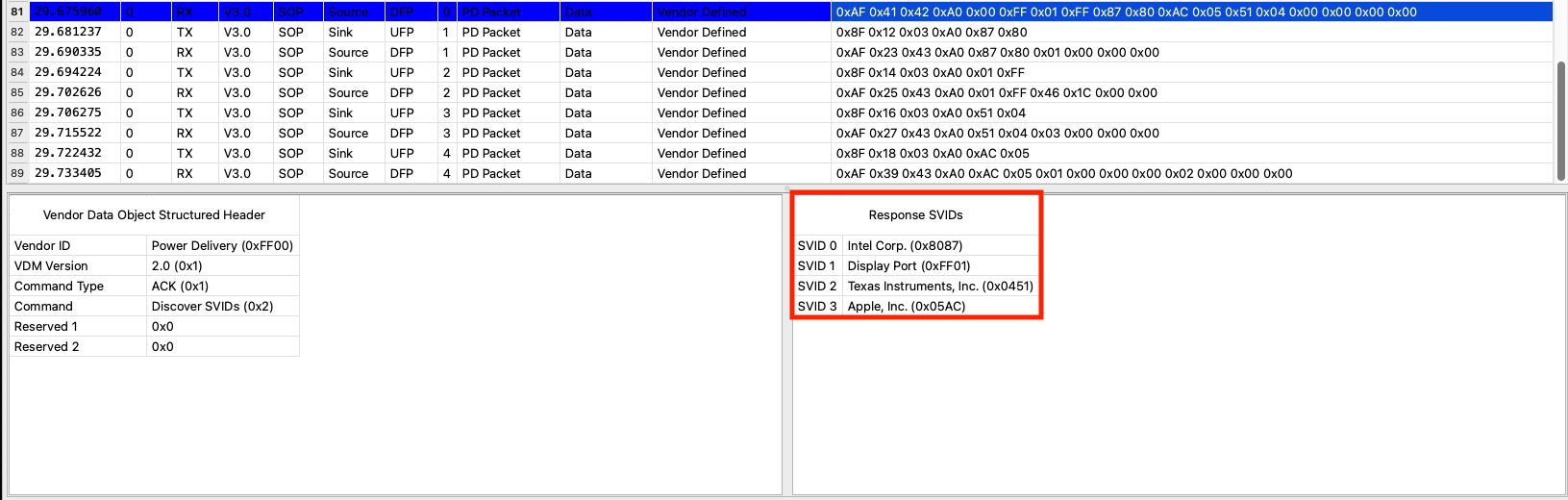
Figure 2: Discover SVIDs Message
Now the device has a list and can send a Discover Modes message for each SVID to determine what alt modes are available for each Standard or Vendor ID. Once the device knows which modes are available, it can pick the appropriate mode that both devices support. Here you can see a DisplayPort Discover Modes message which describes the devices capabilities for DisplayPort but requires the standard for the specific alt mode to decode, in this case the Vesa DisplayPort over USB-C standard.
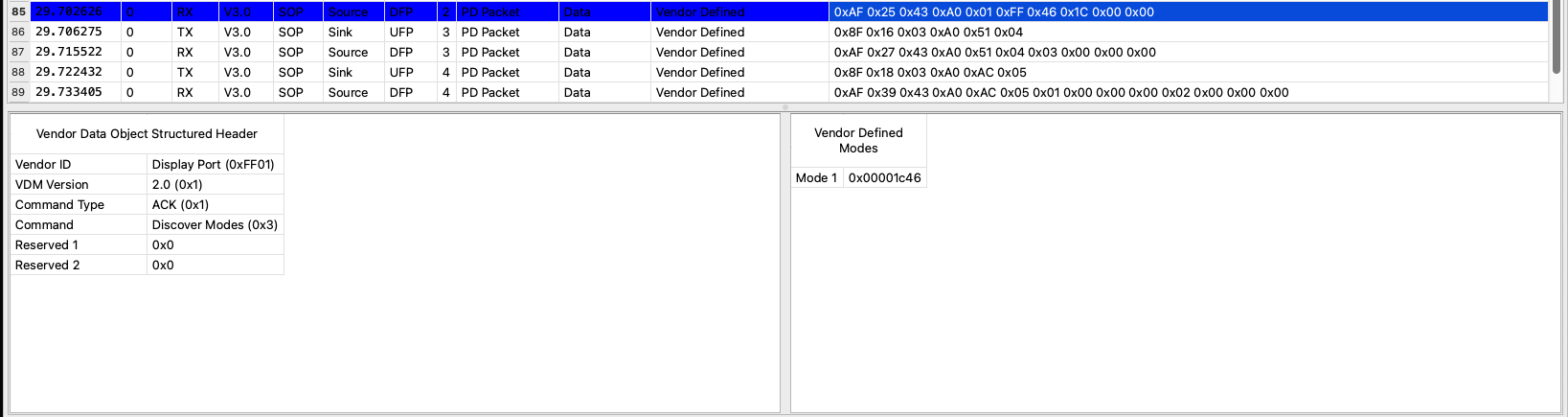
Figure 3: Discover Modes Message for DisplayPort
Enter Mode
Once an alt mode has been decided upon, the host can initiate an Enter Mode Sequence for the desired alt mode. This sequence involves sending an Enter Mode command to the connected device to activate the desired alternate mode. Once the alt mode is active, there may be additional vendor-defined messages (VDMs) transacted for additional mode-specific configuration. Then the device can transmit data using the new protocol until an exit mode command or hard reset occurs.
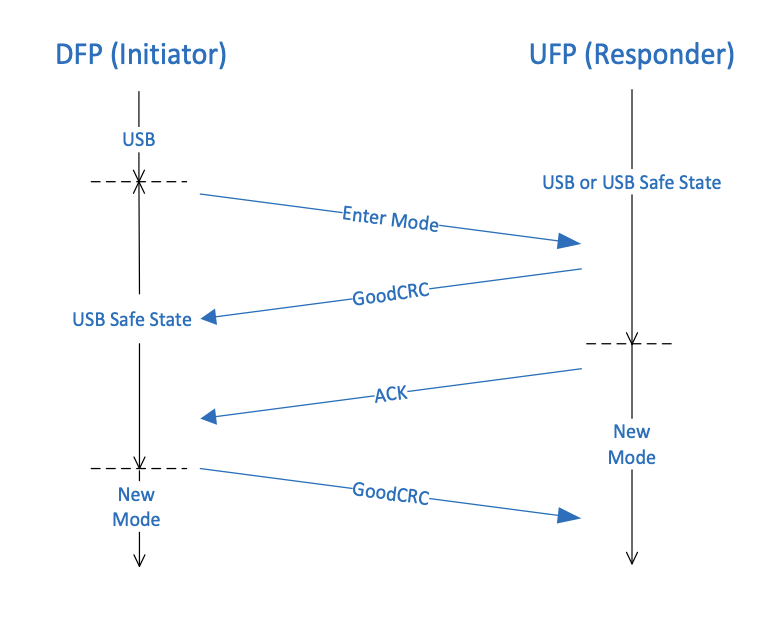
Figure 4: Enter Mode Sequence
Video and Data
One of the most popular USB-C connections is DisplayPort alt mode. This alt mode allows for the transmission of high-quality video/audio with support for resolutions up to 8K at 60Hz or it can also work in conjunction with a USB 3.2 connection, allowing for a combination of 10 Gbps data transfer and 4k video on a single cable. The ability to run both data and video is extremely common for monitors, docks, and conference rooms.
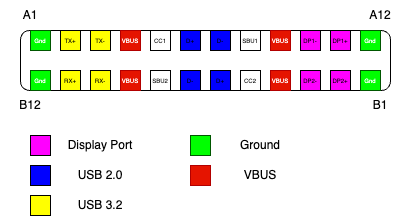
Figure 5: DisplayPort/USB Alt Mode Pinout
Thunderbolt
Another buzzword that most people have heard is Thunderbolt. Thunderbolt is a technology created by Intel that consists of not just running in tandem with USB but taking over the data connection to expand the functionality. Thunderbolt utilizes a different signaling method to allow for the transmission of data, audio, and video at data rates of up to 40Gbps. Thunderbolt can encompass PCIe, USB, and DisplayPort simultaneously which provides for extreme versatility. Along with its ability for daisy chaining, you can expand the functionality of a computer quite drastically with a single connection, Thunderbolt can add external graphics cards, displays, or mass storage to just name a few.
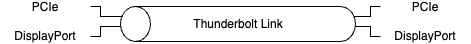
Figure 6: Thunderbolt link tunneling PCIe and DisplayPort
Unleashing the Potential of USB-C Alternate Modes
USB-C Alternate Modes are a powerful feature of USB-C technology, allowing for the transmission of video, audio, and other data formats. These alternate modes are negotiated on the configuration channel of a USB-C connection, using a process of Discover Identity, Discover SVIDs, and Discover Modes. Once the desired alternate mode has been identified, the Enter Mode Sequence is initiated to activate the alternate mode. DisplayPort and Thunderbolt are the most popular alternate modes, with support for high-quality video and audio signals while working in conjunction with a normal USB 3.2 connection. To further investigate USB Power Delivery messaging and USB-C Alternate Modes, checkout the Acroname USBHub3c with PD Logging!
REFERENCES
USB Power Delivery Specification R3.1 V1.7, USB-IF, (https://www.usb.org/sites/default/files/USB%20PD%20R3.1%20V1.7_0.zip)
Add New Comment