USB Host Switching Hubs for
Audio-Visual Applications

Audio-Visual Products
From simple unmanaged “BYOD” conference room applications to more sophisticated AV control system applications, Acroname has a USB Host Switching Hub for your AV Design. Acroname USB Hubs have the quality, dependability and features you need for USB Type-A and USB-C connectivity and control.

USBHub3+

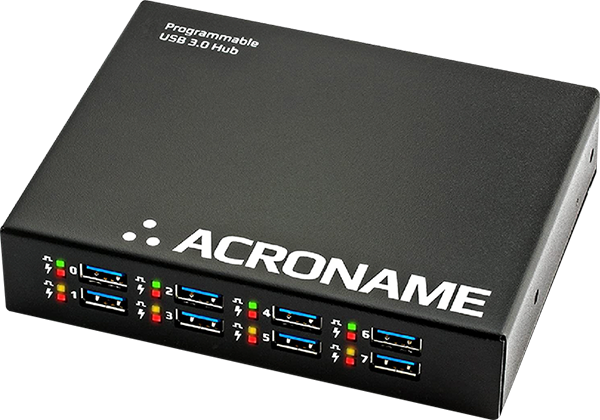
Host Switching Hub
Looking for an easy-to-set-up and use Auto-Switching USB Hub? The USBHub3+ is perfect for set-and-forget “BYOD” conference room applications. It will auto-switch between a room host computer and a meeting attendees' computer. Just plug in your laptop or other host device and all the conference room equipment will be available to the attendee.
When the attendee unplugs their host device, the USBHub3+ will automatically switch control back over to the room host computer. It’s that simple, no special programming is needed! The USBHub3+ gives you 8 High-Speed USB connections up to 5Gbps and supports USB 3.2 for use with modern 4K cameras.
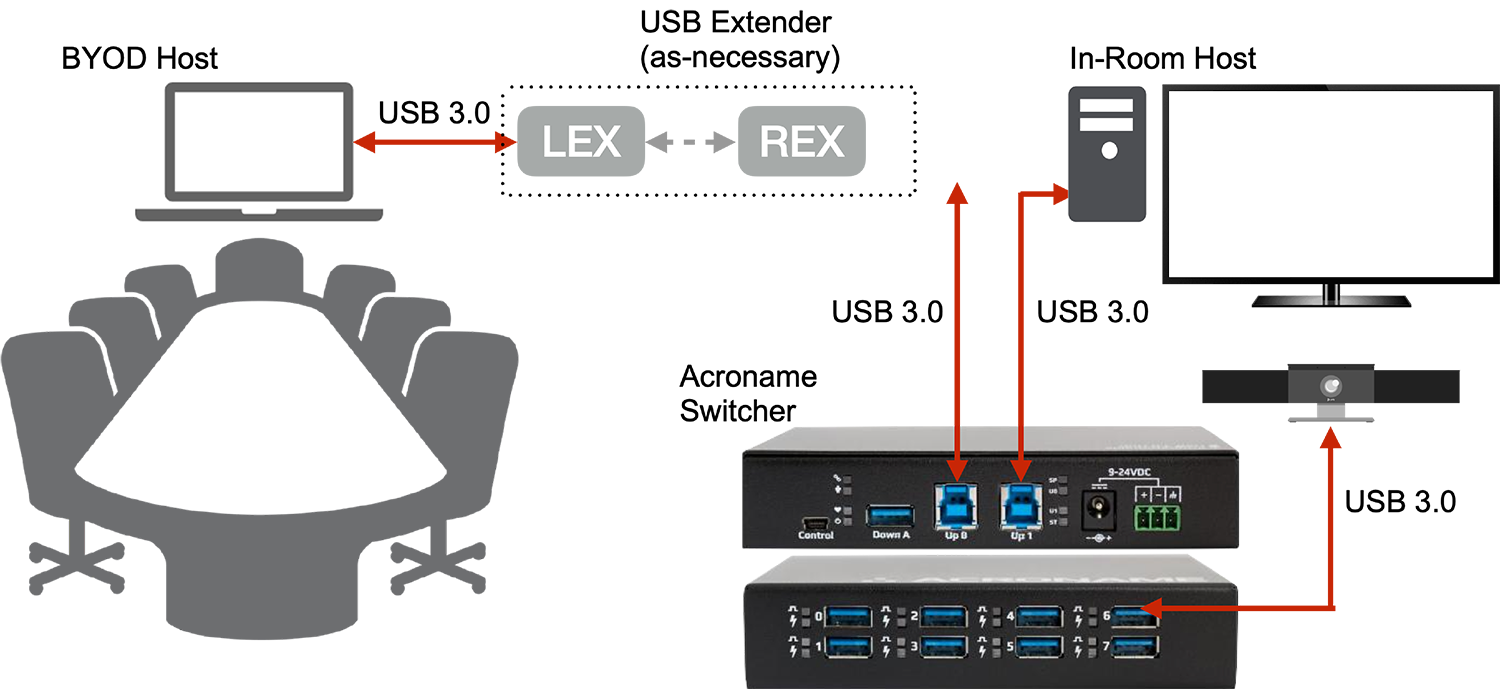
USBHub3+ Features
Simple Auto-Switching
Auto-switch between two USB host devices. Switch AV equipment control between a room host computer and a “BYOD” laptop
automatically!
Set-and-forget reliability
Designed with high-quality components and tested to the highest ESD and operational standards so you can rest assured that your hub will still be working even when you are not.
Externally powered
Ships with a 60-watt power supply so the USBHub3+ is not dependent on a low-power PC USB port for its operation.
Goodbye Brownouts!
Some USB host-switching devices might not provide enough power to run all the connected devices simultaneously, causing the entire hub to malfunction. Each downstream port on the USBHub3+ can provide up to 4 amps of power; more than enough for any peripherals in your conference room or AV design. If a connected USB device does become faulty this will not affect any of the other connected devices on the Hub.
Industrial Grade Design
High-quality steel case design and components make the USBHub3+ the choice for demanding applications. The hub comes with a standard barrel and Phoenix-style power connection. A DIN rail mount kit is available for rack mounting.
Visual Indicators
Visual lighting indicates each port's power on/off status and the data connection type (HS or SS). This is great for quick troubleshooting of devices.
Made in the USA
USBHub3+ is designed, assembled, tested and supported by the Acroname team in the USA.
AV Product Videos
USBHub3+ Host Auto-Switching Demonstration
USBHub3+ Control Interface Review
Would you like more
information?
Download the product brochure here. Have more questions or need help integrating the USBHub3+ into your AV Design?
| Specification | USBHub3+ |
|---|---|
| HOST PORTS | 2x USB 3.0 |
| DEVICES PORTS | 8x USB 3.0 |
| POWER | 14A (across all ports); 4A per port |
| SWITCHING | Auto-Switch, USB |
| EXTENDER COMPATIBILITY | Yes (contact acroname) |
| SAVE SETTINGS | Yes |
| COO/GMA | USA / WW compliance |

USBHub3c

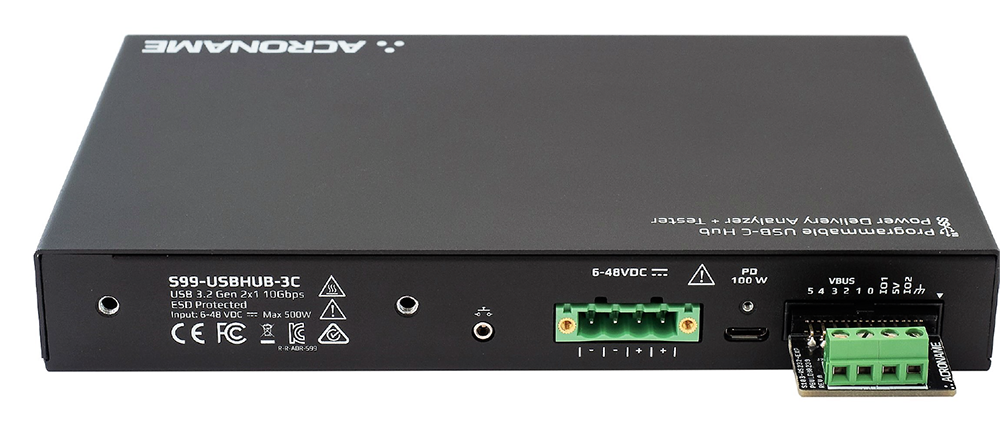
AV System Control + Laptop Charging
Our USB-C Host Switching Hub offers all the flexibility of an easy-to-use Auto-Switching BYOD Hub, plus the powerful features available using a USB-C connection. Including “AnyPort” technology which lets you configure the hub any way you'd like. For example, you can have 5 host ports and 1 device port, 1 host port and 5 device ports or anything in between!
The USBHub3c gives you full power delivery for charging multiple laptops at the same time. The USBHub3c is a feature-packed hub that can be used in unmanaged conference rooms for simple “BYOD" auto-switching. Or, in a fully managed room with an AV control system. Compared to the USBHub3+, the USBHub3c has an increased bandwidth of 10Gbps and can support USB 3.2 connection with high-resolution 8k cameras.
USBHub3c Features
RS-232 Serial Control for managed rooms
An optional software feature that provides you with control of the USBHub3c via RS-232 connections. The USBHub3c can be controlled with popular AV control Systems to manually switch between connected host devices and to turn a port off and back on simulating unplugging a device and plugging it back in. This is a nice feature to have when a device is behaving poorly and you need to recycle it!
USB PD “Power Delivery” for charging laptops
USB-C is designed to supply a high level of power to connected devices. The USBHub3c-Pro version can output up to 100 watts of power per port, enough power to quickly charge laptops and other devices such as tablets. A presenter's laptop can be charged while they are connected to the conference room AV devices.
Auto-switching for up to 5 host machines
The USBHub3c is ideal for adding BYOD (bring your own device) capability to your conference room. The hub provides “port priority” for up to 5 host devices, with the host device connected to the lowest port number having control priority.
Anyport Technology
Anyport gives you complete control over configuring the USBHub3c from having multiple host device connections to having multiple peripheral device connections. It’s very flexible for any AV design!
Visual Indicators
Visual lighting indicates each status for each port: power on/off status, data connection type (HS, SS, or SS+) and, if the port is configured as a host port or peripheral device port. This is useful for quick troubleshooting of devices.
Industrial Grade Design
High-quality steel case design and components make the USBHub3c the choice for demanding applications. Phoenix-style power connection. A DIN rail mount kit is available for rack mounting.
Power Supply Included
Ships with a 100-watt power supply so the unit will reliably supply each port with power. An optional 280-watt power supply is available for situations when multiple laptops need to be charged simultaneously.
Made in the USA
USBHub3c is designed, assembled, tested and supported by the Acroname team in the USA.
Acroname offers a high power output "Pro" version for Laptop Charging and a "Lab" version for when Laptop Charging is not required.
AV Product Videos
USBHubc Product Overview
USBHub3c Control Interface Review
RS-232 Serial Command Demonstration
Would you like more
information?
Download the product brochure here. Have more questions or need help integrating the USBHub3c into your AV Design?
| Specification | USBHub3c-Pro (USB-C) | USBHub3c-Lab (USB-C) |
|---|---|---|
| HOST PORTS | Any of 6; USB 3.2 (10Gbps) | Any of 6; USB 3.2 (10Gbps) |
| DEVICES PORTS | Upto to 5; USB 3.2 (Controlled) | Upto to 5; USB 3.2 (Controlled) |
| POWER | PD / 500W (all ports); 5A per port | PD / 105W (all ports); 3A per port |
| AUTO-SWITCH/ PORT PRIORITY | Yes, between multiple host devices | Yes, between multiple host devices |
| EXTENDER COMPATIBILITY | Yes (contact Acroname) | Yes (contact Acroname) |
| SAVE SETTINGS | Yes | Yes |
| COO/GMA | USA / WW compliance | USA / WW compliance |

Installation Spotlights
University Classroom

The University of Minnesota Twin Cities Campus uses Acroname USBHub3+ Host Switching Hubs in their classrooms for easy auto-switching between a host computer permanently located in the room and BYOD Laptops. Their setup includes equipment from Vaddio, Elmo and BiAmp. They chose the Acroname USBHub3+ because of its simple “out of the box” auto-switching between computers.
Corporate Conference Room

FLR Spectron Ltd. based in the U.K. installed the Acroname USBHub3+ in a corporate conference room. Their client, a Private Equity firm located in St. James, U.K. wanted to upgrade their legacy video conferencing equipment, move to a Microsoft Teams host computer and add BYOD “Bring Your Own Device” connectivity. The solution that FLR Spectron provided included equipment from Acroname, Poly, and Shure.
University Event Spaces

AV Integrator AVI-SPL has installed the USBHub3+ Host Switching Hub into event spaces used for larger student gatherings at Northeastern University at their Boston, MA, and Oakland, CA campuses. They are using the Hubs to automatically switch the control of Logitech AV equipment from a dedicated Logitech MTR to a BYOM user laptop.

Purchasing Acroname
products is easy
Connect With the AV team for Reseller/Integrator
Pricing and purchasing inquiries.
