2016 March 22
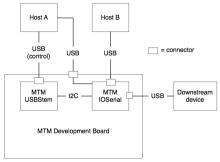
How to use USBHub2x4 and MTM to work with multiple host machines
In short, the best setup for you is determined by the type of handoff you would like between host machines and the flexibility you have to modify those host machines.
- Host 0 makes all decisions
- Including the decision as to when the handoff occurs. Requires the use of our MTM line and an application based on our BrainStem library installed on host 0.
- Host 0 hands off to host 1
- It requires that host 1 can hand control back to host 0. This setup requires an application based on our BrainStem library to be installed on both machines and can be preformed with both the USBHub2x4 and MTM lines.
- Host 0 hands control to host 1
- Then our embedded "Reflex" API hands control back to host 0 based on a time delay or external trigger. Requires an application based on our BrainStem library on host 0 and can be preformed with both the USBHub2x4 and MTM lines.
In the MTM example we briefly discussed BrainStem networking; for more information on how this works check out our Networking reference guide.
The examples used in this video were written using our Python API; however, our C++ API is just as capable. As always, our software works on all major platforms (Windows, Mac, and Linux). If you would like a copy of the code used in this video please click here. For more examples see our public Github account.
Add New Comment