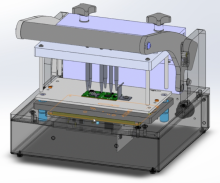
Create and Deploy Wireless Test Fixtures
One of the benefits of using Acroname's BrainStem/MTM series modules in functional circuit test is being able to create and deploy "wireless" test fixtures - a fixture with no wire-wraps or cables. The small form-factor and low power of MTM modules can be exploited particularly for wireless test fixture applications by directly attaching the MTM instrumentation to the DUT inside the fixture. The only cabling from the fixture is a single power cord and a USB connection to the host machine which is running the test scripts. Inexpensive, integrated instrumentation improves fixture reliability, reduces capital cost and makes it trivial to deploy additional fixtures for higher volume capacity in your line.
While one of our engineers worked on an MTM-based wireless test fixture project, we took the opportunity to capture his screen through the full fixture design process (shhhhhh!!!).
See the complete real-world steps for creating an MTM-based test fixture in our series of videos: Test Fixture Design with MTM.
A critical component of an MTM fixture design is the TPCB (Test Point Carrier Board), which is integrated inside the fixture, holds the test point pogo pins AND attaches MTM modules directly to the test points. Note that mechanical considerations are the main focus of this design since the electrical complexities are chiefly handled by and onboard the MTM modules.
Creating a TPCB for your MTM-based fixture design in 4 easy steps:
- Mapping the test points from the DUT (pogo pins) to the TPCB in your fixture
- Adding models of MTM module connectors for the modules required in the test plan
- Layout of the TPCB: connecting the test points to the proper MTM module connectors
- Adding mechanical models of the MTM modules and other (if any) components and connectors on your TPCB to check final clearances.
We have added a subset of this video series which has focus just on the TPCB portion of the fixture design in the playlist Test Fixture Design with MTM - TPCB
If you have any questions about using Acroname's BrainStem/MTM modules to create your own test fixtures, please contact us at: sales@acroname.com
Add New Comment