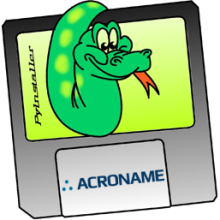
If you are not familiar with PyInstaller it is an application that allows you to bundle a python file or project into a single executable by providing a fully encapsulated environment. The benefit being that you won't need to fuss with setting up a python environment. Simply execute the application.
Many times pyinstaller can be excuited without any additional commands such as:
- pyinstaller --onefile <python file>
However, there are situations when PyInstaller cannot detect the dependencies of certain modules. Acroname’s “brainstem” package is one of these cases. The reason for this is because our Python API is a wrapper around our C API. This means that there are external libraires that need to be taken into account when creating a self contained executable.
Luckily, PyInstaller has supplied a ton of options to handle these cases. Some of these options are:
- --add-data < src;dest>
- --add-binaries < src;dest>
These are great solutions but they require you know exactly where they are located and exactly where they should be placed. Acroname has used this solution for many years internally; however, there are better solutions such as:
- --collect-all <module name>
- --collect-binaries <module name>
Collect all is the most complete, but results in a larger executable and is not required for our package. Based on the current behavior we recommend using the collect binaries option.
- pyinstaller --onefile --collect-binaries <package name> <python_file>
- pyinstaller --onefile --collect-binaries brainstem brainstem_example.py
For more information please use the following resources:
- PyInstaller: https://pyinstaller.org/en/stable/index.html
- Acronames BrainStem Development Kit: https://acroname.com/software/brainstem-development-kit
- Acroname’s Python API Reference: https://acroname.com/reference/api/python/index.html
Add New Comment