
Enhance Port Density with USBHub3+
Need more ports in less space? - Strategies for Managing USB Port Expansion and multiple USB devices
Consider USBHub3+ for managing USB port density in server rooms and some USB-C applications if high port density is required
USBHub3C is a great choice for full control over six USB-C ports, but what if you need a lot more ports in less space? If your devices don't require USB-PD, the eight-port USBHub3+ paired with USB-3 C-to-A cables can be a better choice. You still get per-port control and power monitoring, but in a much smaller space.

USB Port Expansion and Hubs: The USBHub3+ has more ports and is smaller than USBHub3C, but lacks USB-PD capabilities
Optimize your rack space with USBHUB expansion
For device labs and cloud platforms that test software on mobile devices, space is at a premium. These setups often see hundreds of mobile devices under the control of test PCs. A common configuration is to arrange the devices to on server racks. Fitting all the devices, test PCs, and cabling can be a challenge, and this is exactly where the USBHub3+ comes into play. A single 1U rack can comfortably accommodate three USBHub3+ hubs side-by-side, daisy chained using the rear "Down A" port, offering 24 USB-A ports at the front:

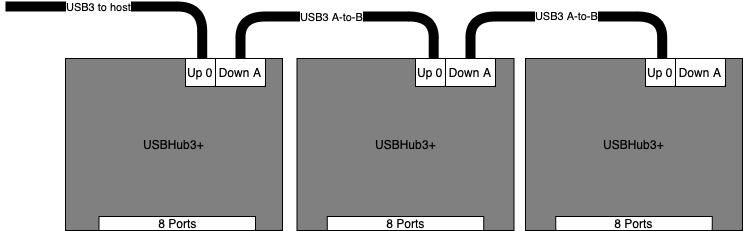
3 hubs side-by-side in a 1U rack (USB Port Layout and Design)
What if you need more USB ports counts?
Up to four hubs can be daisy chained using the "down A" port. This connects 32 ports to a single USB port on the test PC, assuming that each PC port has its own controller. The hubs come with threaded M3.5 holes on the bottom and sides, ensuring easy mounting to shelves, panels or DIN rails. Their fanless design ensures flexible positioning in any orientation, while the "euroblock" power connector enables hub powering via a daisy-chain pluggable terminal block cable and single 9-to-24V supply, eliminating the need for multiple transformers jamming up your power strip.

Rear of USBHub3+ showing Down A port and power connections
What else could you do with USBHub3+?
- Independently control VBus and data for each port
- Turn on and off VBus
- Enable and disable data connections:
- Power Measurements
- Measure current and voltage on each port
- Monitor input power and system power
- Switch ports between Charging Downstream Port (CDP) and Standard Downstream Port (SDP) (up to 500 mA)
- View the enumeration speed of a connected device
- Switch upstream hosts
- Automatically
- Programatically
- Add more ports by daisy chaining hubs
- Other USBHub3+ uses
Optimize USB expansion in tight spaces. Explore daisy-chaining for more ports.
In conclusion, USBHub3+ offers an efficient solution for managing USB port expansion, especially in server rooms and USB-C setups with high port density needs. Its compact design and daisy-chaining capabilities make it ideal for optimizing rack space in device labs and cloud platforms. With features like independent control, power monitoring, and flexible mounting options, USBHub3+ is a versatile tool for various USB device management scenarios. Whether you need more ports in a confined space or want to streamline USB connectivity, USBHub3+ provides an effective solution for your needs.


Add new comment