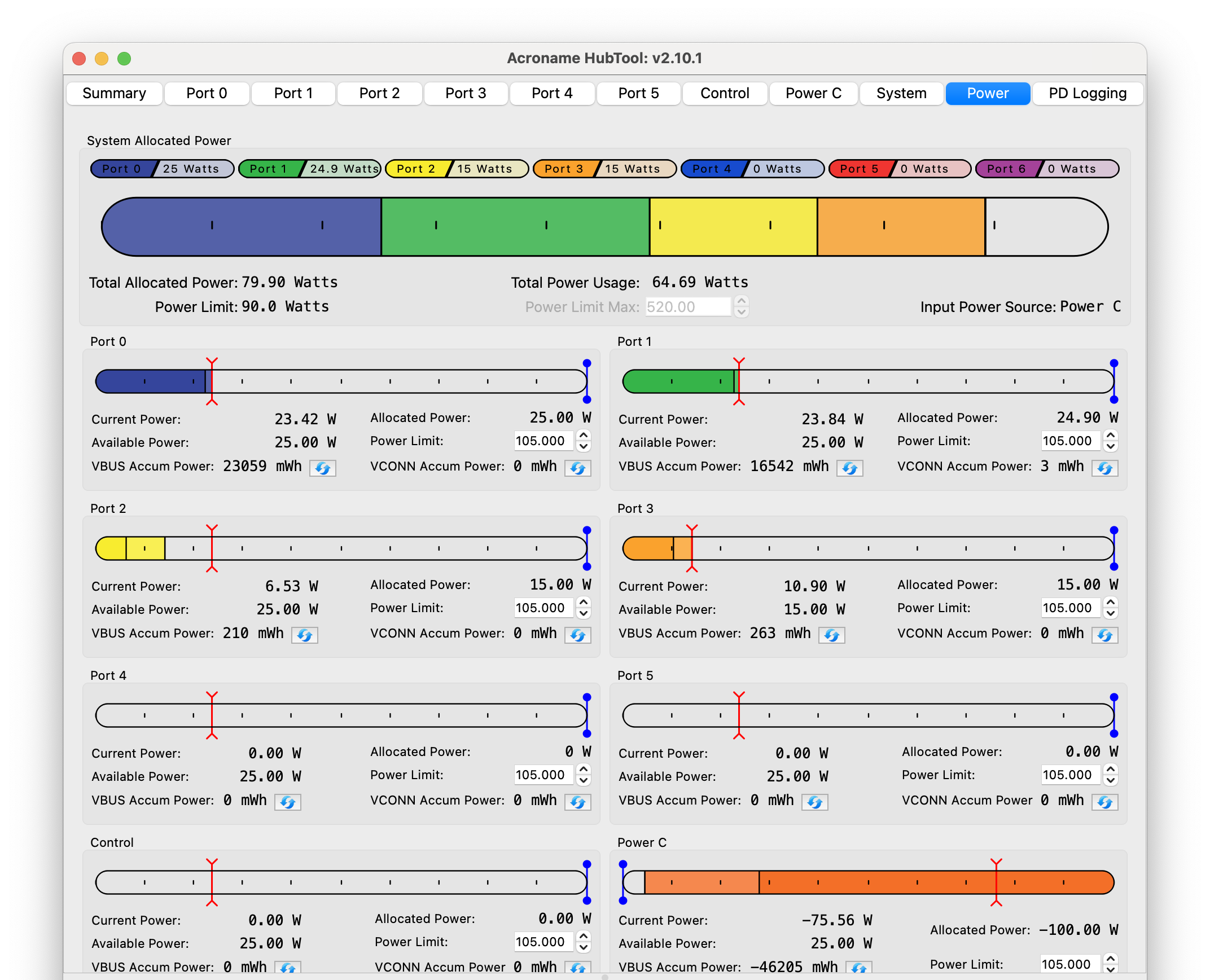Power Tab¶
The power tab shows the allocation and actual flow of power through the hub.
System allocated power panel¶
Across the top of this panel are the allocated currents of each port. Positive currents represent that the port is a power source, negative currents are for sinks.
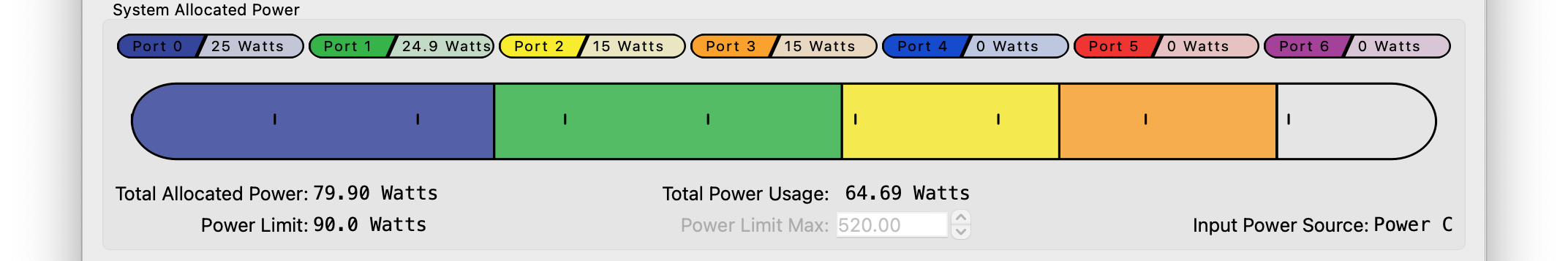
System allocated power panel
Below the row of ports is a visualization of the stackup of allocated currents.
Total allocated power - sum of the allocated source power
Power limit - maximum power that can be allocated across all ports. Determined by input power minus nominal losses, e.g. 90 W for 100 W supply
Total power usage - sum of actual power being sourced
Power limit max - set power limit for DC input when unregulated power is provided to the DC port
Input power source - input port with the highest power capability
Port power panel¶
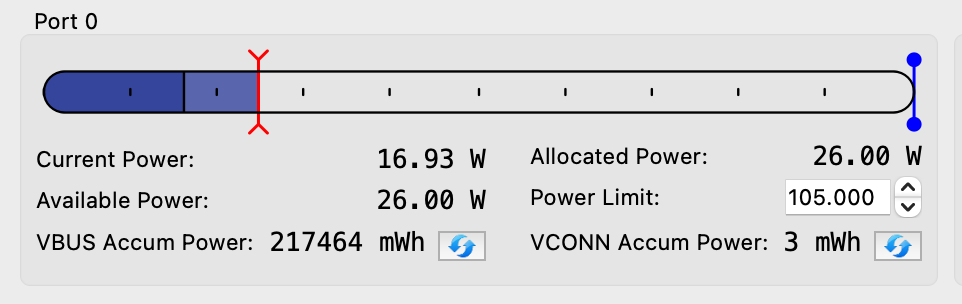
Port power panel
Current power - actual port power output (positive) or input (negative)
Available power - maximum power that could be allocated to the port, not to exceed Power limit
VBus accum power - total energy sunk or sourced on VBus since reset
Allocated power - power allocated to the port, not to exceed Power limit
Power limit - power limit for the port, max 105 W
VConn accum power - total energy sunk or sourced on VConn since reset