USBHub3c¶
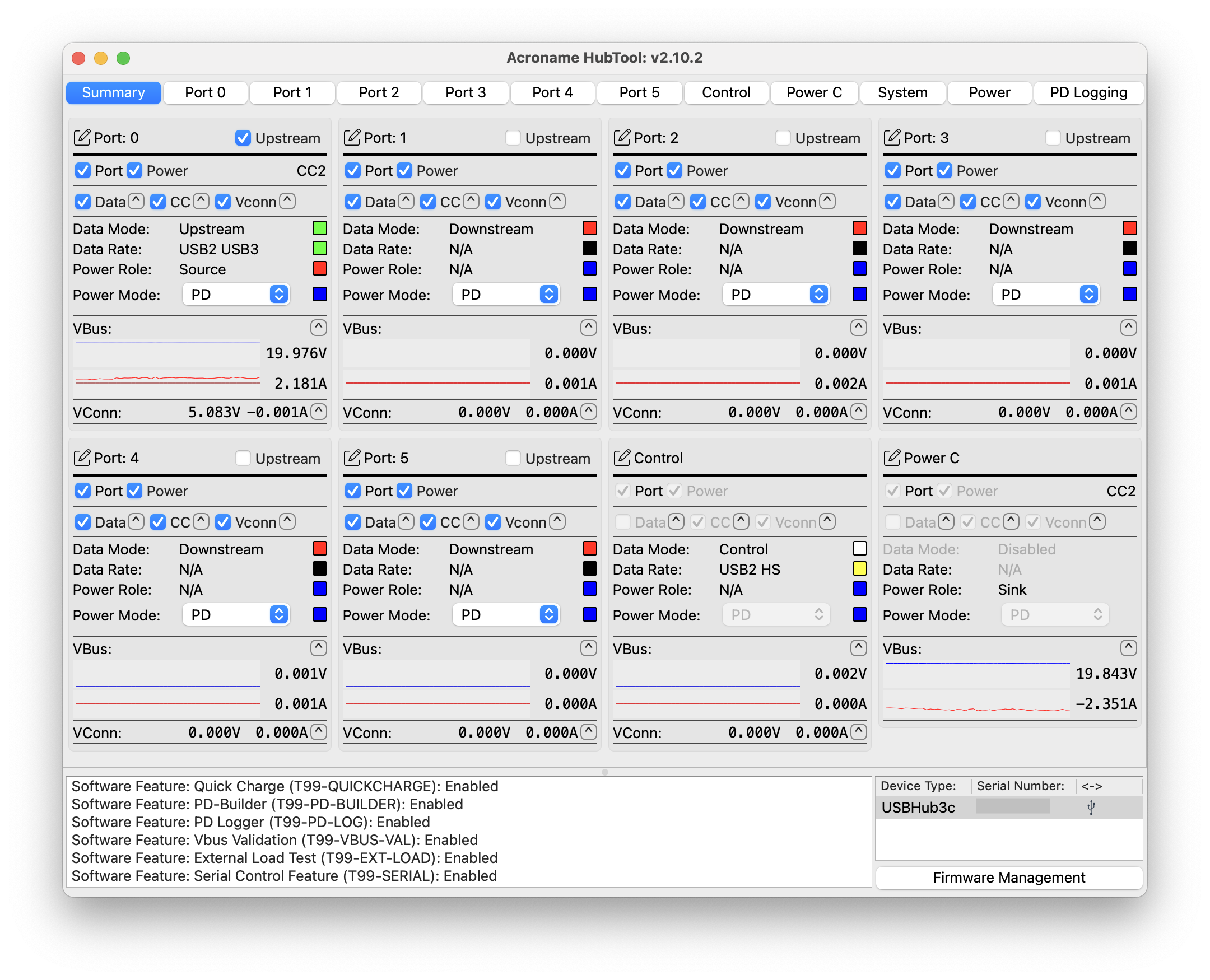
HubTool interface for USBHub3c
USBHub3c is an industrial USB-C hub featuring 6 full-featured 10 Gbps USB 3.2 data ports, one USB 2.0 control port, and a dedicated PD power input port. Each data port can provide up to 100 W of power and can act as a downstream-facing or upstream-facing port.
HubTool presents a unified dashboard to control and view the state of USBHub3c.
Add-on software features¶
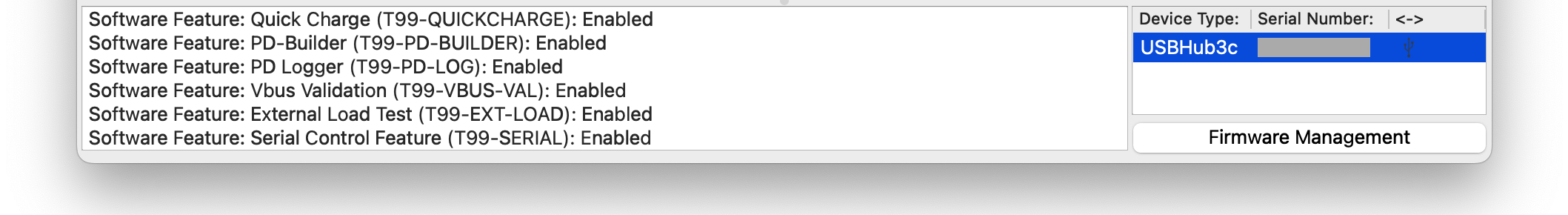
Add-on features listed in HubTool console after selecting the USBHub3c on the right
USBHub3c supports add-on software features, which can be purchased to enable new capabilities. When a USBHub3c is selected in HubTool, the console will list the available add-on software features and show their enabled / disabled status on the device.
Feature |
Capability |
|---|---|
Support Qualcomm Quick Charge® 2 and 3 on ports 0 - 5 (Pro model only) |
|
Edit Power Data Objects (PDOs) on each port to emulate any USB-PD configuration |
|
Log USB-PD communications on all ports |
|
Override normal VBus voltage set points and current limits. Used in testing a device’s response to incorrect VBus voltages after USB-PD negotiation. |
|
Test VBus sinking with external programmable or resistive electronic loads. Use with External Load Expansion Accessory |
|
Enable RS-232 serial control of the hub via the serial expansion accessory |
Licenses for additional features are available for purchase. After purchase, update the hub firmware to enable the new features.
Dashboard tabs¶
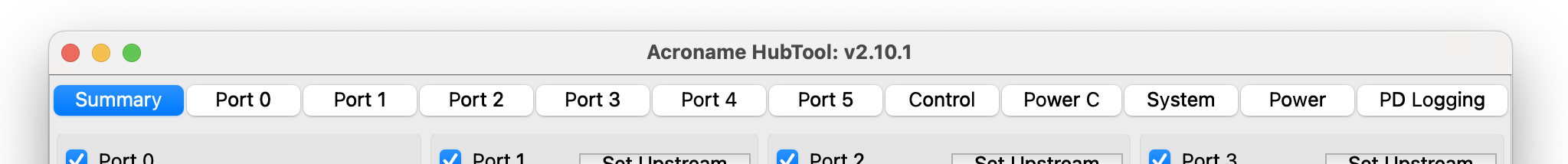
HubTool USBHub3c dashboard tab view
After selecting USBHub3c, HubTool will launch the device dashboard in summary view. Buttons along the top of the window represent tabs for: