Port Tab: Power Rules¶
The right side of the port tab views contains sub-tabs for USB-PD power rules, advertisements, and miscellaneous messages and settings. The power rules section presents a set of vertical tabs on the right side of the port view:
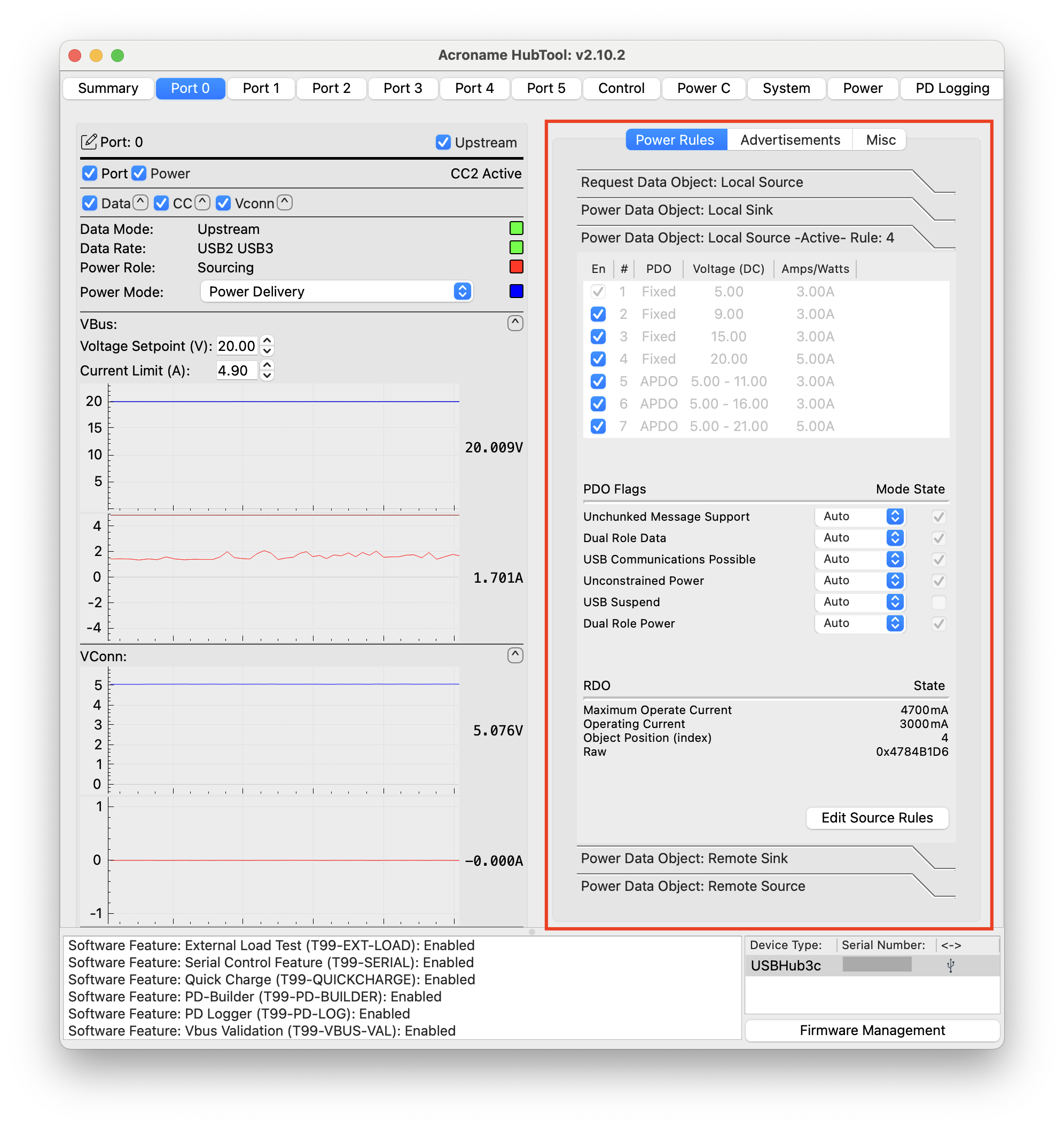
Power rules vertical tabs
The vertical tabs are:
Request Data Object: Local [Source or Sink]¶
A Request Data Object (RDO) tells the host about the sink’s capabilities and selects one of the Power Data Objects (PDOs) offered by the source by specifying the PDO’s index (1-7).
When the port is configured as a sink:
Tab label shows “Local Sink”
Panel displays the RDO sent from the hub (sink) to the source device
When the port is configured as a source:
Tab label shows “Local Source”
Panel displays the RDO received by the hub (source) from the sinking device (informational only)
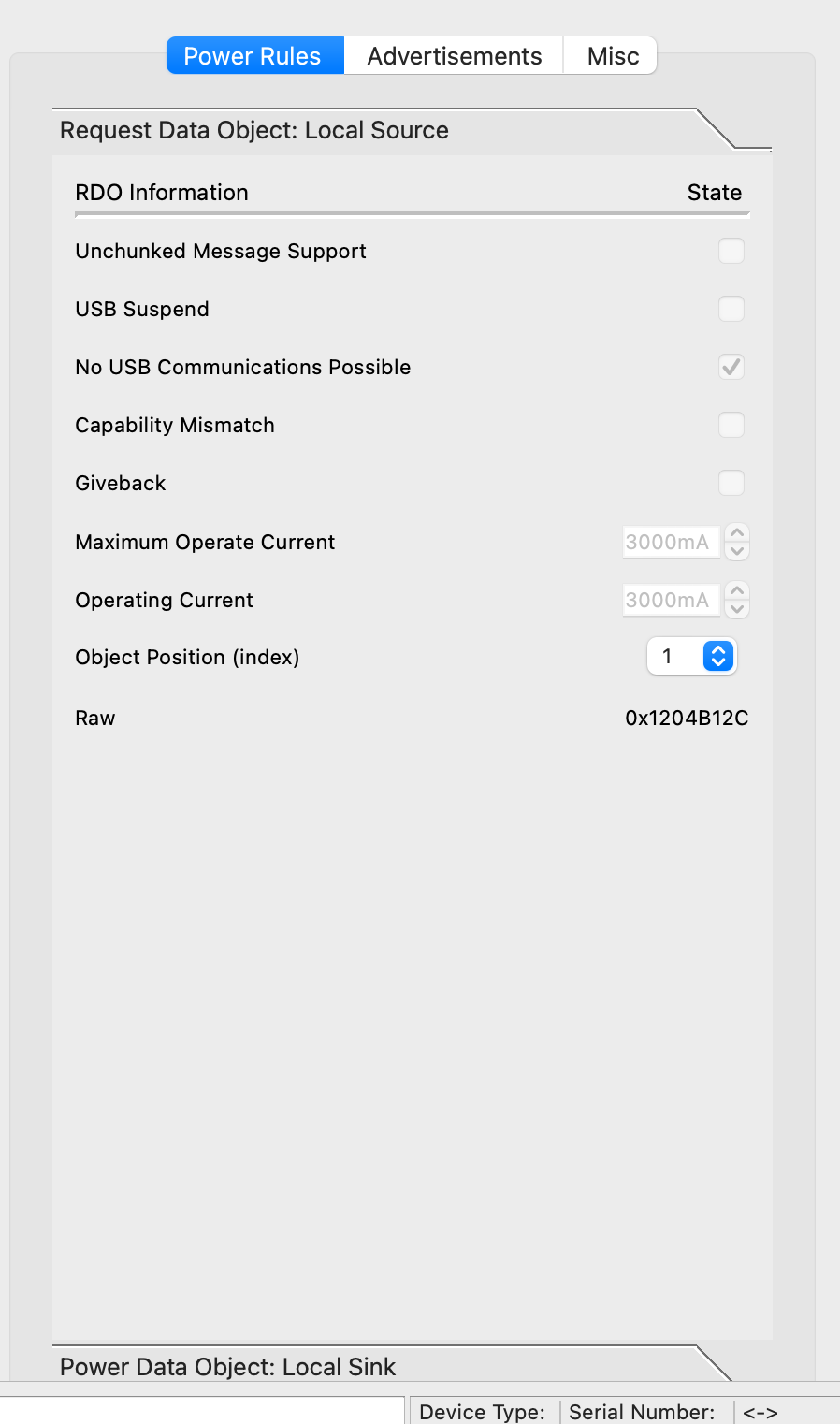
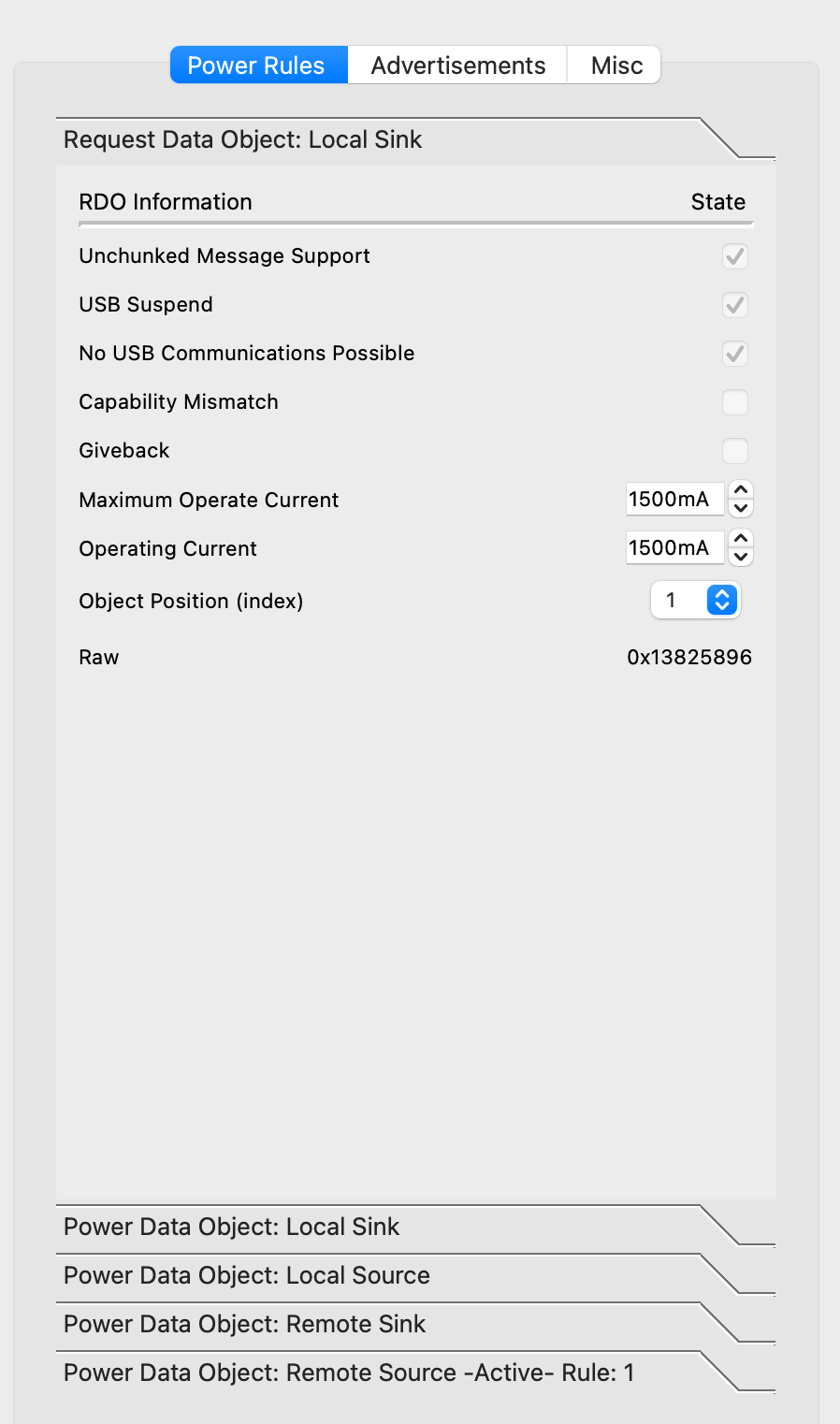
RDO local source (left) and local sink (right) views
Request Data Object tab options¶ RDO Information
Meaning
Unchunked message support
Checked = unchunked mode; supports larger data payloads
Unchecked = legacy “chunked” mode; leave unchecked for maximum compatibility
USB suspend
Checked = OK for host to suspend device when in USB suspend mode
Unchecked = host should not suspend device in USB suspend mode
No USB communications possible
Device can not communicate over USB
Capability mismatch
Source PDO modes are not sufficient for device to operate at full capability
Giveback
Device can go to a lower power state if needed
Maximum operate current
Maximum current the sinking device is capable of drawing
Operating current
Nominal operating current of the sinking device
Object position (index)
Index of PDO requested, range 1-7
Raw
The RDO message expressed as 32-bit hexadecimal value
Power Data Object: Local Sink¶
This tab shows the settings for the port’s local sink Power Data Object (PDO). This is how the port tells a remote source about its capabilities and how much power it can accept. If the port is not operating as a sink, these settings have no effect. At the top of the panel is a table of PDO modes that the port can accept as a sink.
PDO mode list column headings¶ Heading
Meaning
En
Enabled; index 1 is always enabled
#
Index of PDO mode (1 – 7)
PDO
PDO type (fixed, battery, variable, APDO)
Voltage (DC)
PDO voltage (range if variable)
Amps / Watts
PDO maximum amperage or wattage
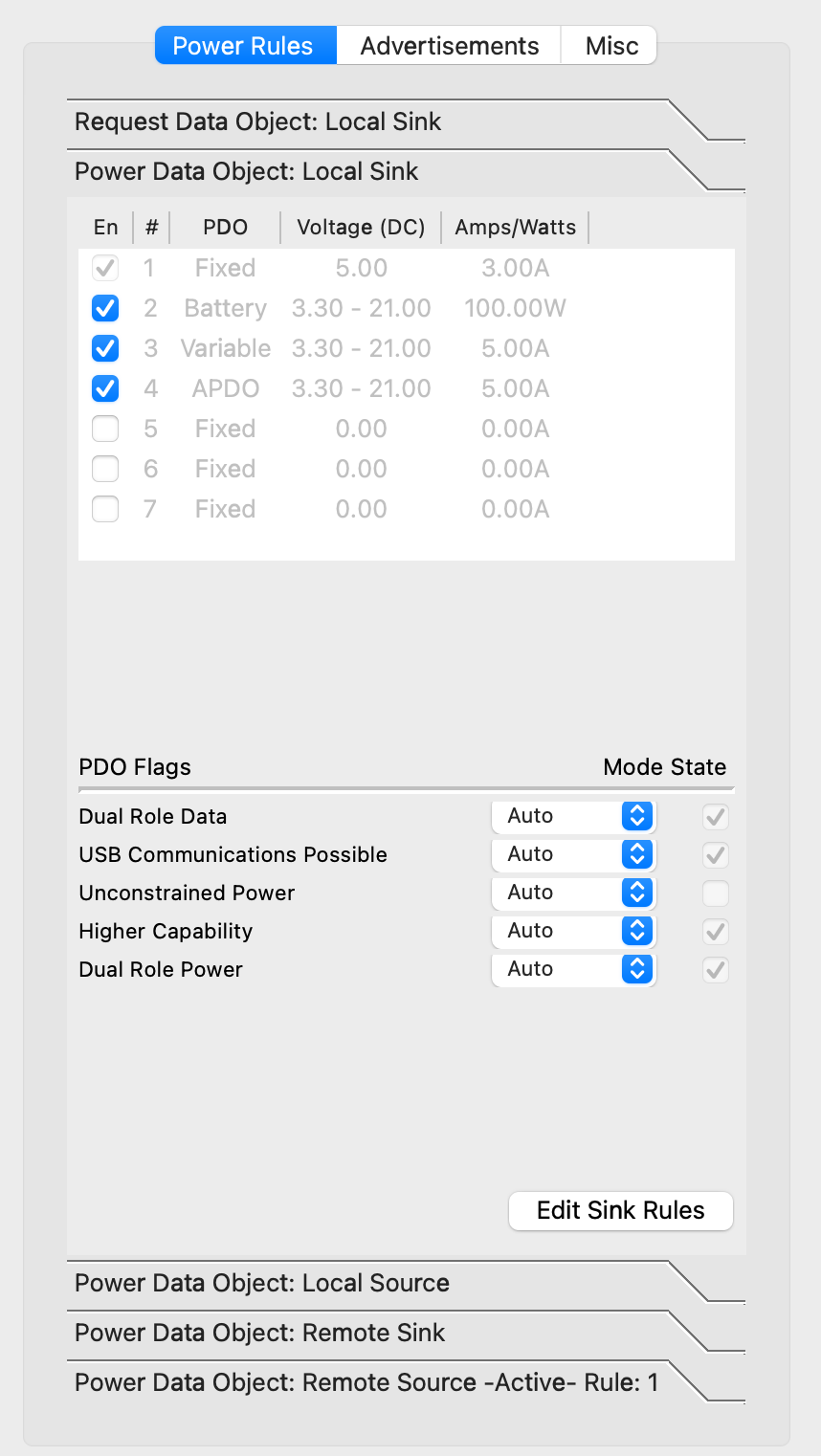
Local Sink PDO list and flags
PDO flags¶ PDO flag
Mode
State
Meaning
Dual Role Data
Enable,
Disable,
Auto
Checked if flag is enabled
Can be host or peripheral
USB Communications Possible
Supports USB data
Unconstrained Power
AC powered or large battery
Higher Capability
Sink needs more than 5 V for full functionality
Dual Role Power
Can source or sink power
Edit sink rules button (requires PD Builder license)
Pops up Power Rule Editor.
Power Data Object: Local Source¶
This tab shows the settings for the port’s local source Power Data Object (PDO). If the port is not operating as a source, these settings have no effect. At the top is a table of PDO modes that the port can provide as a source. If active, the PDO rule index is listed in the tab title.
PDO mode list column headings¶ Heading
Meaning
En
Enabled; index 1 is always enabled
#
Index of PDO mode (1 – 7)
PDO
PDO type (fixed, battery, variable, APDO)
Voltage (DC)
PDO voltage (range if variable)
Amps / Watts
PDO maximum amperage or wattage
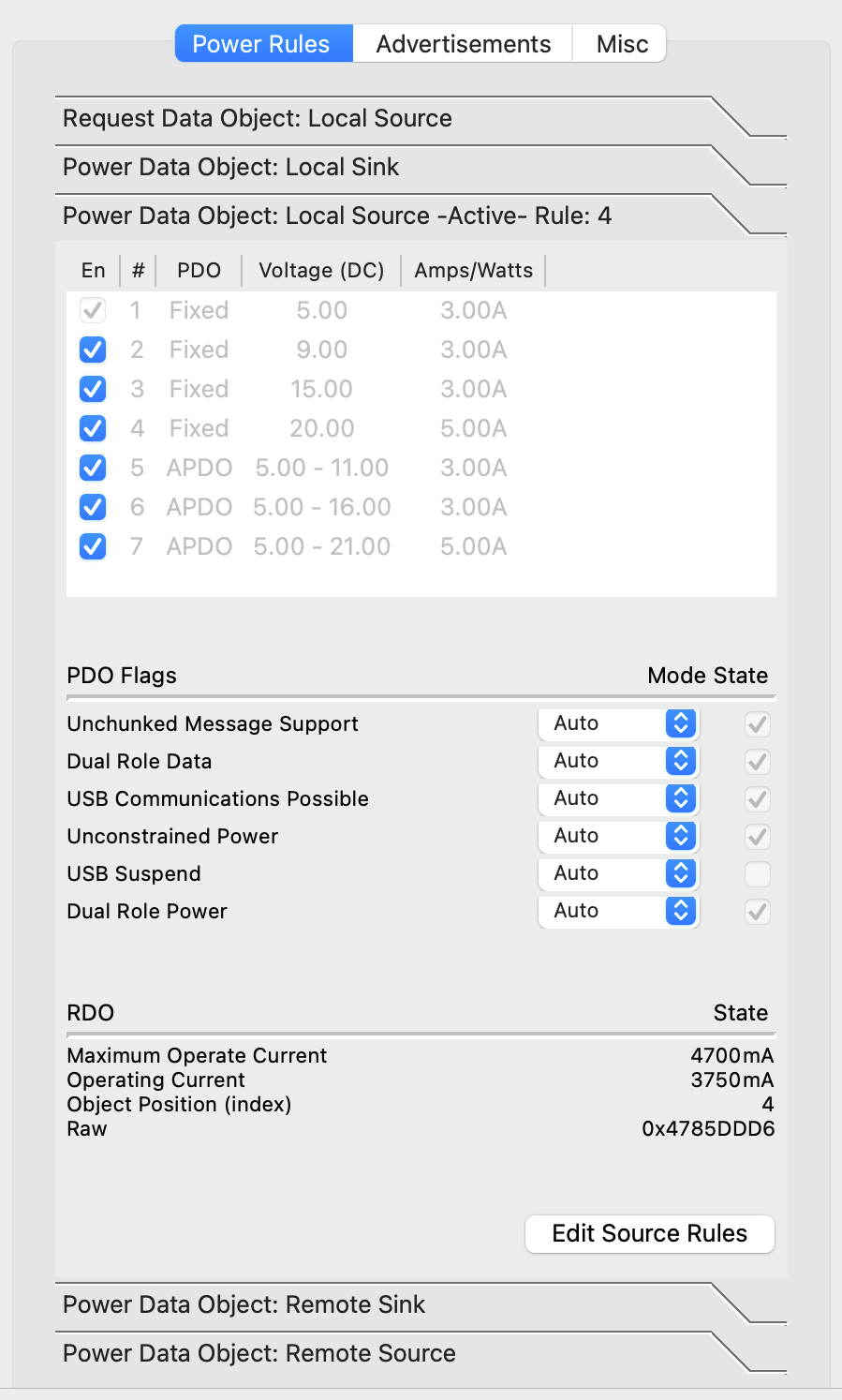
Local source PDO list and flags
PDO flags¶ PDO flag
Mode
State
Meaning
Unchunked Message Support
Enable, Disable, Auto
Checked if flag is enabled
Checked = unchunked mode; supports larger data payloads
Unchecked = legacy “chunked” mode; leave unchecked for maximum compatibility
Dual Role Data
Can be host or peripheral
USB Communications Possible
Supports USB data
Unconstrained Power
AC powered or large battery
USB Suspend
Checked = OK for host to suspend device when in USB suspend mode
Unchecked = host should not suspend device in USB suspend mode
Dual Role Power
Can source or sink power
Edit source rule button (requires PD Builder license)
Pops up Power Rule Editor.
Power Data Object: Remote Sink¶
This tab shows the power sink settings for the remote device’s Power Data Object (PDO). Since these settings are controlled by the remote device, this tab is informational only. At the top is a list of PDO modes that the remote device can accept as a sink.
PDO mode list column headings¶ Heading
Meaning
En
Enabled; index 1 is always enabled
#
Index of PDO mode (1 – 7)
PDO
PDO type (fixed, battery, variable, APDO)
Voltage (DC)
PDO voltage (range if variable)
Amps / Watts
PDO maximum amperage or wattage
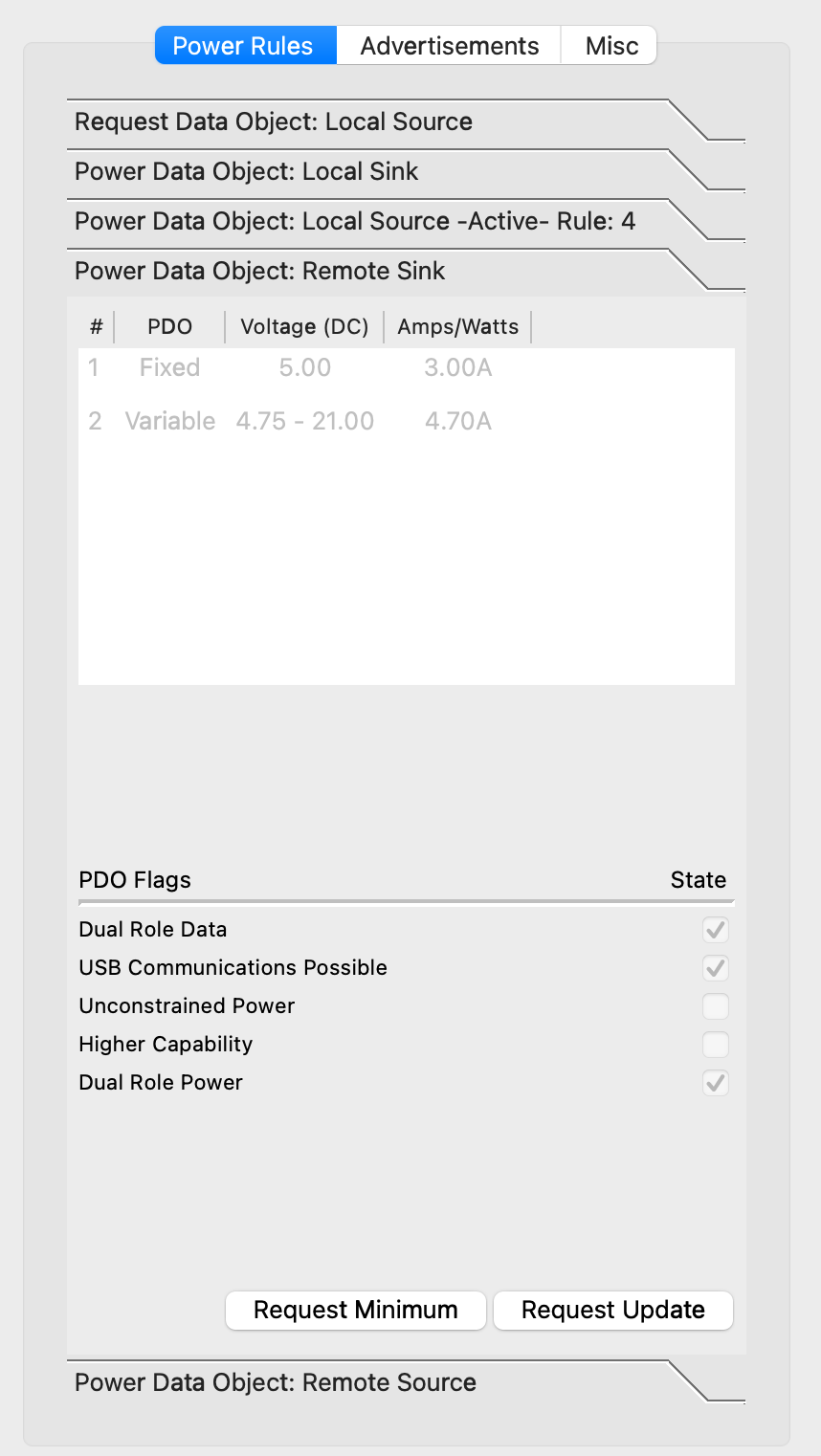
Remote sink PDO list and flags
PDO flags (informational only)¶ PDO flag
State
Meaning
Dual Role Data
Checked if flag is enabled
Can be host or peripheral
USB Communications Possible
Supports USB data
Unconstrained Power
AC powered or large battery
Higher Capability
Sink needs more than 5 V for full functionality
Dual Role Power
Can source or sink power
Request minimum, Request update buttons
[Not implemented]
Power Data Object: Remote Source¶
This tab shows settings for the remote device’s Power Data Object (PDO) and its Request Data Object if active. Since the PDO settings are controlled by the remote device, the PDO mode list and flags are informational only. At the top is a list of PDO modes that the remote device can provide as a source. If the remote device is acting as a source, the active PDO rule index is listed in the tab title.
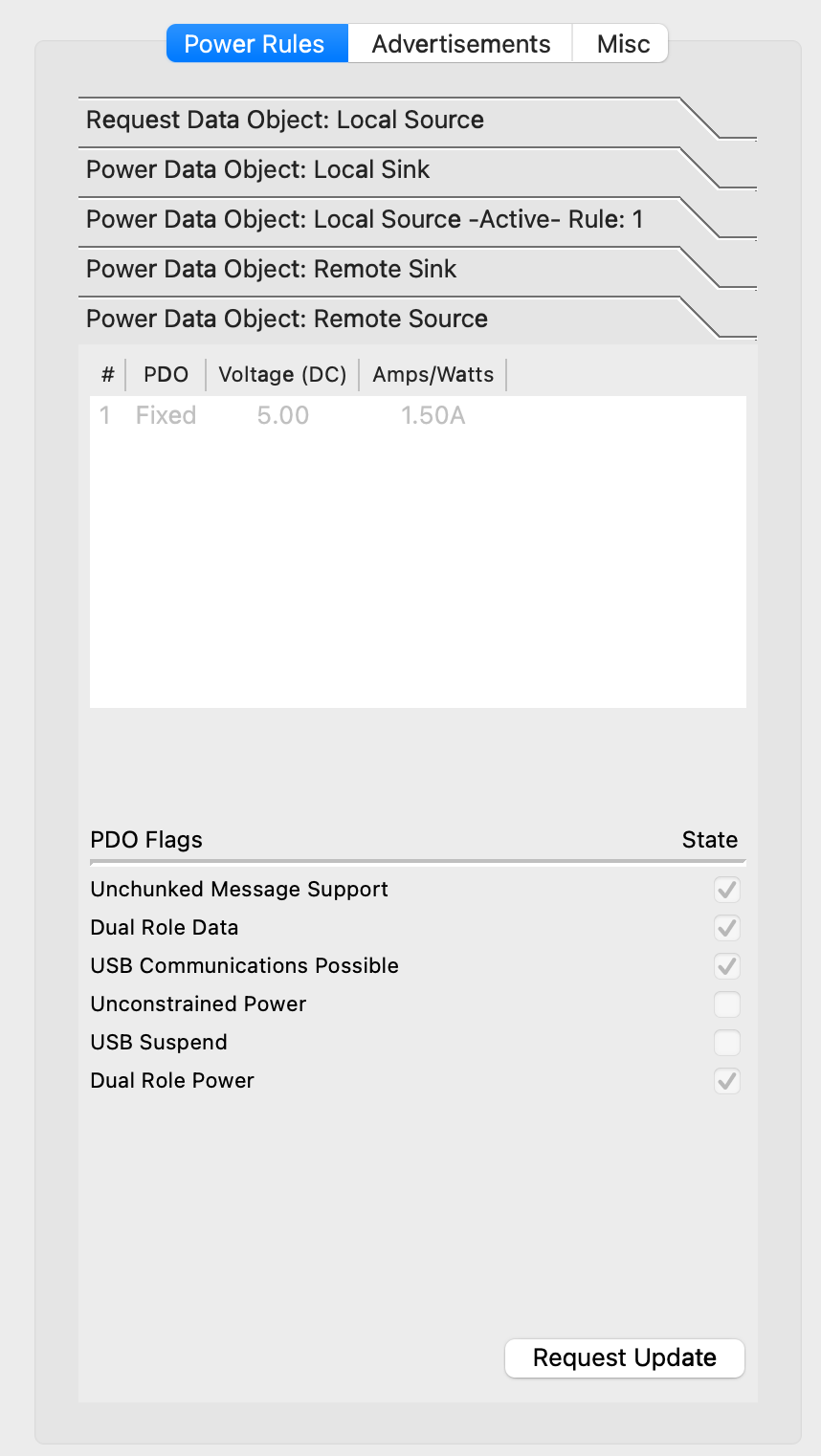
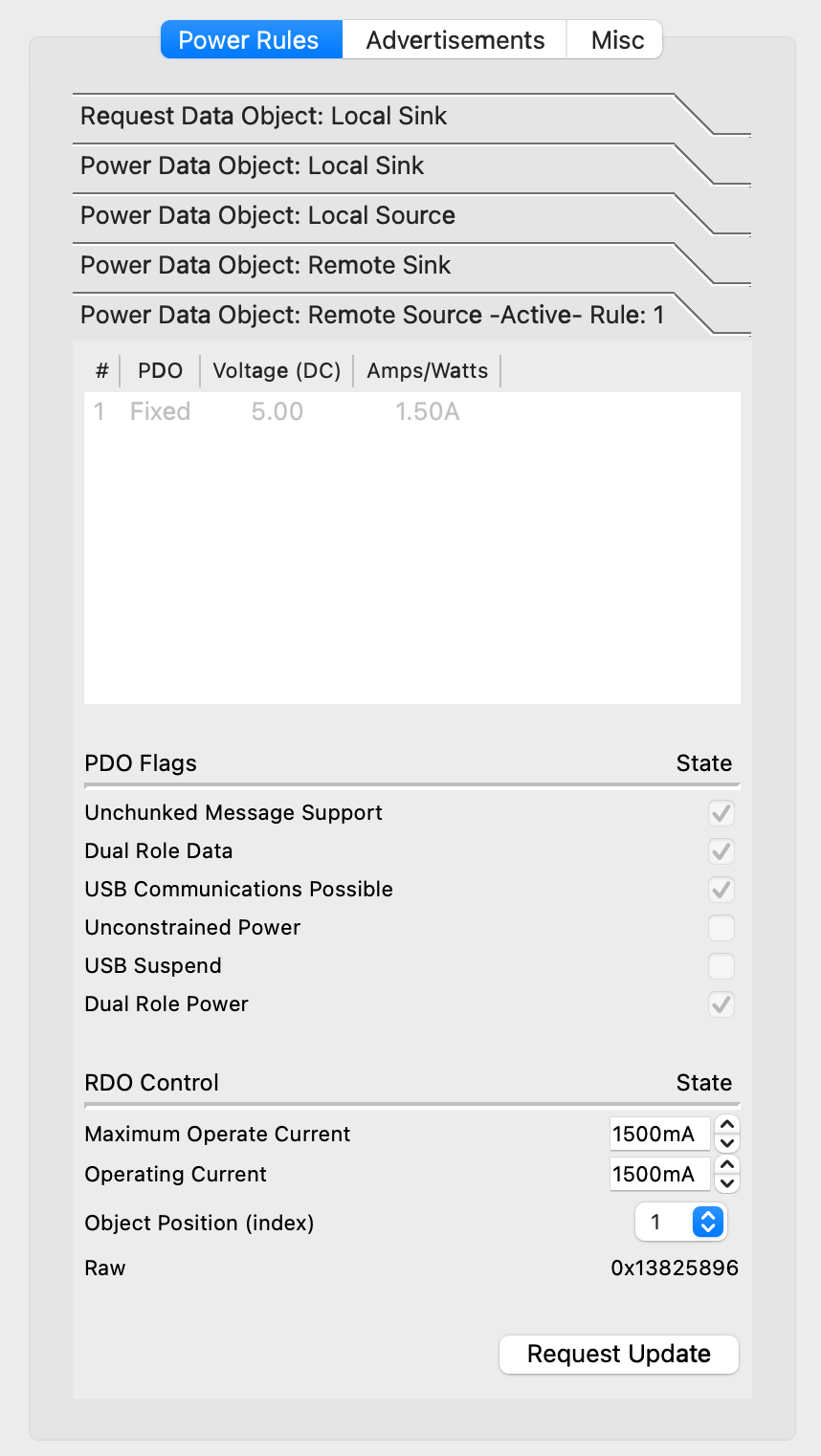
Remote source PDO list, flags and RDO control
PDO mode list column headings¶ Heading
Meaning
En
Enabled; index 1 is always enabled
#
Index of PDO mode (1 – 7)
PDO
PDO type (fixed, battery, variable, APDO)
Voltage (DC)
PDO voltage (range if variable)
Amps / Watts
PDO maximum amperage or wattage
Remote source PDO flags (informational only)¶ PDO flag
State
Meaning
Unchunked Message Support
Checked if flag is enabled
Checked = unchunked mode; supports larger data payloads Unchecked = legacy “chunked” mode; leave unchecked for maximum compatibility
Dual Role Data
Can be host or peripheral
USB Communications Possible
Supports USB data
Unconstrained Power
AC powered or large battery
USB Suspend
Checked = OK for host to suspend device when in USB suspend mode Unchecked = host should not suspend device in USB suspend mode
Dual Role Power
Can source or sink power
RDO control
When the hub port is acting as a sink, some sink RDO settings can be controlled directly from the bottom of the Remote Source tab. These settings mirror the fields in the Request Data Object: Local Sink tab.
Remote source RDO control settings¶ RDO Information
Meaning
Maximum operate current
Maximum current the sinking device is capable of drawing
Operating current
Nominal operating current of the sinking device
Object position (index)
Index of PDO requested, range 1-7
Raw
The RDO message expressed as 32-bit hexadecimal value
Request update button
[Not implemented]
Power rule editor (requires PD builder add-on feature )¶
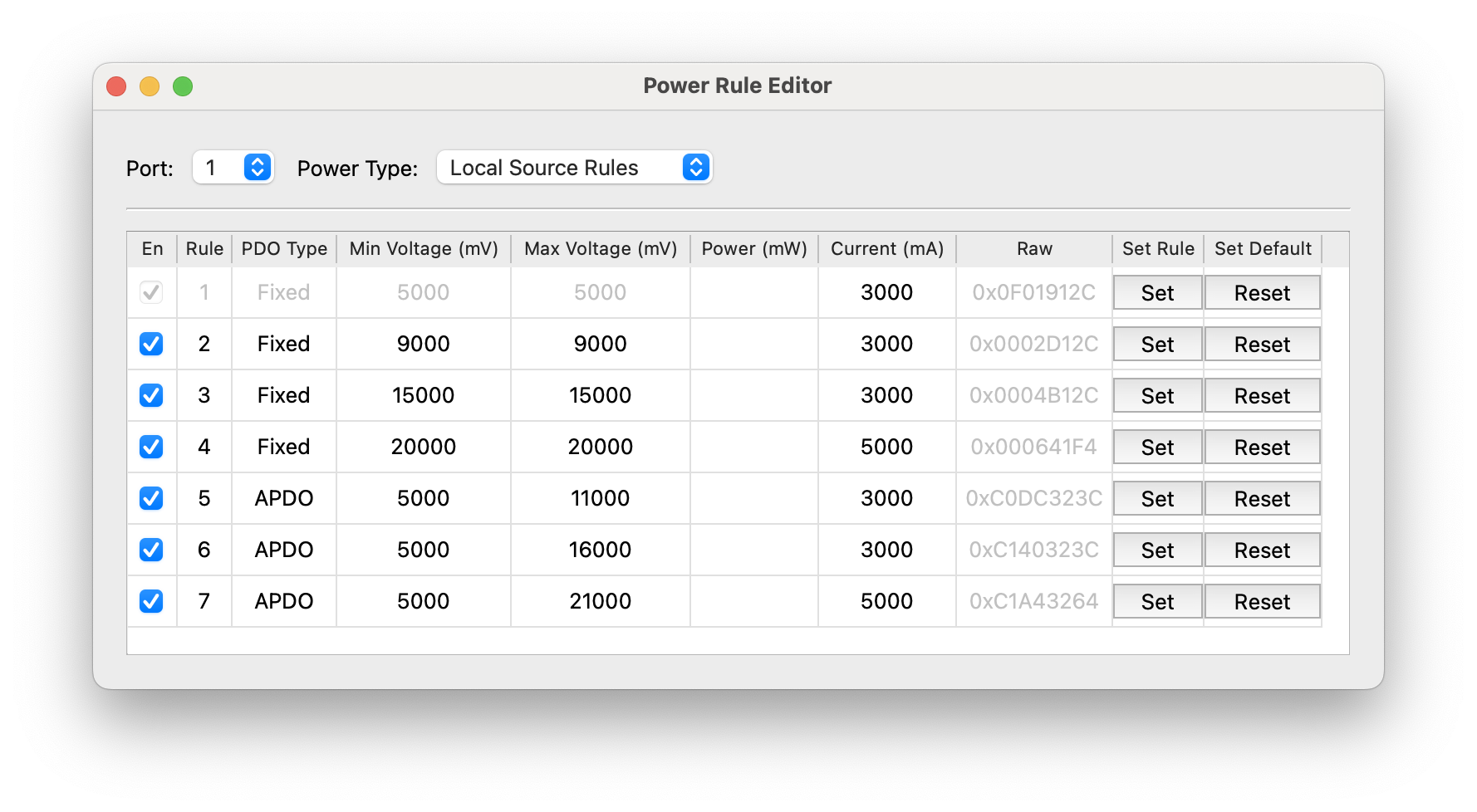
The power rule editor sets sink and source power rules for each port.
Power rule editor headings¶ Heading
Meaning
En
Enabled; index 1 is always enabled
Rule
Index of PDO mode (1 – 7)
PDO
PDO type (fixed, battery, variable, APDO)
Min Voltage (mV)
Min PDO voltage
Max Voltage (mV)
Max PDO voltage
Power (mW)
Max PDO power
Current (mA)
Max PDO current
Raw
Raw bytes of PDO message
Set rule
Set rule after changes
Set default
Return rule to default
PDO Types¶ PDO type
Definition
Fixed
Fixed supply voltage of 5 V, 9 V, 15 V, 20 V, current limit 0 A – 5 A. Source must have at least one fixed PDO at 5 V
Variable
Represents a poorly regulated supply. The voltage must stay between the minimum and maximum voltage; minimum voltage must be >= 80% of maximum voltage
Battery
Batteries can be connected to VBus directly as a source. Specifies maximum and minimum voltage (in 50 mV steps) and maximum power (in 250 mW steps)
APDO
Programmatically controllable source. Voltage range set in 20 mV steps, up to 3.3V – 21V. Current limit 0 A – 5 A