Port Tab: Misc¶
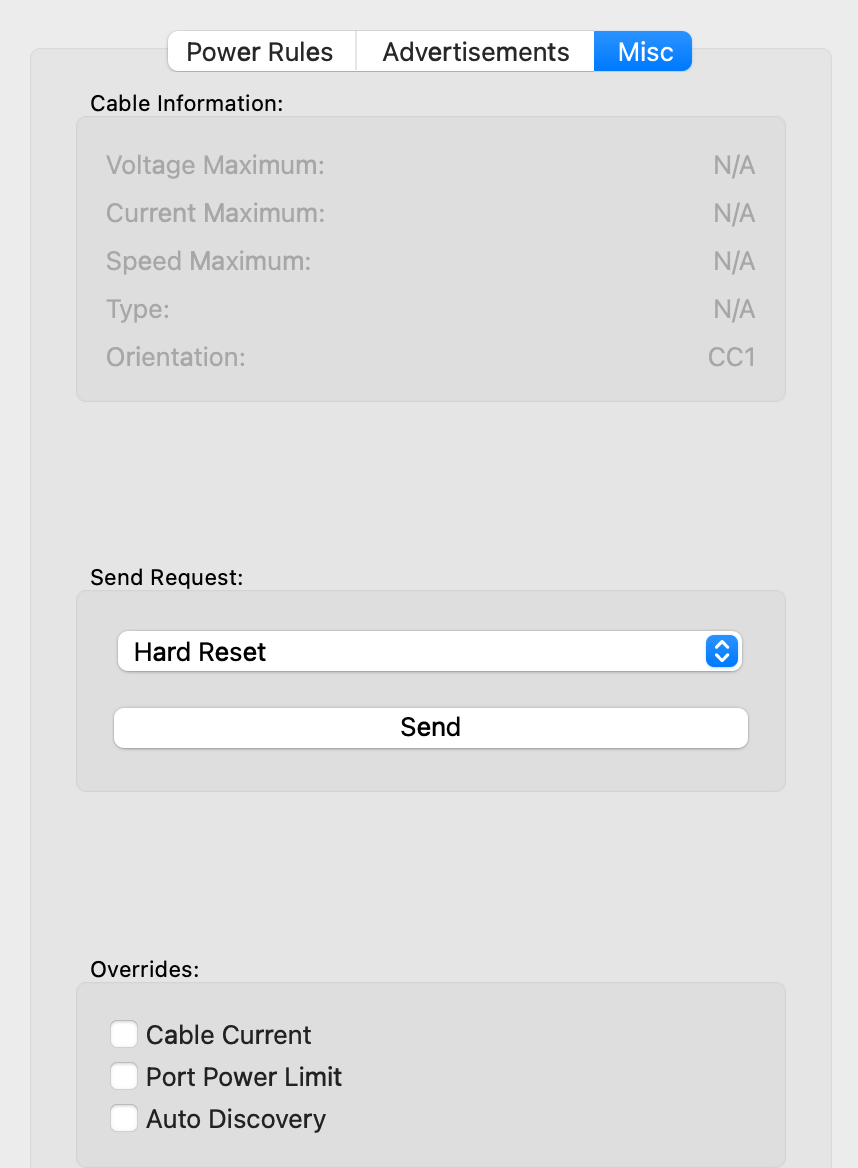
Misc subtab
The Misc subtab contains Cable information, Send request, and Overrides
Cable information¶
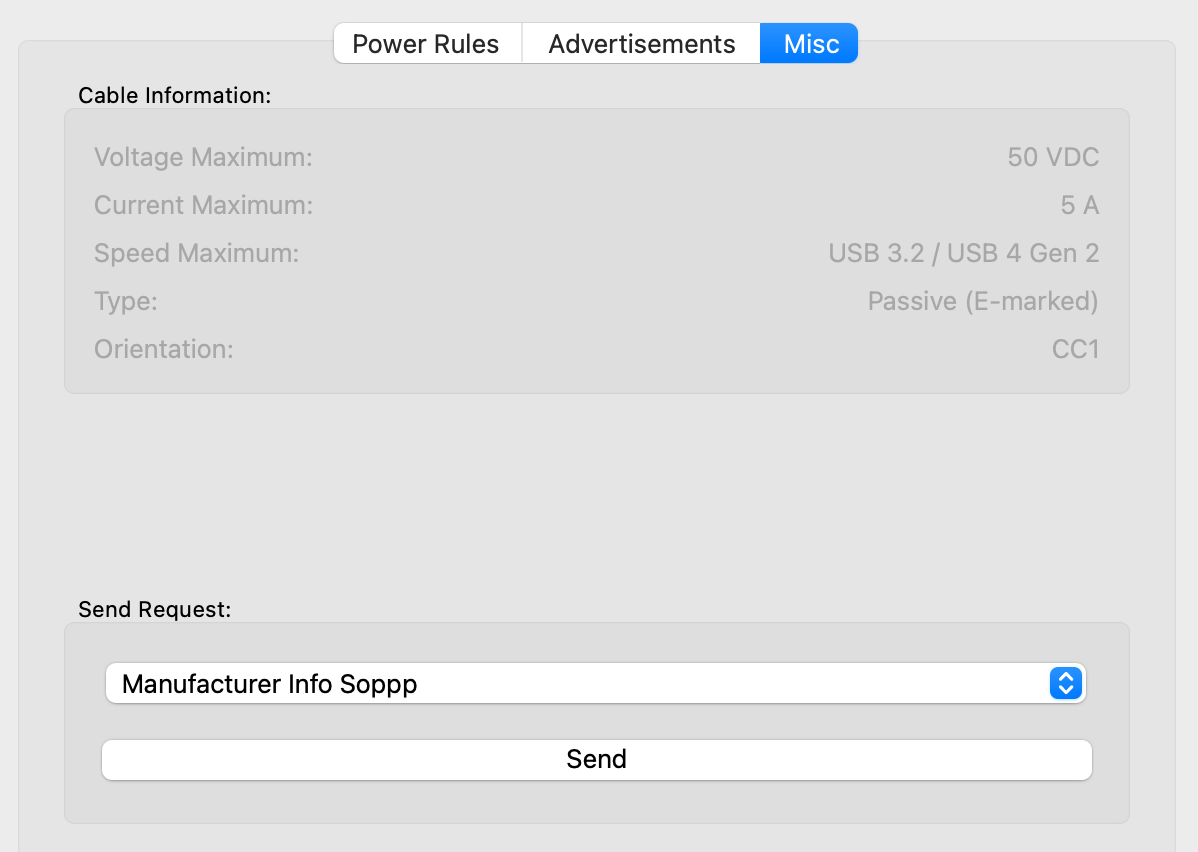
Cable information panel with e-mark data
Displays power and data capacity for e-marked cables connected to the hub and a device.
Hub port must be providing VConn (VConn strip chart showing 5 V)
If VConn strip chart shows 0 V, send “VConn Swap” message to swap whether the hub or device is providing VConn
To read e-mark without a device, connect both ends of the cable to ports of USBHub3c, with one port set as sink or auto and the other set to source or auto. View the cable info panel on the source port.
Send Request¶
This control sends USB PD requests to the connected device to initiate a connection sequence. There is no guarantee that the request will succeed, and many of these request messages will be unsupported by the connected device.
Send request |
Definition |
|---|---|
Hard Reset |
Reinitialize PD communications and cycle VBus |
Soft Reset |
Reinitialize PD communications, but maintains power connection |
Data Reset |
Cycle USB data connection [unimplemented] |
Power Role Swap |
Exchange source and sink power roles |
Power Fast Role Swap |
Fast exchange source and sink power roles |
Data Role Swap |
Swap upstream and downstream ask roles |
VCONN Swap |
Swap whether the hub or device is supplying VConn |
Sink Go To Min |
Sink goes to minimum power draw |
Request Remote Source PDOs |
Get PDO from remote source |
Request Remote Sink PDOs |
Get PDO from remote sink |
Request Remote Extended Source Caps |
Get extended source capabilities |
Request Remote Extended Sink Caps |
Get extended sink capabilities |
Status |
Get status |
PPS Status |
Get PPS status |
Battery Capabilities |
Get battery capabilities (Design cap, last full cap) |
Battery Status |
Get Battery status (state of charge, charging status) |
Manufacturer Info Sop |
Get device manufacture info |
Manufacturer Info Sopp |
Get cable manufacturer info (nearest VConn sourcing port) |
Manufacturer Info Soppp |
Get cable manufacturer info (opposite from VConn sourcing port) |
Discover Identity Sop |
Device type and capabilities |
Discover Identity Sopp |
Cable type and capabilities (Vconn end) |
Discover Identity Soppp |
Cable type annd capabilities (not VConn end) |
Revision |
USB PD revision and version numbers for connected device |
Source Info |
Source port power capability |
Country Codes |
Country of origin |
Country Info |
Country of origin |
Overrides¶
Cable current – overrides the 3 A current limit for cables that don’t specify 5 A via e-mark
Port power limit – overrides port power budgeting and allows full power output up to 105 W per port
Warning
Can exceed power supply current limit and brown out the hub, triggering a reset
Auto discovery – overrides the auto discovery feature. When enabled, the hub will only establish a basic power connection and not request vendor information. Used for legacy compatibility and debugging.