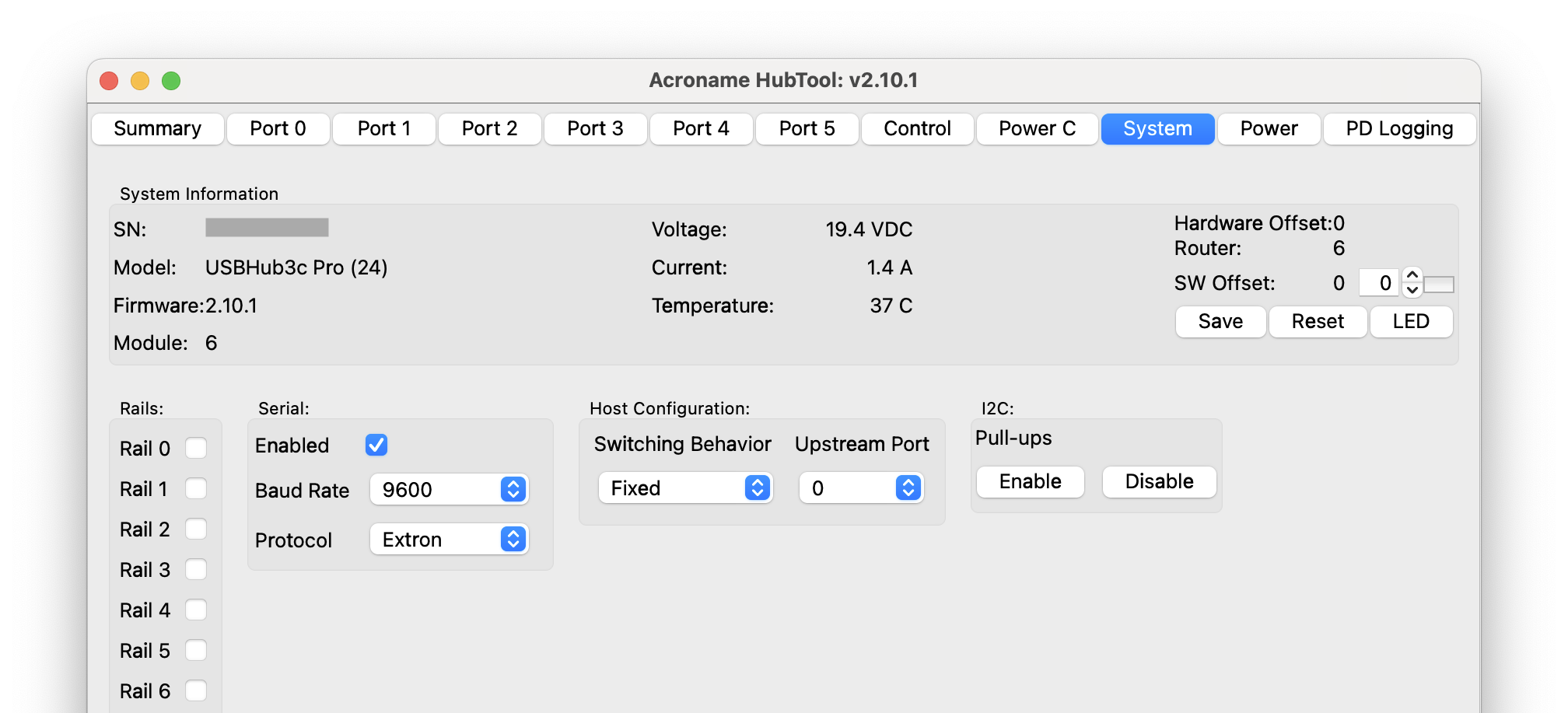System Tab¶
The system tab contains information and settings for the hub.
System information¶
Heading
Meaning
SN
Hub serial number
Model
Hub model name and number, e.g. USBHub3c Pro (24)
Firmware
Currently installed firmware version
Module
Address of the module on the Brainstem network
Voltage
Voltage at the input power source port
Current
Input current at the input power source port
Temperature
System temperature
Hardware offset
Increments Brainstem module address by a hardware setting - fixed to 0 in USBHub3c
Router
Address of the routing Brainstem module
Software offset
Increment the module address. Requires Save and Reset
Save
Store select changed settings
Reset
Soft reset of the hub
LED
Toggles blue user LED on front panel, used debugging and to identify the hub
Rails¶
Requires External Load add-on feature. Array of toggles to enable VBus rails 0 – 6 on the 20-pin expansion connector. Rails 0 - 5 represent ports 0 – 5. Rail 6 is an additional 5 V rail for triggering or powering external devices. Default = off
Serial¶
Requires RS232 Serial Control Feature feature. Use Serial RS232 Expansion Connector Accessory to break out the serial pins.
Enabled (toggle)
Baud rate (1200 – 115200 bps)
Protocol (Undefined, Extron, BrainStem)
Host configuration¶
Switching behavior
Fixed (default)
Port priority - sets lowest-numbered port that is connected to a host-capable device to upstream mode
Upstream port
Shows current upstream port. Select Port 0 – 5 to connect to host - default = 0
I2C¶
Enables and disables pullups on the I2C bus - IO3 (SDA) and IO4 (SCL) on the expansion connector