2024 December 13
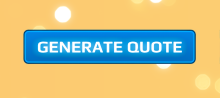
Where to start?
For customers needing quotes, we encourage the use of our eCommerce site to create exact, customized quotes.
How to Build a Quote
- Visit our eCommerce store and add the products you need to your shopping cart.
View your cart by clicking on the shopping cart icon at the top of the page
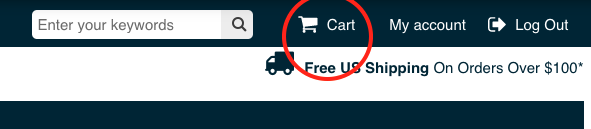
Click the "GENERATE QUOTE" button at the bottom of the page
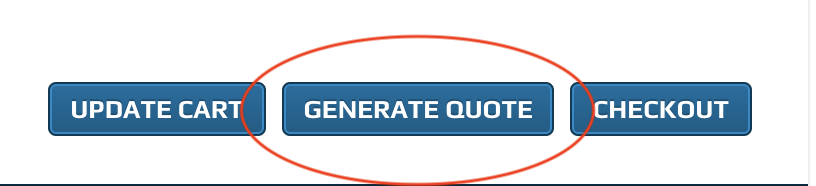
Fill out shipping and billing details and add any additional information in the Order Notes field
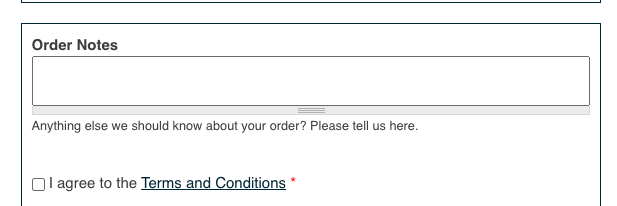
After completing the steps, a PDF of your quote will be emailed to you. You can also view or download a copy.
Important Notes
- Quotes are valid for 30 days.
- Prices are valid for immediate payment or net-30 terms.
- For other payment terms, contact sales@acroname.com.
To Complete Your Order
- With a credit card: Log into your account (if applicable) and click "Checkout" at the bottom of the order page.
- With a purchase order (PO): Contact sales@acroname.com to set up payment terms.
Add New Comment