If you're looking for a guide to power delivery connector types, look no further. We're going to take a deep dive into the world of USB power delivery and explore different types of connectors. Different USB PD applications have different needs, so a USB-C PD connector will look a lot different from a USB 2 connector.

USB-C Connectors and Power Delivery
“Power Delivery” in the context of USB-C usually refers to the USB-PD power delivery specification.
PD isn't necessary for a device to provide power. Up to 15W (5 V at 3 A) can be sent over USB-C without USB-PD coming into play. However, if something is going to supply power, both PD and non-PD connections require at least Vbus, GND, and CC pins.
VConn is needed to power the E-Mark IC in an active cable if it's handling power levels of more than 3A, as well as if alternate mode features are to be used, such as USB-C DisplayPort, also known as DP Alt Mode.
What Does a Fully Populated Cable Look Like?
USB 3 communication over USB-C connectors requires the full set of 24 pins on the receptacle and 22 on the cable. (However, there may still be 24 present on the cable plug; which we'll get into below.) We'll walk through how each looks, and what the pinouts do, up next.
Pinouts for a Fully Populated Cable Plug
Here are the pinouts for a fully-populated cable plug: GND, RX2+, RX2-, VBUS, SBU1, D-, D+, CC1, VBUS, TX1+, TX1- GND, GND, TX2+, TX2-, VBUS, VCONN, SBU2, VBUS, RX-, RX1+, GND.
This is how the plug looks, with the pins and their positions labeled:
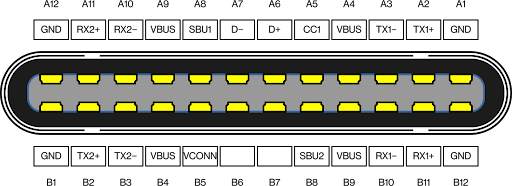
By Chindi.ap. Image licensed under the Creative Commons Attribution-Share Alike 4.0 International license.
Often, all 24 pins are present in the connector, but B6 and B7 are not connected.
Pinouts for a Fully Populated Cable Receptacle
Here are the pinouts for a fully-populated cable receptacle: GND, TX1+, TX1-, VBUS, CC1, D+, D-, SBU1, VBUS, RX-, RX+, GND, GND, RX1+, RX1-, VBUS, SBU2, D-, D+, CC2, VBUS, TX2-, TX2+, GND.
This is a diagram of how the receptacle looks, with the pins and their positions labeled:
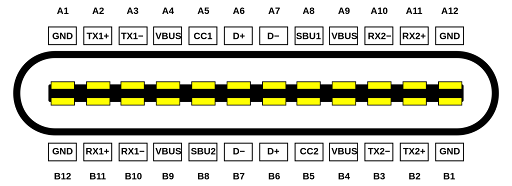
By Chindi.ap. Image licensed under the Creative Commons Attribution-Share Alike 4.0 International license.
USB 2 Connectors
Of course, not all connectors will be fully populated. USB 2.0 communication can omit RX, TX, and SBU pins. For USB2 data, you'll be seeing GND, VBus, CC / VConn, D-, and D+ connections.
A passive USB-2 cable typically has 12 pins. For example, here's how the iPhone USB-C to Lightning cable looks:
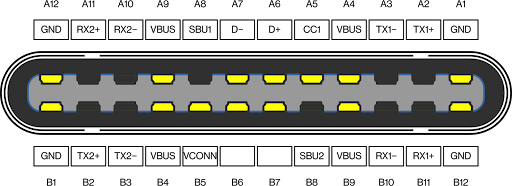
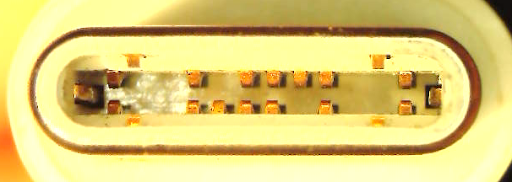
Power-Only Devices
A power-only receptacle Upstream-Facing-Port might only have VBus, GND, and CC pins populated, because they do not need the data transfer capabilities:
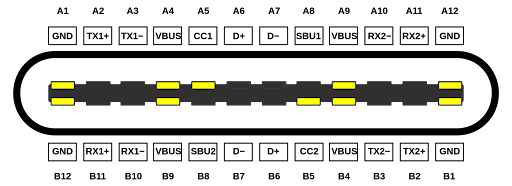
So, some charger and “power-only” devices use receptacles with 12 pins. However, you can't just tell by looking; the receptacle may contain a full set of 24 pins, but only connect the pins that are actually needed.
The Power Delivery Specification
When we're talking about USB-C, “Power Delivery” usually refers to the USB-PD power delivery specification. This is set by USB-IF, which creates standards around USB technology, including the USB power delivery specifications. They set definitions around USB PD 1.0, PD 2.0, fast charging, and other PD protocol standards.
(USB-IF refers to USB Implementers Forum, Inc., which is a non-profit corporation founded by some decidedly for-profit corporations. The board is currently made up of Apple, HP, Intel, Microsoft, Renesas Electronics, STMicroelectronics, and Texas Instruments.)
Main Changes for Power Delivery Types
Power Delivery specification revision 2.0 was developed for USB type-C connectors/cables. Revision 3.0 added the optional Programmable Power Supply for controlling voltage. Revision 3.1's changes included EPR, or Extended Power Range, mode. Revision 3.2 broadened the SPR to a minimum of 9V, allowing for charging of lower-power devices.
Looking at the revisions to these standards actually presents a snapshot of where we think the industry as a whole is heading. Trends toward a wider range of USB-C charging are being powered by flexibility and greater range of power supply options offered by the USB power delivery standards.

Simplifying USB Power Delivery Identification
As we've discussed above, visual identification has limits when it comes to identifying one type of cable from another. Testing and analyzing cables is the best practice to be sure that you know what you're working with.
Acroname's E-mark reader technology will give you information about how the cable self-identifies. You'll get data on maximum power (including voltage and current), maximum speed (and USB rating), cable type, and even cable orientation. Paired with advanced USB power delivery analysis tools, you'll have full knowledge about the cable or device capabilities.
Add New Comment