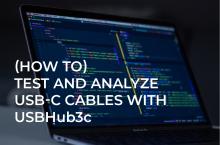
In addition to being a full-featured hub, the USBHub3c from Acroname is a powerful tool in testing cables to ensure proper cables are in use.
You get full control over the USB stack and get to see all transactions as well as the details of the E-mark chip.
The E-mark reader will give you information about how the cable self-identifies including maximum voltage, maximum current, maximum speed (and USB rating), cable type, and even cable orientation.
The software also allows you to manually do a VCONN Swap of the cable.
In addition to manual testing, the StemTool software allows you to program automatic testing of cables using your favorite programming language.
The backbone of this entire system is the StemTool software from Acroname. StemTool gives you complete control over the hub and gives users access to a full suite of testing and diagnostic tools.
For more details about the USBHub3c, visit the product page.

Full Transcript:
Hey, I'm Justin with Acroname and I'm going to show you today how to use the USBHub3c as a cable tester.
The USBHub3c is a very capable USB Hub in that you get full control over the USB stack and you get to see all of the interactions with the stack including all the transactions with the E-mark chip.
So to do this, I've just connected one side of the cable to the other side of the cable via the Hub so I'll just launch StemTool here, which is our graphical user interface.
All this is accessible from the various APIs we offer in Python C++, C, .net, or whatever flavor programming language you have.
So I'll just connect to our Hub here and you can see a quick summary page of everything on the device.
We'll go to port one, we can see that this port is set in a sync mode.
And the other side of the cable is connected to port 2, which is a source mode. And if we look at miscellaneous here, we can see the cable information.
Where we have the cables capable of 20 volts, 5 amps and USB 3.2 gen 2 or USB 4 speeds that's 10 gigabits.
It's passive, but that doesn't mean it's not an active chip.
And the orientation is CC1. We can double check this, we'll just disconnect it real quick and you'll see all the information goes away i'm gonna flip one side you see we come back together, we start negotiating back and forth and we end up with the same information.
But now we're on orientation CC2 meaning that the cable has been flipped.
On this side, we go back to port one, we'll see that the other side doesn't have any of that information because this is the non-VCONN side.
Now we can try sending a VCONN swap. This will ask for the other side to give up VCONN and have port one supply VCONN. Try again here.
There we go see VCONN come up. Now we see the same orientation over here.
So that's a quick summary of how to use the USBHub3c as a cable tester to verify that your cables are of good quality and are exactly what you expect it to be.
We'll go and swap them back here. There we go very simple. You can do this with multiple cables simultaneously and you can also program this in such a way that you could automatically validate cables.
That's all.

For more details about the USBHub3c, visit the product page.
View our related post: Controlling USBHub3c with RS-232 in Conference Rooms
Add New Comment