Acroname's USBHub3c Pro plus the right add-on software features becomes a comprehensive USB power delivery (USB-PD) testing rig. Build out your in-house USB-PD test lab and know what your devices are doing with complete control! Interactively debug or automate USB-PD validation testing. Read enough? see our video tutorial on how to do PD analysis with the USBHub3C.
Acroname USBHub3c as a USB Power Delivery Tester
The USBHub3c from Acroname is an industrial USB-C hub featuring 6 full-featured 10 Gbps USB 3.2 data ports, one USB 2.0 control port, and a dedicated PD power input port. Each USB data port can provide up to 100 W of power and can act as a downstream-facing or upstream-facing port.
The HubTool application presents a real-time unified dashboard to manually control and view the state of USBHub3c. The hub can also be software-controlled via APIs enabling automation and integration with production tools for applications like end-of-line battery charging and test.
To turn USBHub3c into a full-function USB Power Delivery analyzer, consider the following add-on software features:
| Add-on Feature | Capability |
|---|---|
| PD logger | Log USB-PD communications on all ports. |
| PD builder | Edit Power Data Objects (PDOs) on each port to emulate any USB-PD configuration |
| VBus validation | Override normal VBus voltage set points and current limits for full control. Used in testing a device’s response to incorrect VBus voltages after USB-PD power negotiation. |
| External load test | Test VBus sinking with external programmable or resistive electronic loads. Use with External Load Expansion Accessory |
PD Logging using HubTool
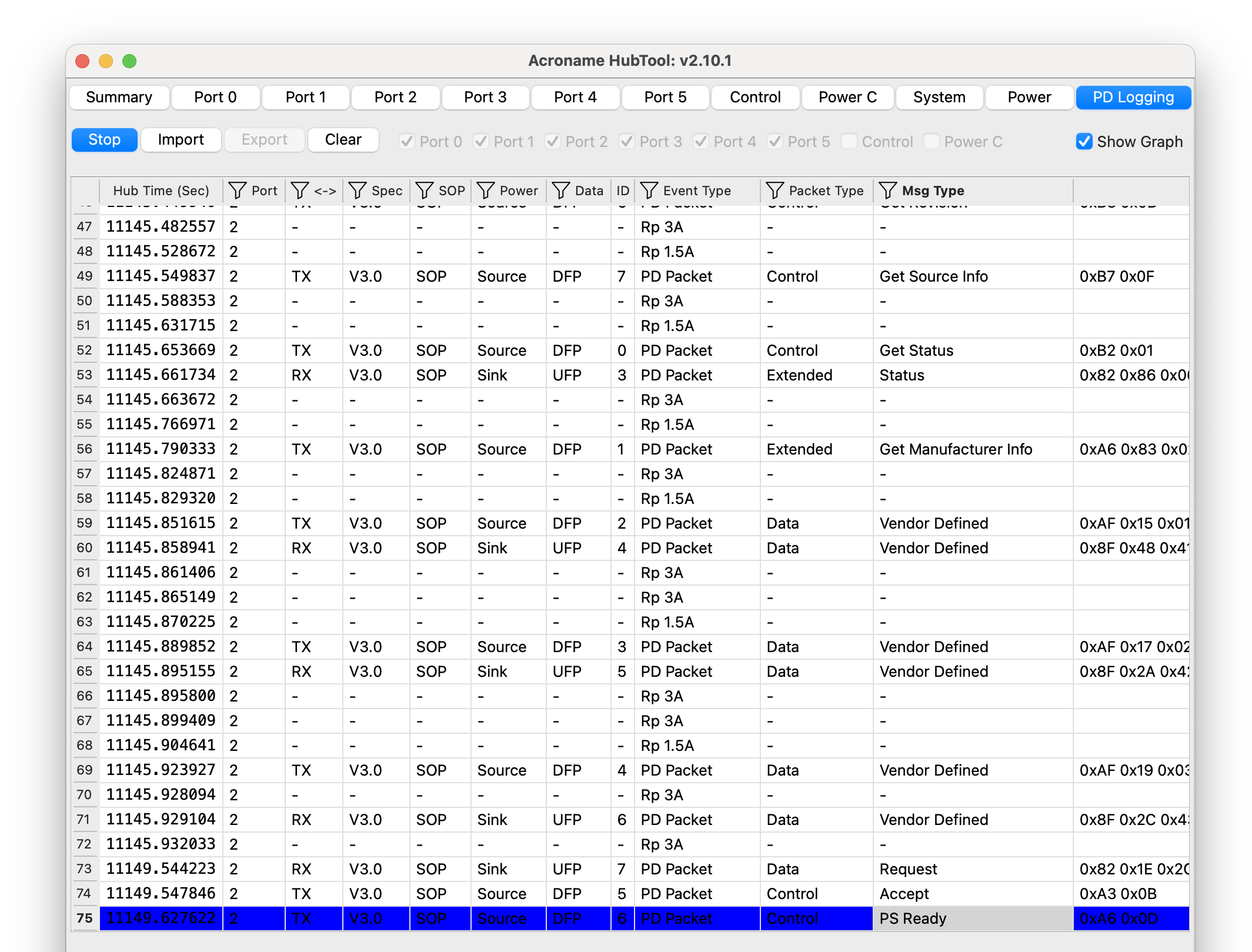
PD logging view in HubTool
PD Logging enables capture, logging, and decoding of USB PD communications on all USB-C ports of the hub, including power delivery negotiation and timing. Export logs as CSV files, import saved logs, and select which ports to monitor.
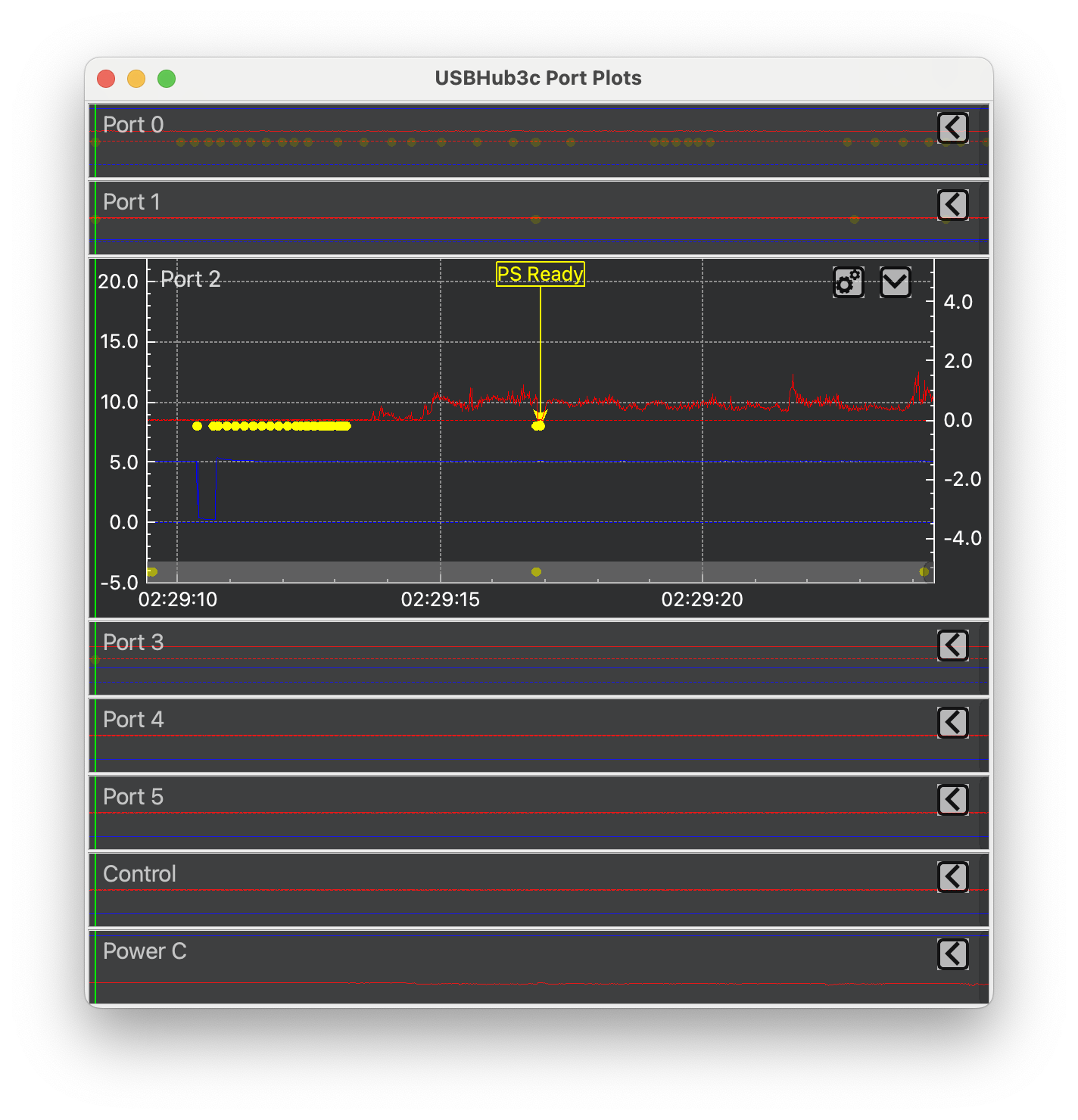
Plot of Voltage, Current, and USB-PD messages
When "Show Graph" is enabled, clicking on a USB-PD message in the log pops up a graph of the voltage, current for each port and highlights the corresponding PD message on the graph (marked in yellow). This lets you see exactly what happened to the voltage and current during a USB-PD negotiation.
Edit USB-PD Power Data Objects directly with PD-Builder

Edit power rules directly with PD Builder
PD Builder lets you manually control the power data objects (PDOs) presented by USBHub3c. This lets you emulate any USB-PD setting with one device, from a 60 W power brick to a 15 W hub. Easily perform validation on the full variety of USB ports your device might see in the wild. When combined with VBus validation, you can even emulate non-compliant ports with out-of-spec voltages. Warning: can damage attached equipment.
USB-PD power supply testing
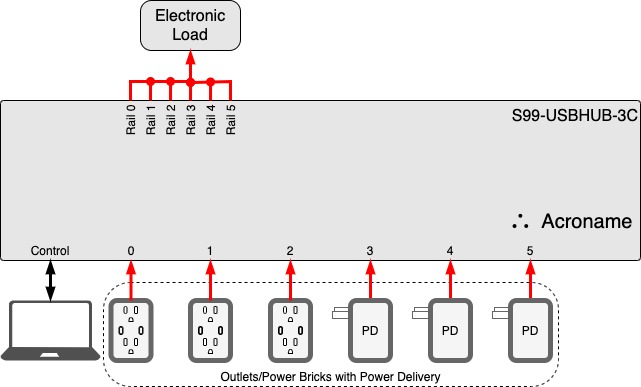
USB-PD power supply testing with electronic load
Ports can also sink power, allowing testing of USB-PD power supplies, chargers, and power banks. Add the External load test add-on feature and External Load Expansion Accessory to enable sinking of 3.1 V -22 V at up to 5 A per port. Set the PDOs to match the device to emulate, whether it's a USB-C laptop, a phone, or an out-of-spec gadget. Use PD logging to monitor how the power supplies respond to power negotiation.
USB-C cable testing
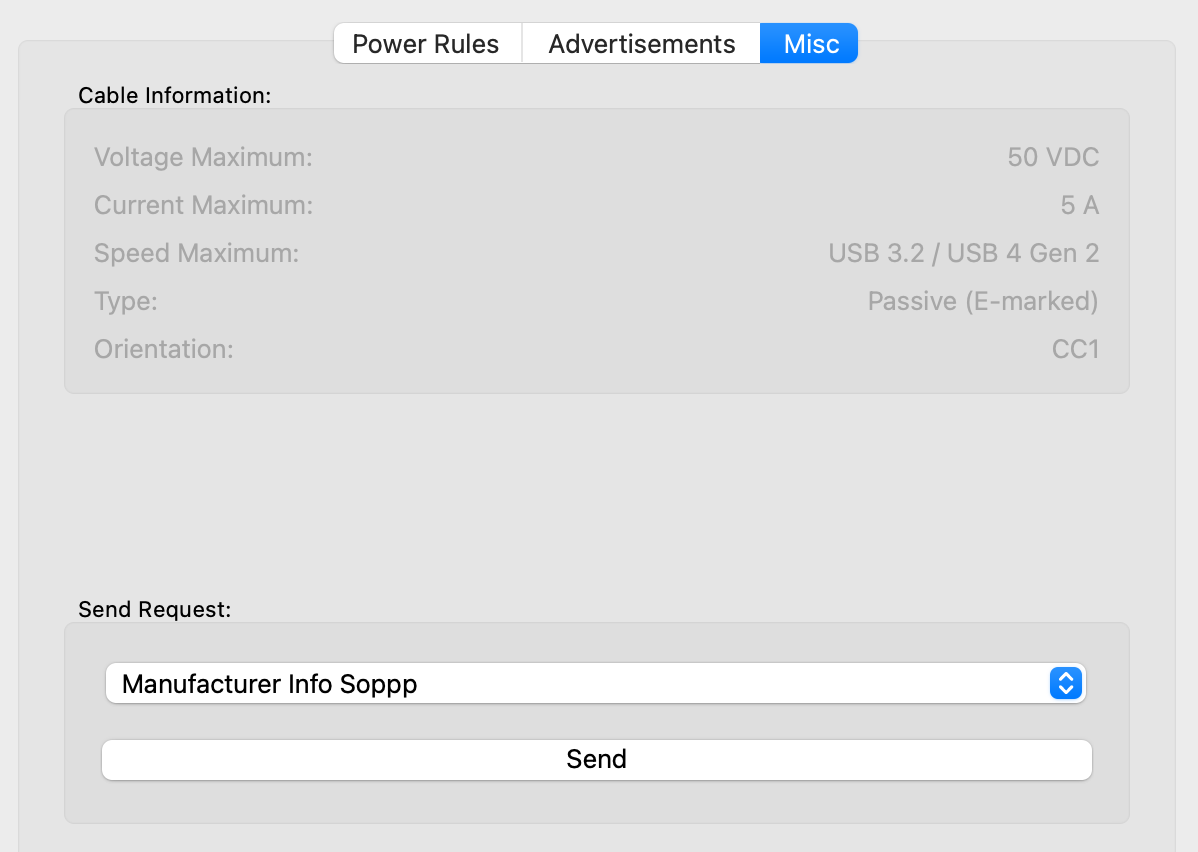
Reading USB-C cable e-mark data
USB-C cable capabilities span orders of magnitude for power and data speeds. USBHub3c can act as a USB-C cable tester and read the e-mark IC built into the connectors. Validate cable specs, view vendor information, or just check which unlabeled cable you grabbed from the cable bin. See our tutorial for more information.
Conclusion
The Acroname USBHub3c industrial USB hub plus USB-PD add-on features provides a capable platform for USB Power Delivery testing. Whether in a device test lab, or as part of end-of-line test system, PD devices and power supplies can validated against the full range of power requirements. Advanced logging capabilities allow for effective PD message debugging. Make your USB testing more efficient with Acroname.
Add New Comment