
Introduction to USB Power Delivery (USB PD) Testing with USBHub3c
USB Power Delivery (USB PD) sources need to support a broad range of power modes and sink devices. Be sure that your source can reliably handle any sink it might encounter.
The USBHub3c by Acroname is an industrial USB-C hub that offers extensive PD source testing capabilities when augmented with additional hardware and software features. Testing can be performed interactively using the HubTool application, or programmatically via the Brainstem API.
Application Domains
Production test: functional circuit and final assembly testing.
Functional design validation: interactive and automated bench testing and development.
Continuous Integration (CI) labs: PD source testing across software and firmware versions.
In each of these environments, it is important to test that your USB PD sources correctly:
- Advertise their supported Power Data Objects (PDOs).
- Deliver voltage and current for each advertised PDO.
- Manage overcurrent conditions.
- Negotiate power contracts with USB PD sink devices.
For multi-port PD sources, it is also important to verify correct operation across all ports, especially when multiple sink devices are connected simultaneously.
II. Essential Add-On Software and Hardware for USB PD Source Testing
Software Add-On Features
- External Load Feature: Provides software and API access to enable the external load interface.
- PD Logger Feature: Logs PD communications across all USBHub3c ports.
Add-On Hardware for Load Testing
- Controllable Electronic load(s): Connect up to six loads, such as the MTM-Load-1.
- External Load Expansion Connector Accessory: Simplifies connecting external electronic loads, with screw terminals for ports 0 through 5 Vbus rails.
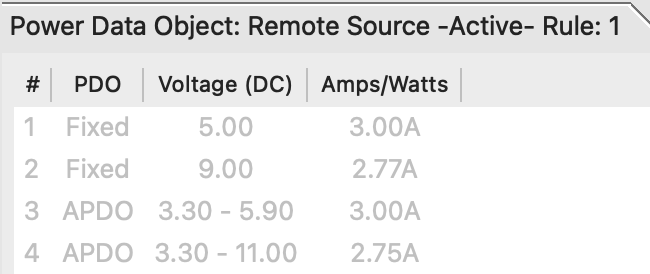
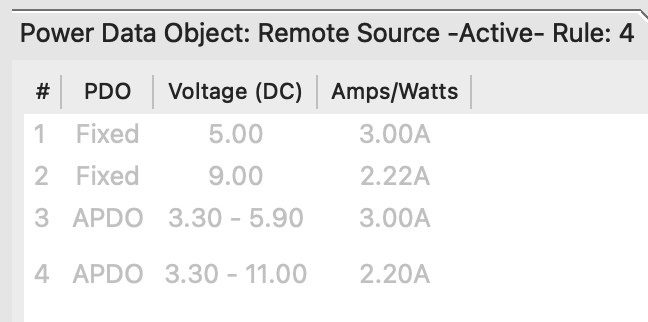
Figure 2: Dual-port PD source advertising different PDOs per port
III. PDO Advertisement Verification
With the HubTool application, users can view the PD Source's advertised PDOs. For example, connecting one port of a dual-port 45 W PD source reveals five fixed-voltage PDOs and one Augmented Power Data Object (APDO) with a variable voltage of 3.3 to 16 V (see Figure 1).
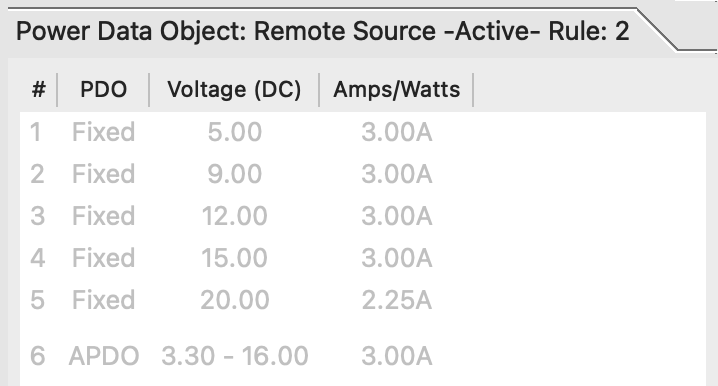
Figure 1: Advertised PDOs
When an additional USB-C cable is connected to the second port of the source, a new set of PDOs is advertised, corresponding to the nominal 20 W and 25 W labels on the two ports (Figure 2).
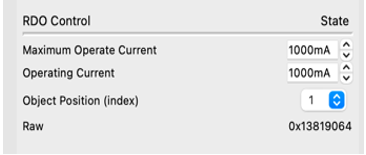
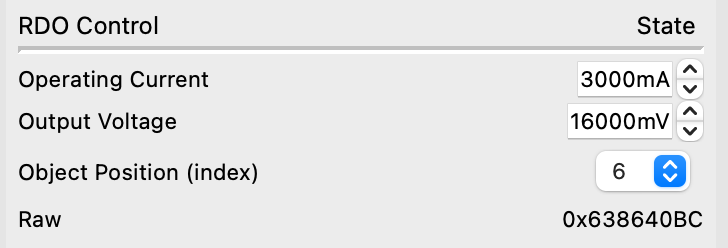
Figure 4: Requesting a fixed-voltage PDO (left) or variable-voltage APDO (right)
IV. USB PD Source Load Testing for Voltage and Current Verification
To verify that a PD source can deliver its advertised PDOs, connect an electronic load via the External Load Expansion Connector Accessory (Figure 3).
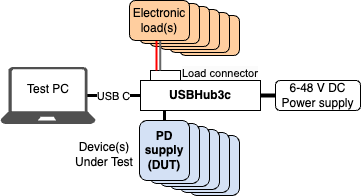
Figure 3: PD supply load testing
The HubTool Request Data Object (RDO) control panel allows you to select and test each PDO (Figure 4).
By setting the electronic load to the desired current, you can observe the resulting voltage and current plots. For variable APDOs, voltage and current can be requested independently.
V. Overcurrent Handling
USBHub3c simplifies PD source overcurrent protection testing by giving full control over voltage and current requests. Incrementally increase current on the electronic load for each PDO until the PD source shuts down or the load exceeds the advertised maximum by 500 mA. To observe the source's reset behavior, turn off the electronic load.
VI. Comprehensive Power Delivery Communication Logging
The PD Logger feature helps ensure that the PD source is correctly negotiating power with real sink devices. This feature logs and decodes USB PD communications between sources and sinks across all ports at once. PD messages are also highlighted in the voltage and current plot window for a clear correlation between PD messaging and power changes (Figure 5).
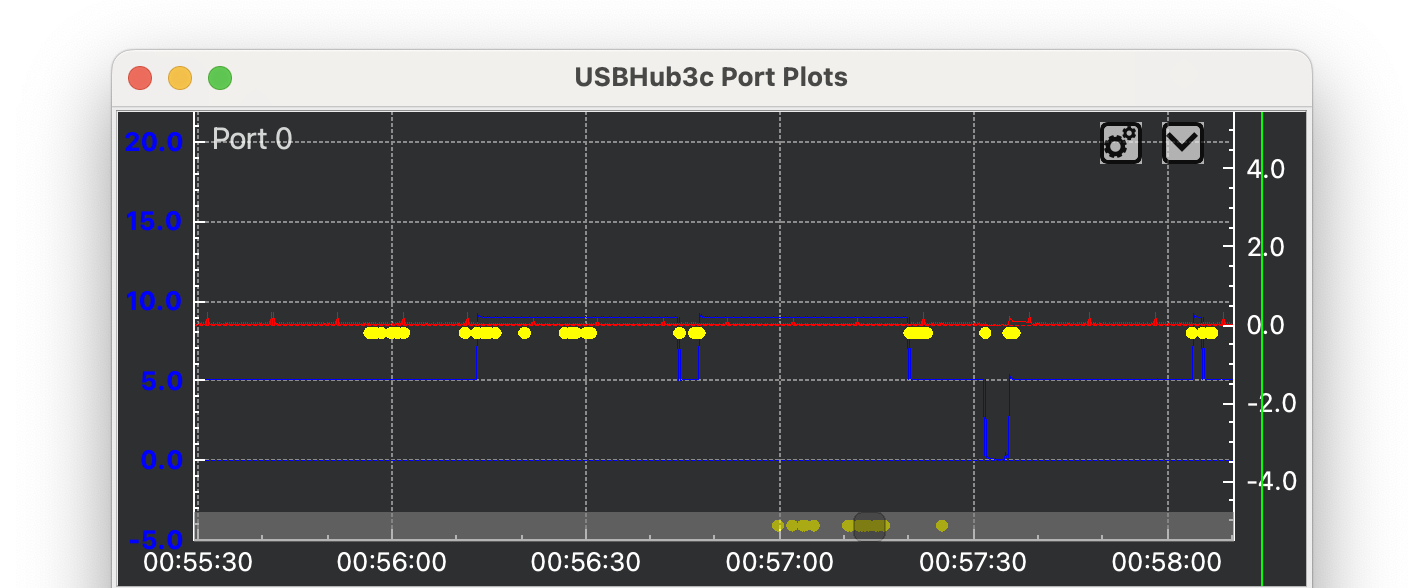
Figure 5: PD messages in plot
VII. Comprehensive USB PD Testing with Acroname USBHub3c
Acroname's USBHub3c, along with its add-on software and hardware, offers a flexible solution for PD source functional testing in manufacturing, design validation, or CI applications. Verify advertisement, power delivery, and PD negotiation, even across multiple ports.
Add New Comment