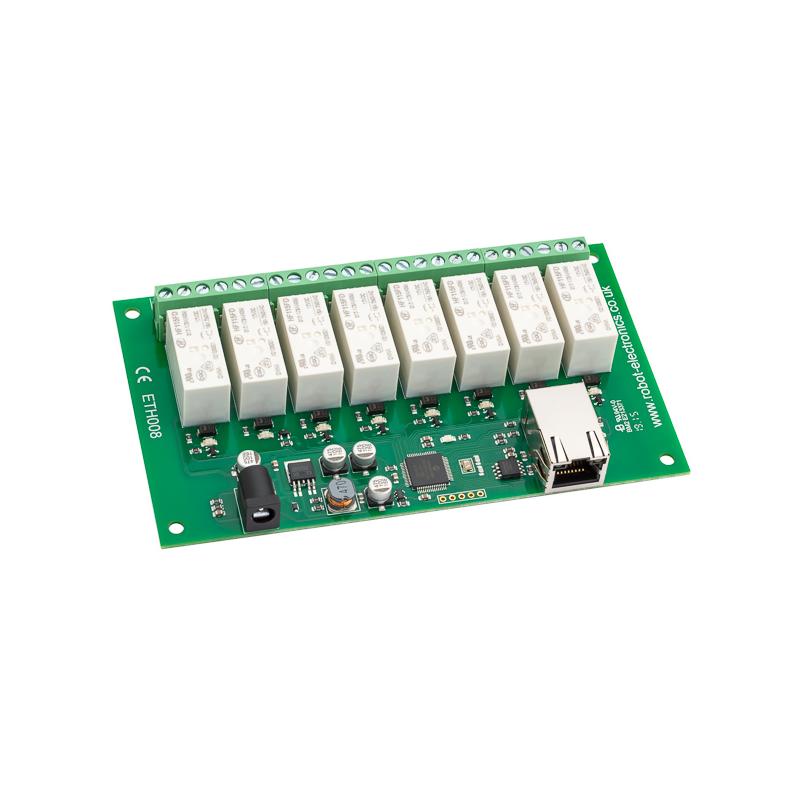
The ETH008-B Ethernet relay board provides 8 voltage-free contact relay outputs with a current rating of up to 16A each. This module is controlled over TCP/IP via Ethernet and is powered via 12VDC supply, either regulated or unregulated.
The ETH008-B is the upgraded successor to the ETH008, we have added MQTT with optional TLS encryption. Hostname is now configurable and there is full backward compatibility to the ETH008.
The DC input jack is 2.1mm with positive core polarity, DC supplies are required to supply at least 500mA at 12vdc. The relays are SPCO (Single Pole Change Over) types. The normally open, normally closed and common pins are all available on the screw terminals. The ETH008-B is fully compatible with the ETH-RLY16 and includes the legacy ETH-RLY16 command set.
Devantech’s free Android and iOS mobile apps allow users to remotely control these relays. This model offers some additional features than the ETH-RLY16, including a full factory reset option that restores original firmware and settings, fully updatable firmware, new commands for future compatibility, pulsed control of relays from 100ms to 25.5 seconds, and TCP/IP password protection.
Operating Temperature
-40C to +70C
Board Dimensions
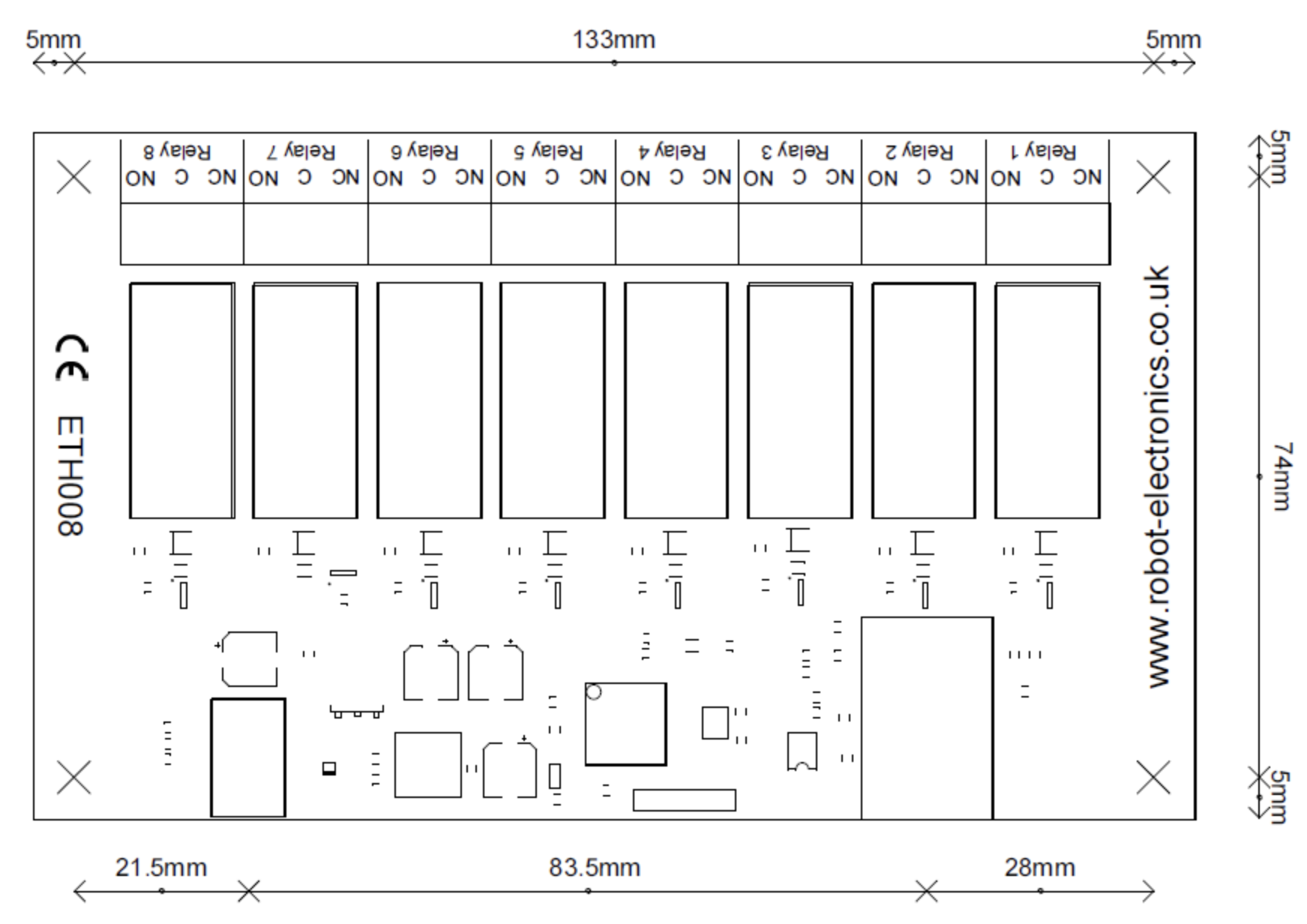
LED Indication
The ETH008-B provides a red LED mounted immediately next to each relay to indicate whether it is in a powered state (LED on), there is also two LED's mounted in the Ethernet connector which will flash with Ethernet traffic. Finally there is green power LED just above the processor.
Relay Power Rating
If the contact load voltage and current of the relay are in the region enclosed by the solid and dotted lines in the figure below, the relay can perform stable switching operation. If the relay is used at a voltage or current exceeding this region, the life of the contacts may be significantly shortened.
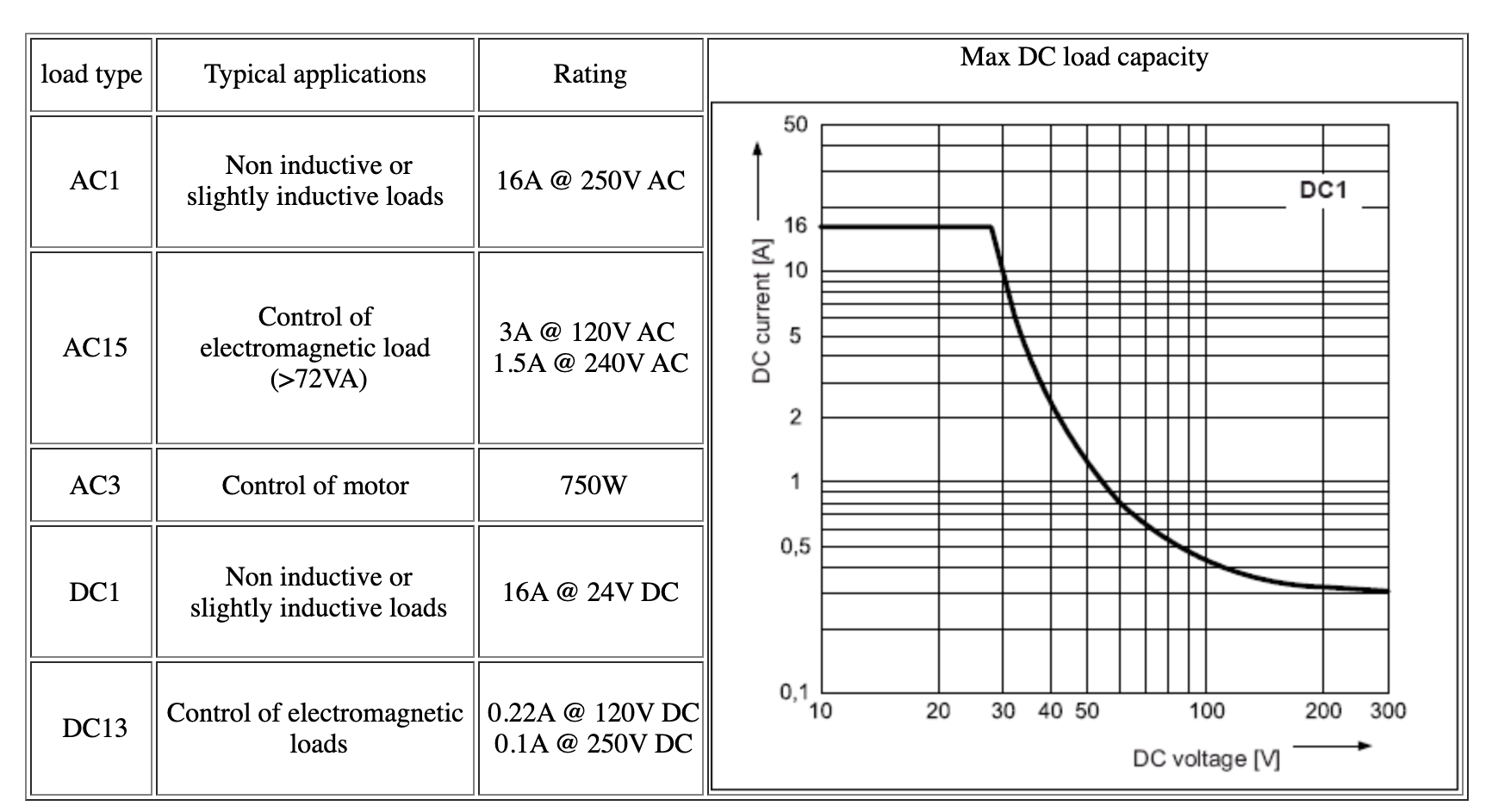
Devantech offers a precision case for the ETH008-B it can be purchased here
Configuration
By clicking the configuration link it's possible to configure the ETH008-B IP address and subnet mask together with the ability to set a password for entry to control screens. The ETH008-B now also offers the option to set a password that will be required to change any of the relay states using TCP IP commands, this is explained in the TCP/IP password section.
All settings are saved to memory so be careful to remember the username and password! Default password settings are shown in the picture below.
Version 2 now offers a latched outputs option, this will automatically save any permanent output changes (not pulsed) and restore them following power loss.
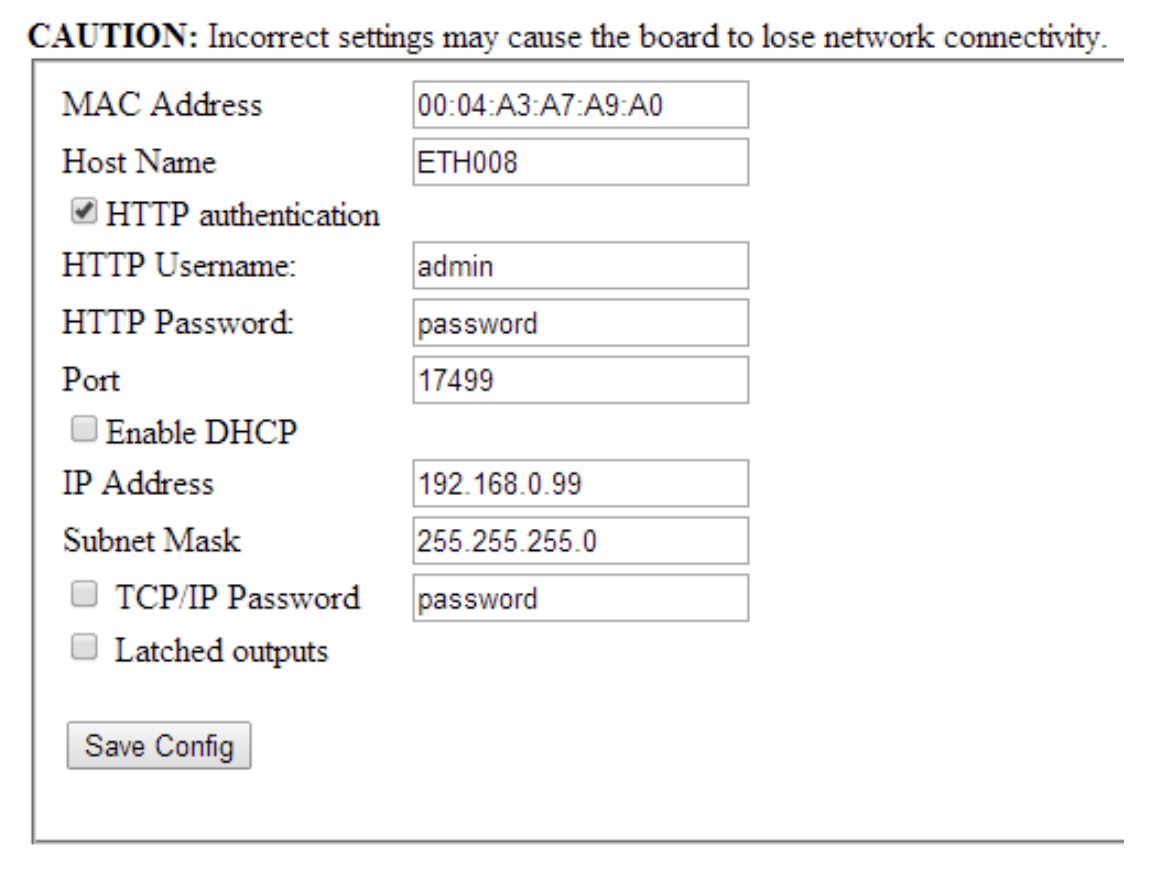
Factory Reset
Should it be necessary to reset the ETH008-B to its shipped condition then the end two contacts of PL2 (the row of 5 holes near the large chip) on the side nearest the Ethernet connection must be shorted together at board power up. The green LED should then flash as the settings are reset, please wait until the LED finishes flashing and do not remove power during this period.
ETH008-B Command Set
The ETH008-B has a new and enhanced command set designed to provide consistent expansion and new features. They are sent over TCP/IP on port 17494 (0x4456). This is the default port, it can be changed in the configuration settings.
| Command | Action | |
| dec | hex | |
| 16 | 10 | Get Module Info, returns 3 bytes. Module Id (19 for ETH008-B), Hardware version, Firmware version. |
| 32 | 20 | Digital active- follow with 1-8 to set relay on, then a time for pulsed output from 1-255 (100ms resolution) or 0 for permanent Board will return 0 for success, 1 for failure |
| 33 | 21 | Digital inactive- follow with 1-8 to turn relay off, then a time for pulsed output from 1-255 (100ms resolution) or 0 for permanent Board will return 0 for success, 1 for failure |
| 35 | 23 | Digital set outputs - the next single byte will set all relays states, All on = 255 (11111111) All off = 0 Board will return 0 for success, 1 for failure |
| 36 | 24 | Digital get outputs - send a single byte back to the controller, bit high meaning the corresponding relay is powered |
| 58 | 3A | ASCII text commands (V4+) - allows a text string to switch outputs, see section below |
| 119 | 77 | Get serial number - Returns the unique 6 byte MAC address of the module. |
| 120 | 78 | Get Volts - returns relay supply voltage as byte, 125 being 12.5V DC |
| 121 | 79 | Password entry - see TCP/IP password |
| 122 | 7A | Get unlock time - see section below |
| 123 | 7B | Log out - immediately re-enables TCP/IP password protection |
- Full Factory Reset, all ETH008-B firmware and settings can be reset to the original state.
- Firmware updates, firmware in the ETH008-B is fully updatable by re-flashing the board with our custom windows program.
- New Command Format, the new command format allows for consistent compatibility with future boards.
- TCP/IP Password Protection, it is now possible to set a password for TCP/IP protection. This is independent of the configuration password.
- Controlled over TCP/IP via Ethernet.
- Send commands through your local network or Internet to the board.
- Once on the network, commands can be sent to control the relay from within the network or from outside over the Internet.

1. Remote control of appliances and equipment: The DS2832 Relay Board can be used to control various types of electrical devices and appliances remotely, such as lights, fans, and HVAC systems.
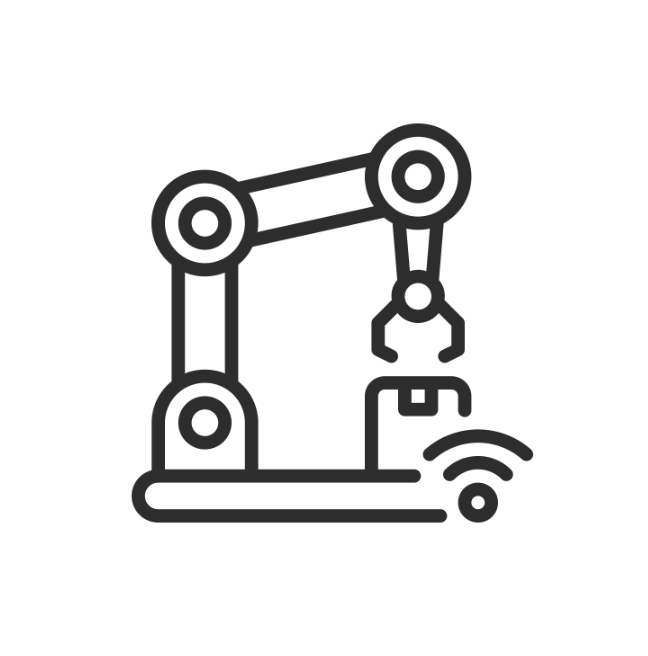
2. Automation of industrial processes: The relay board can be used to automate industrial processes, such as controlling the flow of liquids, gases, and other materials through pipelines; enabling or disabling AC or DC motors for motion control; connecting and disconnecting systems from test equipment.
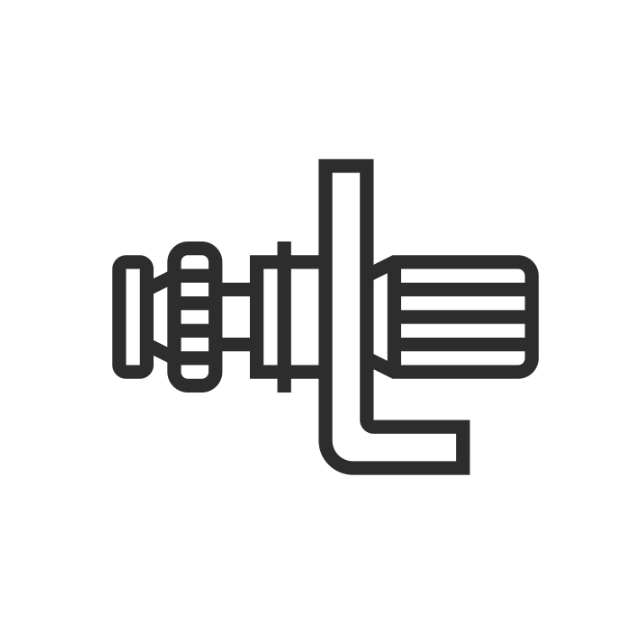
3. Control of motors and pumps: The relay board can be used to control motors and pumps in a wide range of applications, including industrial, agricultural, and marine.

4. Security and surveillance: The relay board can be used to control security cameras, alarms, and other security equipment, allowing for remote monitoring and control.

5. Lighting control: The relay board can be used to control the lighting in a building or other environment, including turning lights on and off, dimming, and controlling the color of LED lights.

6. Home automation: The relay board can be used to control various devices and appliances in a home, such as lights, fans, and HVAC systems, as part of a smart home system.
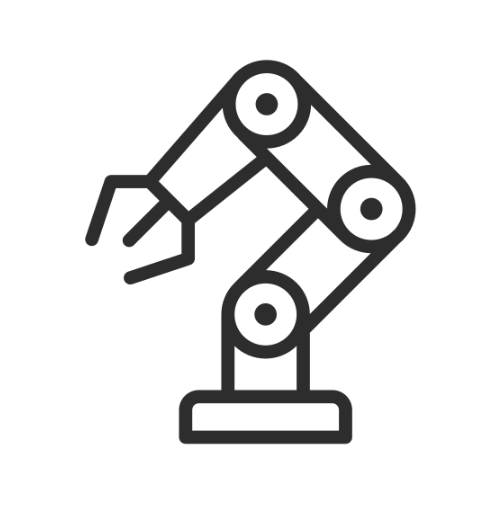
7. Robotics: The relay board can be used to control various components of a robot, such as motors, servos, and sensors.

8. Automotive applications: The relay board can be used to control various systems in a vehicle, such as lights, fans, and audio systems.
| Characteristics | ||
| 4Relays | 8 | |
| Power | 12VDC adapter, not included | |
| Configuration & Test Interface | HTTP ( |
|
| Control Interface | TCP/IP over Ethernet | |
| Relay Current | Up to 16A @ 24VDC or 250 VAC | |
| Connections | Screw Terminals for N/O, N/C and common contacts |
|


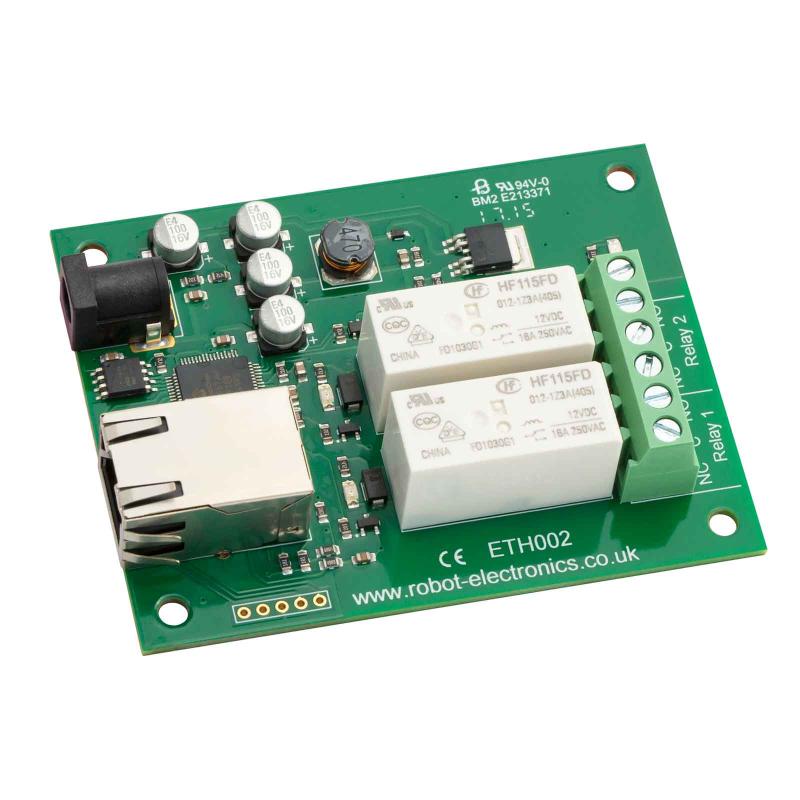
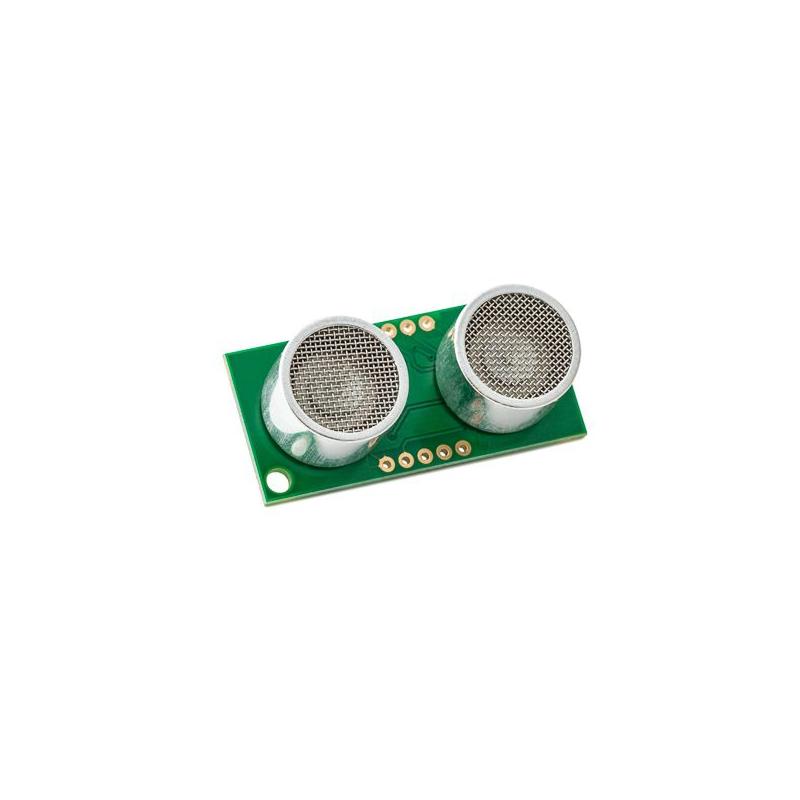
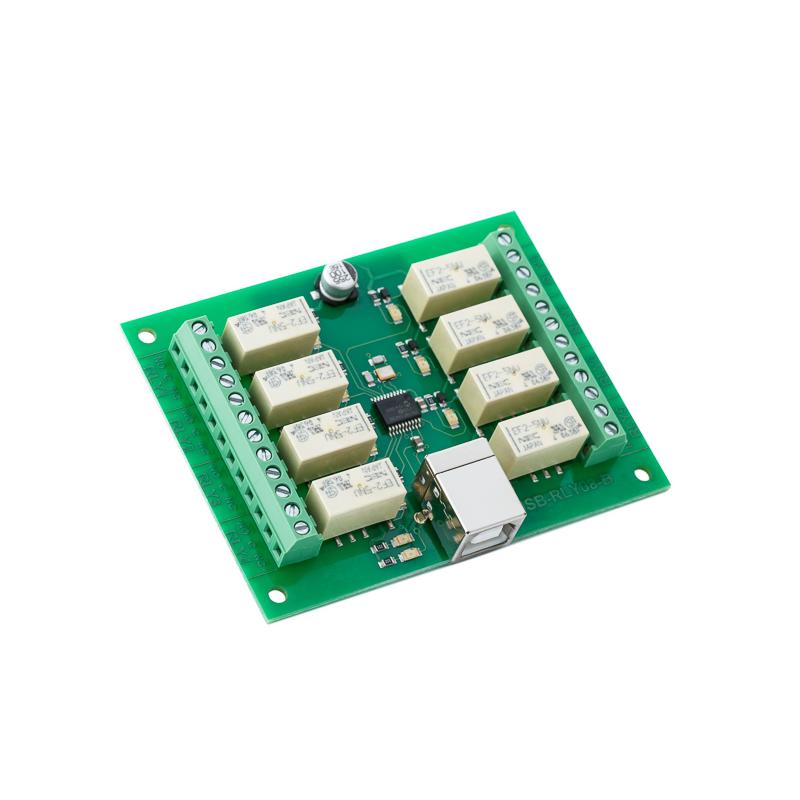
Add New Review