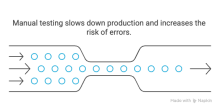
Cut Test Time, Eliminate Errors, and Scale Across Lines — No Cable Flipping Required
If you manage production lines for devices with USB-C ports, the real challenge isn’t the port — it’s the testing.
A single bad port means a return, a delay, or a hit to your metrics. And catching it after the fact? That’s expensive.
So your team tests manually — plugging things in, flipping cables, watching for signs of life.
But manual testing is slow.
It’s inconsistent.
It misses things.
And worst of all, it can’t keep up as you scale.
The USB-C Nightmare You’re Probably Living With
Every USB-C port is supposed to do a lot — and your line is expected to verify all of it.
Move data at up to 10 Gbps.
That means verifying both SuperSpeed and High-Speed data transfer. Does the device enumerate correctly? Is it sending and receiving data without errors? Can it handle real-world throughput? Now imagine doing that for every port, on every unit, with manual file transfers and timing checks. It’s slow. It's prone to misses. And it barely scratches the surface of true data validation.
Deliver power — up to 100W, in both directions.
USB-C doesn’t just charge devices — it negotiates power dynamically. Your device might be sourcing power, sinking it, or switching roles altogether. Testing this means verifying every supported voltage and current level, including fast charge protocols, and making sure protection features kick in when something goes wrong. Doing that by hand? It's guesswork at best.
Push video through DisplayPort Alt Mode.
A single USB-C port might also need to output high-resolution video — like 4K at 60 Hz. But Alt Mode isn’t just plug-and-play. It requires specific cable types, proper negotiation, and good signal integrity. Manual testing usually involves waiting to see if the monitor lights up. That’s not a test — that’s a hope.
Flip orientations without breaking a sweat.
One of USB-C’s defining features is that it’s reversible — the connector works in either direction. But under the hood, that means twice the circuitry and twice the chances something goes wrong. You can’t assume both orientations behave the same. Real testing means checking both sides, every time. Humans forget. Automation doesn’t.
And your team is expected to test all that... by hand?
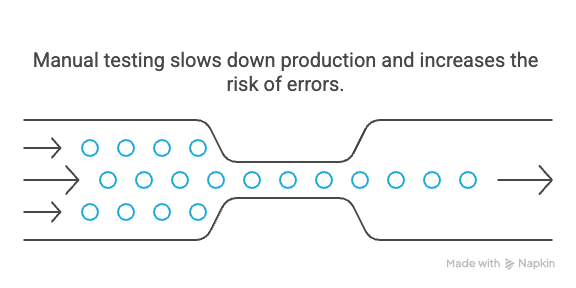
Here’s how that usually looks:
Someone plugs in a USB stick and waits to see if the device wakes up. They flip the cable and try again. Plug in a charger. Watch a battery icon. Test a monitor connection and wait 15 seconds for the OS to recognize it. Maybe they test one or two power profiles — if there’s time.
Best case? That takes 2 minutes per unit.
Worst case? It leads to errors, false passes, and missed defects.
Multiply that by hundreds or thousands of units per day — across multiple lines and sites — and you’re looking at a testing bottleneck that eats your margins alive.
There’s a Better Way — And It Changes Everything
Manual testing isn’t just outdated — it’s a liability. It's slow. It's inconsistent. And as you scale, it becomes a silent killer of efficiency and margin.
That’s where Acroname comes in. Our USB testing tools aren’t just an improvement — they’re a transformation in how you validate USB-C at scale.
Here’s what they do that no human operator ever could:
- Flip the cable orientation automatically.
With our Universal Orientation Cables (UOCs), your test system can instantly test both plug directions — without touching a thing. That alone eliminates one of the most common sources of human error and dramatically improves consistency. - Test every mode — without waiting, watching, or guessing.
Validate data speeds up to 10 Gbps. Confirm video output at 4K, 60 Hz. Run full USB Power Delivery tests up to 100W. All automatically. No OS waiting, no screen-watching, no plugging and unplugging. - Catch subtle, invisible failures that humans miss.
Signal integrity issues, bad solder joints, and sideband (SBU) line faults don’t show up until it’s too late. Our system detects them before a device ever ships — saving rework, returns, and reputational damage. - Cut test times from minutes to seconds.
You’ll go from 2-minute manual tests to sub-15-second automated flows. One customer even pushed it down to just 4.6 seconds by skipping the OS wait and monitoring SBU signals directly. That’s not just faster — that’s a competitive advantage. - Control everything via software.
Acroname tools integrate cleanly into your existing test infrastructure. You get programmable control, consistent execution, full logging, and easy scaling across every site.
This isn’t lab gear. It’s built for the line.
Industrial-grade. Repeatable. Reliable under pressure.
While other tools are designed for engineers in white coats, Acroname’s are built for production teams who need speed, precision, and volume — without compromise.
It’s time to automate. Contact our team of experts to get personalized advice for your USB Testing Solutions.
Add New Comment