We sometimes get questions about how to use the control port on our industrial USB Hubs. Each hub works a little differently:
USBHub2x4
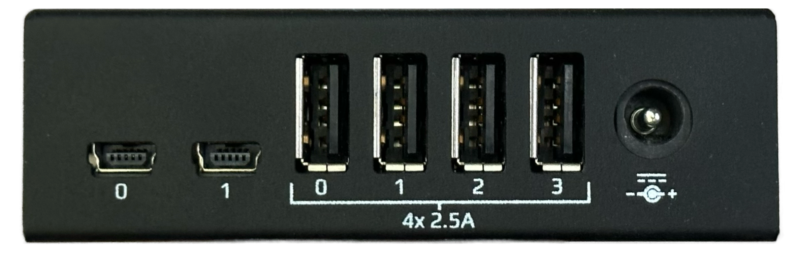
USBHub2x4 is our compact two-host, four-port USB 2.0 hub.
|
If the initial host computer tells the hub to switch hosts, it loses its connection and can’t communicate with the hub. The new host would have to tell the hub to switch back.
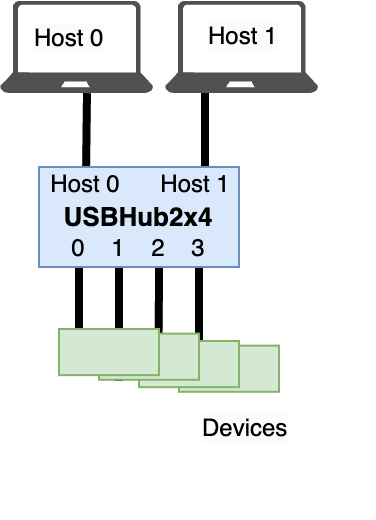
USBHub3+
USBHub3+ is our high-density two-host, eight-port (plus one downlink port) USB 3.2 Gen 1 5 Gbps Hub

|
This enables a few control configurations:
Dedicated control PC connected to the control port
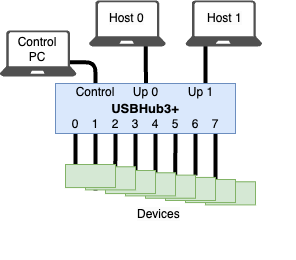
No control port connection: active host manages the hub
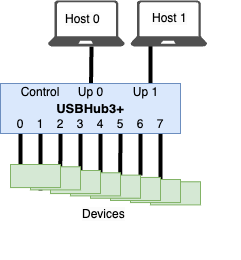
One of the hosts is also connected to the control port, maintaining control even when switching to the other host.
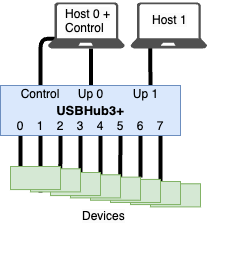
USBHub3c

USBHub3c is an industrial 6-port USB-C hub with the ability to configure any numbered port as a host connection. All ports including the control port can source or sink up to 100 W.
|
Configurations:
Dedicated control PC connected to the control port:
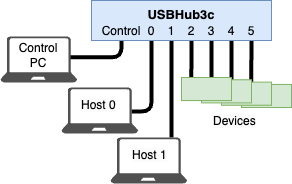
Active Host manages the hub:
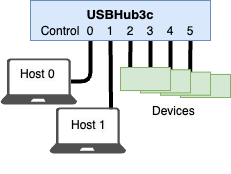
One of the hosts is also connected to the control port, maintaining control even when switching to another host:
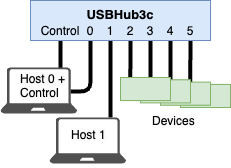
Which configuration to use?
- Don't need host switching: host-only connection
- Host switching, host needs to control hub functions: host and control connection
- Control computer doesn't need to be a host: dedicated control PC
Add New Comment