
Need to control USB connections with your Extron room control system? The Acroname USBHub3c supports Extron’s Simple Instruction Set over RS-232 serial with the addition of the Serial Control Feature license. This lets you easily integrate USB hub control and monitoring into your Extron conference room system.
Supported commands
Control:
- Change upstream (host-facing) port
- Enable/disable ports
Monitor:
- Get current upstream (host-facing) port
- Get connection status of all ports
- Get hub part / product number
- Get firmware version
- Get enabled / disabled status of an individual port
For more details, see the serial RS-232 section of our API Documentation
What could you use it for?
Touchpad control (e.g. Extron TouchLink Pro)
Use GUI Configurator to build interfaces to:
- Select hosts: switch between BYOD and multiple conference room PCs
- Connect / disconnect cameras and A/V equipment
Occupancy sensor control:
Use Global Configurator to create scripts that:
- Automatically connect a USB device when someone first enters the conference room
- Preemptively reset USB devices when the conference room is unoccupied during the middle of the night
Remote monitoring and reset
Use Global Configurator and Viewer to remotely:
- Reset stuck devices or enable and disable USB ports
- Check connection status of all ports
Serial wiring
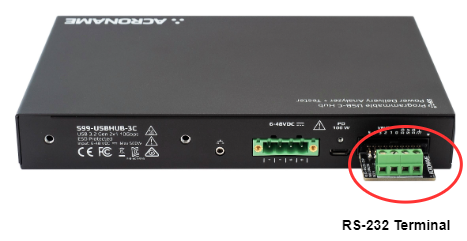
- Connect Serial RS-232 Expansion Connector Accessory (Included with your Serial control feature license) to the USBHub3C's expansion connector to provide screw terminals for RX, TX, GND, and Shield.
- On the Extron controller, connect to the RS-232 port using the appropriate pluggable captive screw connector (RX to TX, TX to RX, GND to GND)
- Use a shielded cable like Belden 9925
- Only connect the shield on one end
- If using a single Touchlink pro pad without an external control processor, the TouchLink Control Port Expansion Adapter provides screw terminals for two RS-232 ports
Serial configuration
USBHub3c serial configuration defaults to:
- RS-232 enabled
- 9600 Baud
- Extron protocol
Extron devices typically default to 9600 Baud, but if another rate is needed, it can be set using HubTool in the System tab:
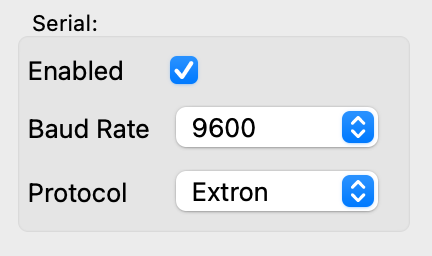
Demo
In this YouTube clip, Acroname Principal Engineer Grant Fritz shows how to control USBHub3c by sending Extron serial messages from CoolTerm on a PC.
For a more general discussion of RS-232 control for USBHub3c in conference rooms, see this blog post.
Add New Comment