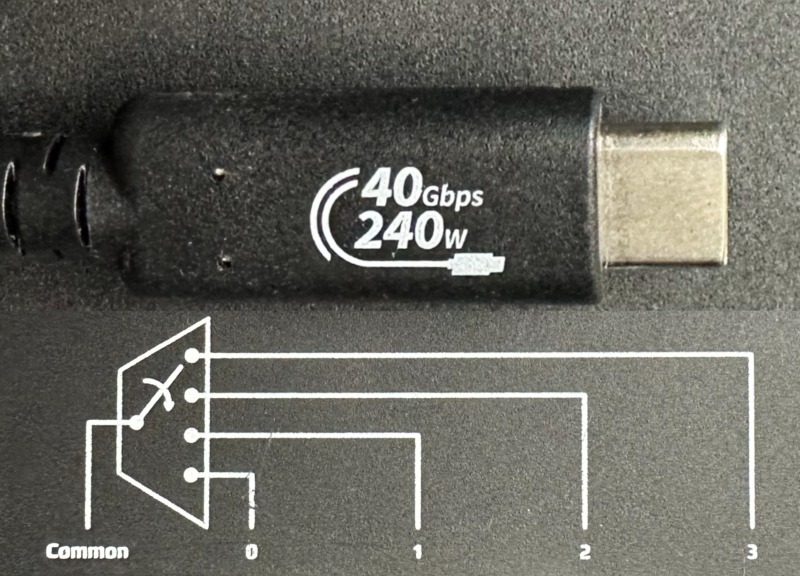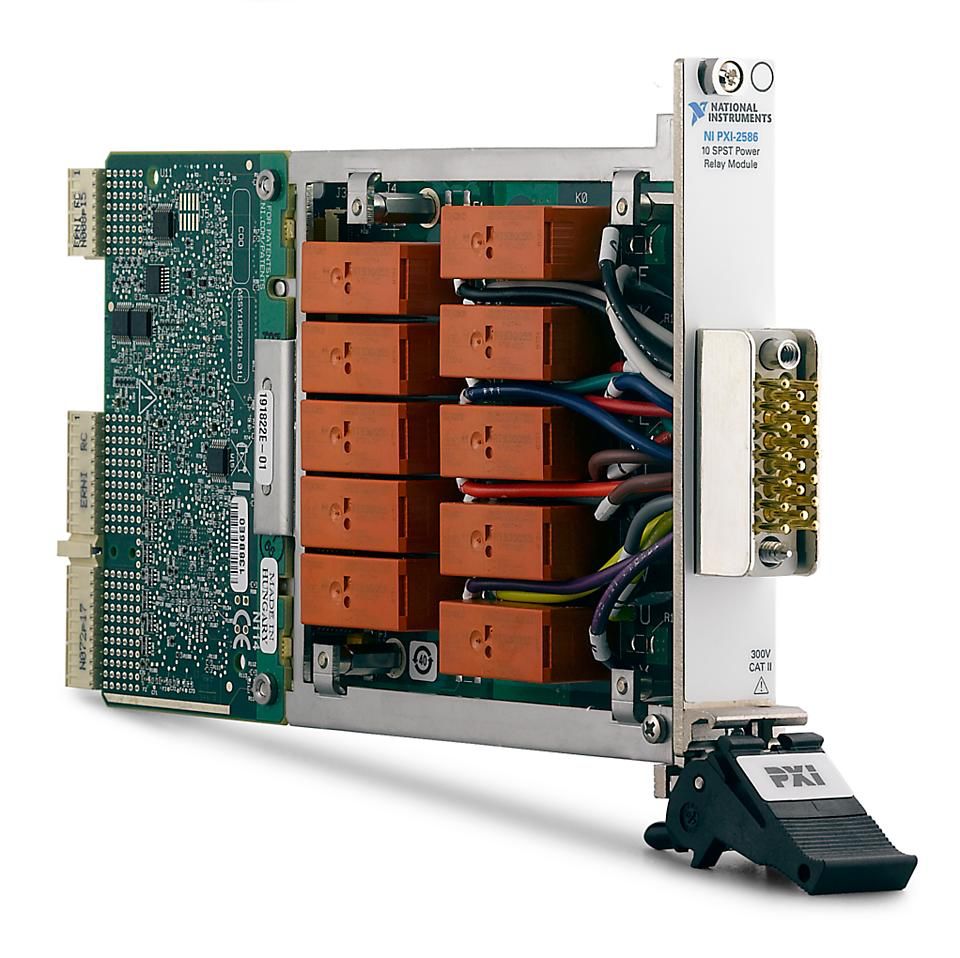1 week 1 day ago
USBExt3c simplifies deployment and management of USB-based collaboration systems across modern meeting environments BOULDER, Colorado / February 3, 2026 — Acroname announces the USBExt3c, the industry’s first managed USB-C extender, designed to simplify and scale bring-your- own-meeting (BYOM…