

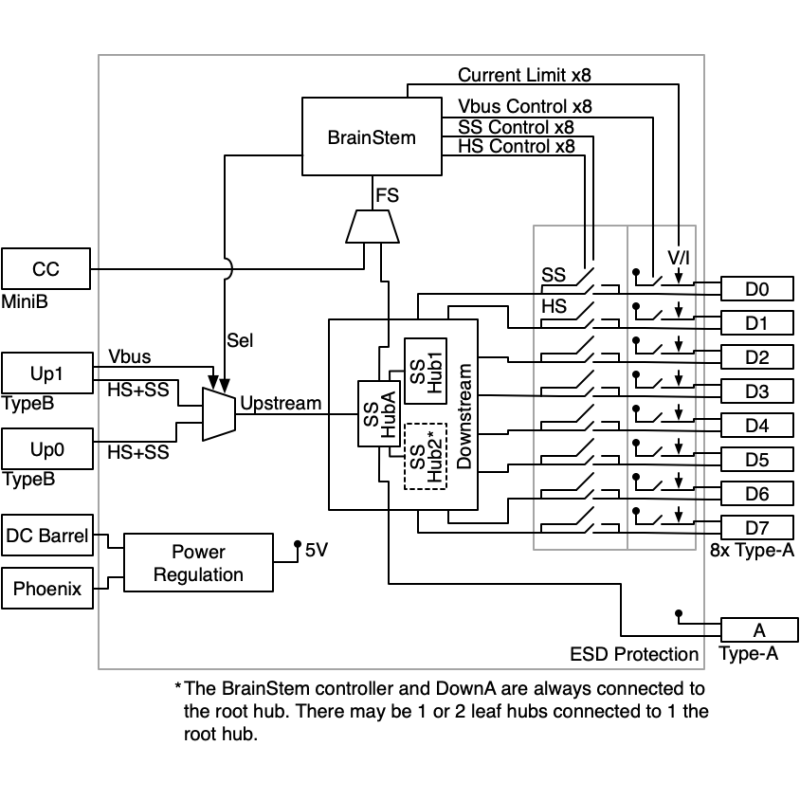





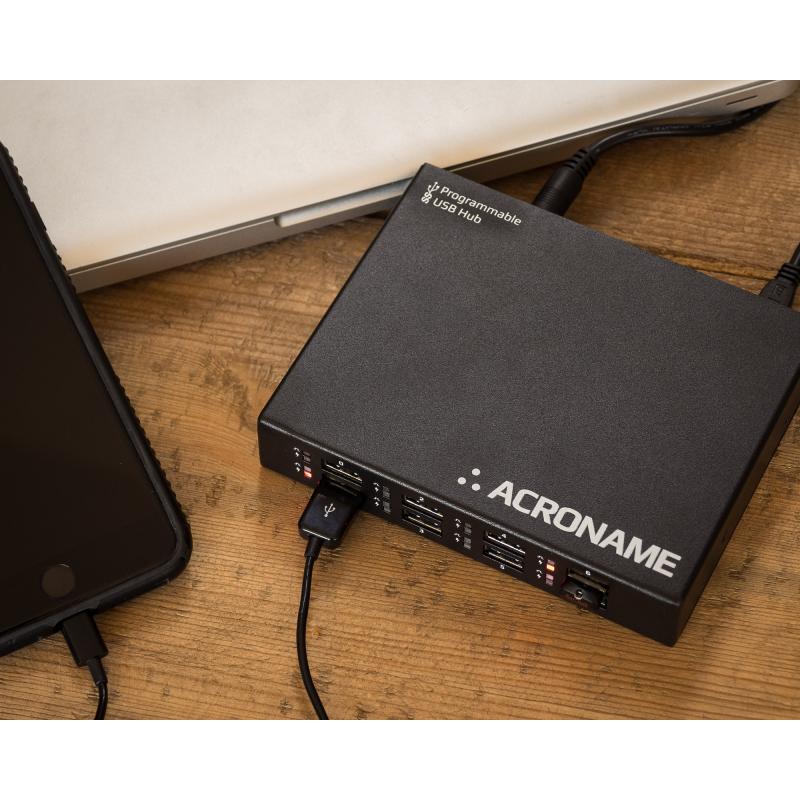
USBHub3+ is a 9-port USB 5Gbps hub with 2 host connections with a rugged steel housing, ESD protected design and nearly unlimited power output.
Acroname's USBHub3+ Host-Switching Hub makes connecting devices in a conference room simple and hassle-free. It eliminates the confusion often experienced in BYOD (Bring Your Own Device) setups. The USBHub3+ gives you 8 High-Speed USB connections up to 5Gbps and supports USB 3.2 for use with modern 4K cameras.
PAINLESS PRESENTATIONS
- Give laptops access to in-room USB devices by plugging in.
Acroname's USBHub3+ hub makes it easy for a laptop to access in-room USB devices. Just plug the laptop into the hub and the auto-switching technology will automatically connect the laptop to the devices. - Instantly switch back to conference room computer after disconnecting presenter laptop. When a BYOD presenter unplugs their laptop from the Acroname Host Switching Hub, the devices will automatically switch back to the in-room computer (Microsoft Teams Rooms, MTR or Zoom Rooms).
- Connect up to 8 USB devices.
Microphones, cameras, keyboards, mice, whatever you need. USBHub3+ allows you to connect to essential devices in your conference room.
Out of the box, Acroname’s USBHub3+ is the easiest way to add BYOD connectivity to your room, or make the BYOD transition as seamless as possible.
If you have additional questions about how to integrate this set up in your conference room, reach out to our team.
Typical Performance Characteristics
Specifications are valid at 25°C unless otherwise noted. Indoor application use only. Sample rates are typically limited by the USB throughput of the host operating system except where bulk capture is supported.
| Parameter | Conditions/Notes | Min | Typ. | Max | Units |
|---|---|---|---|---|---|
| Input Power, Wsupply, no downstream devices attached | - | 2.2 | - | W | |
| Vsupply Under Voltage Lockout (UVLO) | 7.7 | 8.0 | 8.2 | V | |
| Vsupply Over Voltage Lockout (OVLO) | 26.0 | 26.8 | 27.8 | V | |
| Wide Input Range System Efficiency | At 12.0V input, nominal 8A load3 | 84 | - | 92 | % |
| USB Downstream Output Voltage, Vbus | No load on downstream USB ports | 4.947 | -5.10 | 5.25 | V |
| Vbus Measurement Resolution | - | 8.0 | - | mV | |
| Vbus Measurement Accuracy | -2.0 | - | 2.0 | % | |
| Vbus Short-circuit Trip Current, Ilimit | 4.8 | 5.0 | 5.4 | A | |
| Vbus Short-circuit Trip Time, tlimit | - | 0.7 | - | µS | |
| Vbus Short-circuit Average Current, Ishort | After trip | 0.3 | 0.5 | 52.0 | A |
| Vbus Current Measurement Resolution | - | 1.0 | - | mA | |
| Vbus Current Measurement Accuracy | Vbus current < 4.00A | -1.0 | - | 1.0 | % |
| Vbus Current Measurement Range | 0 | - | 4095 | mA | |
| Vbus Current Limit Trip Point Range | Software programmable | 0 | - | 4095 | mA |
| Vbus Current Limit Trip Point Resolution | - | 1.0 | - | mA | |
| USB3 SuperSpeed Data Throughput | 5.0 | Gbps | |||
| USB2 HighSpeed Data Throughput | 480 | Mbps | |||
| MTBF (hub assembly only) | 92.8 | Years | |||
| FIT (60% confidence; hub assembly) | 1230 | failures per one billion hours | |||
| MTBF (hub plus included power adapter) | 5.3 | Years | |||
| FIT (60% confidence; hub plus power adapter) | 21229 | failures per one billion hours |

FAQs:
- Why is this easier than other USB Hubs?
- Our hubs offer auto-switching between the Microsoft Teams Rooms (host computer) and guest laptop (BYOD). This requires no input from the user - just plug in your laptop and you now have control over all USB peripherals on your guest laptop or device.
- Our hubs offer auto-switching between the Microsoft Teams Rooms (host computer) and guest laptop (BYOD). This requires no input from the user - just plug in your laptop and you now have control over all USB peripherals on your guest laptop or device.
- Why should I trust Acroname hubs?
- Acroname hubs are designed for some of the most challenging applications in the electronics industry. They provide enough power so that you do not have to worry about them browning out or failing, no matter how many peripherals you connect.
- Acroname hubs are designed for some of the most challenging applications in the electronics industry. They provide enough power so that you do not have to worry about them browning out or failing, no matter how many peripherals you connect.
- Does the USBHub3+ pass video?
- No, you’ll still need an HDMI, VGA, Display Port, or other video connection to your main screen to display for everyone. Our hub does allow you to connect seamlessly with a Teams or Zoom (or another brand) USB camera and audio device to share what is happening in your room.
- Video adapters that use true USB protocols (like DisplayLink) will work with USBHub3+.
- Can USBHub3+ also charge my USB-C laptop(s)?
- No, for that, you will need to look at the Acroname USBHub3c-Pro model.
- No, for that, you will need to look at the Acroname USBHub3c-Pro model.
- Will your device work with my camera/microphone/whatever?
- We are backward compatible with USB 1 and USB 2 as well as current USB 3 devices. Once the device is plugged in, you’ll want to make sure to set the correct audio/video input in your device settings.
- We are backward compatible with USB 1 and USB 2 as well as current USB 3 devices. Once the device is plugged in, you’ll want to make sure to set the correct audio/video input in your device settings.
- My hub is (a long way) from my device. Will USB work for me?
- USB cables are limited in range to about 5 meters. You can add an active extender, or you can look at a tool that provides USB over CAT5e/6/7 cables. We recommend this extender.
- USB cables are limited in range to about 5 meters. You can add an active extender, or you can look at a tool that provides USB over CAT5e/6/7 cables. We recommend this extender.
- Can I control the USBHub3+ with a room controller?
- USBHub3+ is best used in auto-switching applications, where a room controller is not needed. If you do need to control the Acroname hub using a room controller, we recommend USBHub3c, which can be controlled via RS-232.
- USBHub3+ is best used in auto-switching applications, where a room controller is not needed. If you do need to control the Acroname hub using a room controller, we recommend USBHub3c, which can be controlled via RS-232.
- Do you recommend a camera or microphone?
- As mentioned, as long as it’s a USB camera and microphone, we would not expect there to be any connectivity issues. If you’re looking to buy a new camera or microphone, check out POLY. Poly makes excellent devices, and we’ve partnered with them in the past.

Add New Review