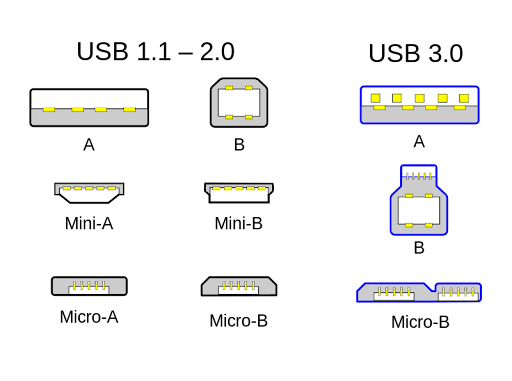3 months ago
Even USB experts can get tripped up by USB cable names Here's a frustrating example; imagine you are trying to choose among cables with the following descriptions:USB 3.0USB 3.1 Gen 1USB 3.2 Gen 1SuperSpeed USBUSB 5GbpsWhich one is the fastest? Believe it or not, they all describe…