Understanding the Control Port on Acroname Hubs
We sometimes get questions about how to use the control port on our industrial USB Hubs. Each hub works a little differently:
USBHub2x4
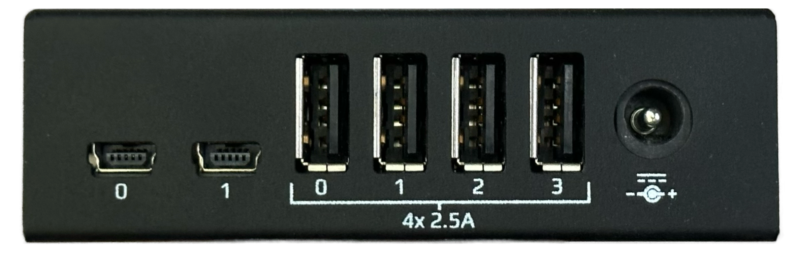
USBHub2x4 is our compact two-host, four-port USB 2.0 hub.
We sometimes get questions about how to use the control port on our industrial USB Hubs. Each hub works a little differently:
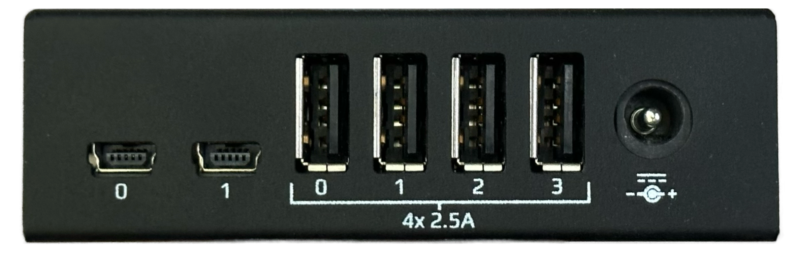
USBHub2x4 is our compact two-host, four-port USB 2.0 hub.
In today’s world of hybrid work and flexible meeting environments, two acronyms frequently pop up in discussions about conference room technology: BYOD (Bring Your Own Device) and BYOM (Bring Your Own Meeting). While they might seem similar at first glance, these concepts address different needs and priorities when it comes to connecting personal devices to professional AV systems. Let’s break down what each term means and how they differ.
This case study presents how an automotive supplier was able to automate firmware and OS provisioning and End-of-Line (EOL) functional final assembly testing using Acroname industrial USB hubs and switches and their USB Host switching features. This automation resulted in reduced cycle times, less manual intervention and fewer errors while supporting a mix of software versions on the same production line.
In modern manufacturing environments, devices often rely on local USB storage for configuration and firmware updates, data logging, and backup. It is often necessary to update or process this data by connecting the drives to another host, usually by manually unplugging the drives.
Sometimes we hear from customers who have used our programmable USB hubs for unusual applications. Maybe one of these examples will help solve your problem!
Imagine this. You have a perfectly equipped conference room. The PC is linked to the room's audio and video devices such as a webcam, microphones, and speakers, allowing seamless use of platforms like Zoom, Microsoft Teams, and Google Meet. But what about the times when your colleagues want to host a meeting directly from their laptop?
Over the past decade, there has been a growing trend in workplaces toward allowing employees to “bring their own device” (BYOD). Although this approach has some advantages, you should consider several significant disadvantages before implementing a BYOD policy.
This ultimate guide will go through the pros and cons of BYOD (the Bring Your Own Device policy) that you should consider as a head of a department in the workplace or institute.
Do you need RS-232 serial control for switching USB peripherals between laptops in a conference room?