Understanding the Control Port on Acroname Hubs
We sometimes get questions about how to use the control port on our industrial USB Hubs. Each hub works a little differently:
USBHub2x4
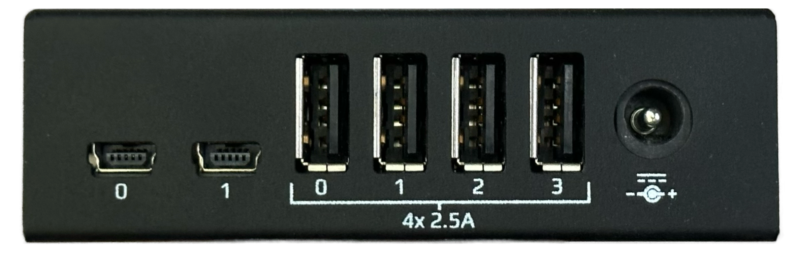
USBHub2x4 is our compact two-host, four-port USB 2.0 hub.
We sometimes get questions about how to use the control port on our industrial USB Hubs. Each hub works a little differently:
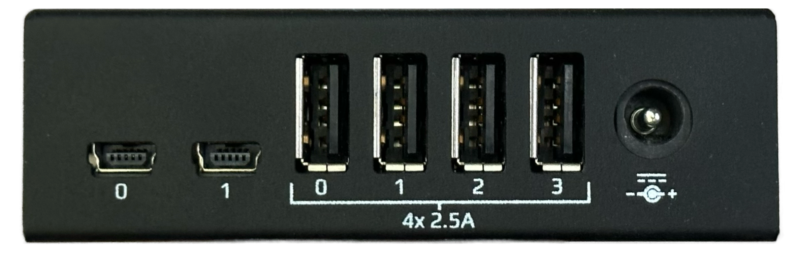
USBHub2x4 is our compact two-host, four-port USB 2.0 hub.
In today’s world of hybrid work and flexible meeting environments, two acronyms frequently pop up in discussions about conference room technology: BYOD (Bring Your Own Device) and BYOM (Bring Your Own Meeting). While they might seem similar at first glance, these concepts address different needs and priorities when it comes to connecting personal devices to professional AV systems. Let’s break down what each term means and how they differ.
USB was designed around the PC: it was intended to connect nearby peripherals to a host computer. Because of this focus on the desktop environment, the maximum passive cable lengths are relatively short, from 5 m for USB 2.0, down to 1 m for USB 3.2 Gen 2 and higher.
The need for more efficient, space-saving, and simplified power solutions is rising in today's increasingly connected world. Many devices, especially in the industrial, medical, and consumer electronics markets, rely on AC/DC wall adapters for power.
 Unlock the Power of Secure Connections: Acroname’s Premium Locking USB-C Solutions
Unlock the Power of Secure Connections: Acroname’s Premium Locking USB-C SolutionsSometimes you really want your USB-C cables to stay put. Our screw-lock USB-C cables connect to devices that support single-screw locking like our USBHub3c USB-C hub. Three versions are available:
Acroname's ControlRoom web-based software works with our intelligent USB hubs to visualize the USB device tree of the host.
Looking for the best industrial USB hub can feel like a high-stakes proposition. You need equipment that can deliver the technical performance you need — sometimes under very challenging operating conditions.
So how do you find the best USB hub? That's what we're going to look into today.
We're going to take a look at a few of the top USB hubs on the market and compare their features and performance over time. The USB hubs we're looking at today are:
Imagine this. You have a perfectly equipped conference room. The PC is linked to the room's audio and video devices such as a webcam, microphones, and speakers, allowing seamless use of platforms like Zoom, Microsoft Teams, and Google Meet. But what about the times when your colleagues want to host a meeting directly from their laptop?