Understanding the Control Port on Acroname Hubs
We sometimes get questions about how to use the control port on our industrial USB Hubs. Each hub works a little differently:
USBHub2x4
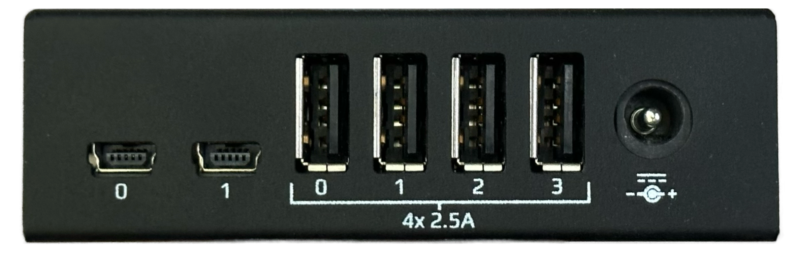
USBHub2x4 is our compact two-host, four-port USB 2.0 hub.
We sometimes get questions about how to use the control port on our industrial USB Hubs. Each hub works a little differently:
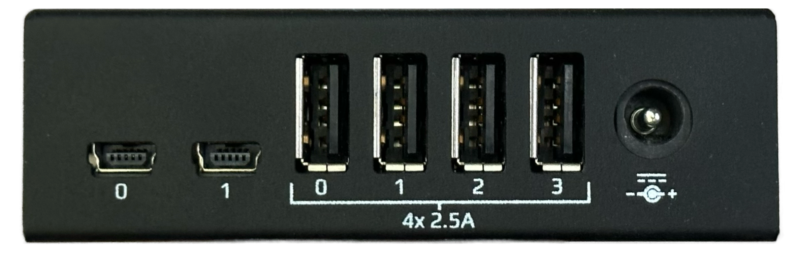
USBHub2x4 is our compact two-host, four-port USB 2.0 hub.
A recurring issue when working with multiple USB-to-serial connections is that the operating system does not consistently assign port names. This is especially painful for end-of-line (EOL) functional test customers who are connecting multiple Devices Under Test (DUTs) at once, since it is important to know which DUT is passing or failing.
Looking for the best industrial USB hub can feel like a high-stakes proposition. You need equipment that can deliver the technical performance you need — sometimes under very challenging operating conditions.
So how do you find the best USB hub? That's what we're going to look into today.
We're going to take a look at a few of the top USB hubs on the market and compare their features and performance over time. The USB hubs we're looking at today are:
Whether you’re a tech enthusiast, developer, or just trying to troubleshoot a pesky USB device, understanding how to check the Vendor ID (VID) and Product ID (PID) of your USB can be extremely helpful. These IDs are like fingerprints for devices—they uniquely identify the manufacturer and type of the USB hardware connected to your system. In this post, we'll walk you through how to find these identifiers on Windows, macOS, and Linux.
Why Vendor ID and Product ID Matter
Acroname’s USBHub3+ is the perfect solution for setting up an ID10T-proof BYOD conference room setup.
In the attached video, we break out how simple the USBHub3+ is to use as the center of your conference room setup.
Do you need RS-232 serial control for switching USB peripherals between laptops in a conference room?
Acroname has teamed up with Poly to bring you a simple and user-friendly USB switching solution for your BYOD conference room.
Add BYOD, or, “Bring Your Own Device” to Your Next Conference Room Meeting
Plug in your phone, laptop, tablet, or another personal device into USBHub3+ and the in-room USB camera and peripherals transfer to your device.

How can you automate your warehouses? Learn about two of the best sensors for factory automation and automated guided vehicles (AGV), Hokuyo and Yujin.