


USBHub3c gives developers and engineers full control to validate, control, and test the limits of devices built on the Power Delivery and USB-C specification.
USBHub3c is an industrial USB-C hub designed for maximum control and flexibility. USBHub3c lets developers and engineers validate, control, and test the limits of devices built on the Power Delivery (USB-PD) and USB-C specification. In the professional A/V space, automatic host switching brings simple Bring-Your-Own Device (BYOD) solutions to complex conference room setups. Simple software APIs allow control, monitoring, and automation of all USB-PD parameters, including intentional error states, connectivity options and real time measurements. The cross platform HubTool application is available to help explore device capabilities and control everything in your USB-PD life.
Discover Built-In Features:
Automation
Extend the Capabilities With Add-on Features:
Qualcomm Quick Charge Support Qualcomm's Quick Charge protocol for validation testing. learn more >
Serial Control Control numerous devices in serial manner. Useful for device labs. learn more >
Painless Presentations
With Acroname’s auto host-switching technology, when a user’s host Laptop is plugged in to the USBHub3c, all USB peripherals connected to USBHub3c will then automatically switch from the room computer to that user’s machine.
Industrial Grade Reliability
The USBHub3c is built for the most demanding conditions when failure isn’t an option. With a rugged steel enclosure, ±15kV ESD protection, and DIN rail mountable. It is ready for the harshest of factory floors, device farms, laboratories, or CEO-laden conference rooms.
PD Builder and PD Logger *
PD Builder enables the ability to customize and edit the local Power Data Objects (PDO) presented by the USBHub3c. PD Logger provides you with all negotiations between the USBHub3c and the device under test, while PD Builder lets you exercise those unique power delivery specifications.
Cable Flip Testing
USBHub3c allows automated testing of both sides of a USB-C receptacle when used with our specialized Universal Orientation Cables (UOCs)
* Available as add-on software option, sold separately.
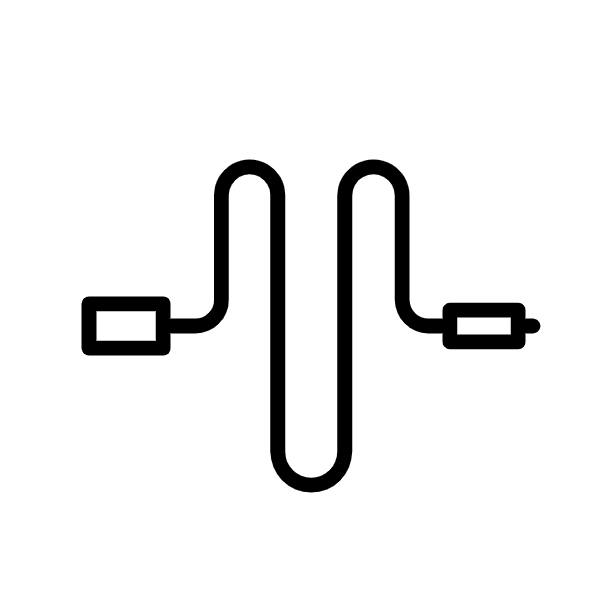 Cable Identification
Cable Identification

The ability to identify cable capability is essential for PD analysis. Cable ID is a built-in feature on the USBHub3c and comes standard out-of-the-box. Our hub will interrogate e-mark chips and tell you everything you need to know about USB-C cables, including:
- Max Data Transfer Speed
- Voltage rating
- Current rating
- Latency/length
- Active/Passive
- VID and PID (vendor and product IDs)
What is an e-mark chip? An e-mark chip is embedded in most full-featured USB cables and gives important information about the cable. E-mark gives the end-user information about the cable and its capabilities. This allows you to ensure the cable you are using meets the specs you need for its intended purpose.
Performing cable identification can speed up your troubleshooting process. Using an incorrect cable can cause problems in both testing and production. Cable ID ensures you have the correct cable for the job - allowing you to troubleshoot the root issues.
Adding Cable Identification is just one more way Acroname works to give you the most accurate and applicable testing and analysis of USB power delivery. Buy your USBHub3c today and get Cable Identification built-in.
*Cable Identification is not available on our USB Switch.
AnyPort

Our AnyPort technology piggybacks on the bidirectional capability of USB-C to allow you selective upstream and downstream switching on the same port.
Any of the ports 0-5 can serve as an upstream or downstream port. You can also control how each port registers so you can test more sophisticated devices such as laptops and smartphones in both upstream and downstream modes.
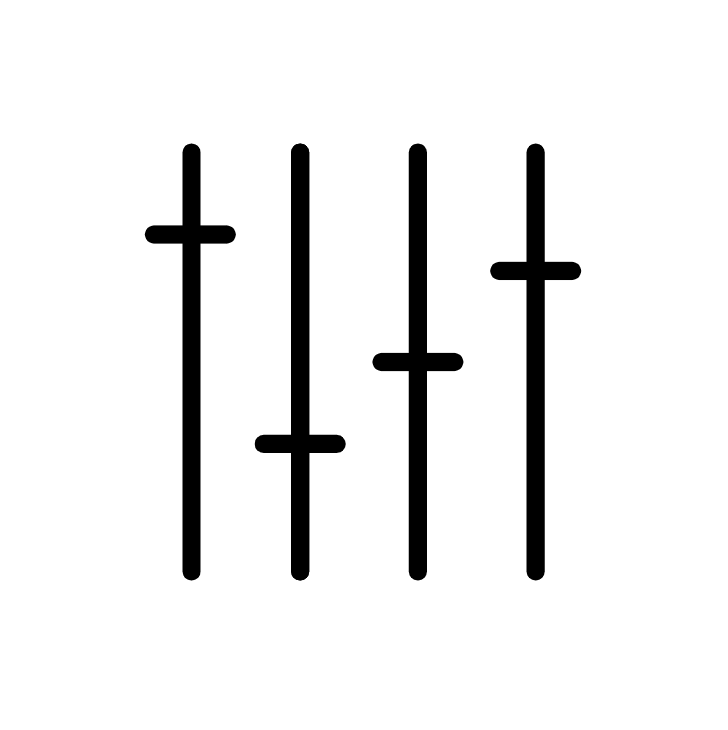 Control Port
Control Port

Each USBHub3c is uniquely addressable and controllable from a host PC via the selected upstream port (0 by default) or through a dedicated Control Port. Acroname’s BrainStem™ link is then established over the USB input and allows a connection to the onboard controller in the USBHub3c. USBHub3c can be controlled via a host running BrainStem APIs.
What do you do if you need to access your USB hub’s internal controller but have all of the ports in use? With our USBHub3c, you don’t have to unplug a port or undo your USB tree. Our hub has a dedicated port for access to its control function. We incorporate our Brainstem technology into our hub so that it can be autonomous OR controlled via the independent, dedicated port.
Let’s break it down a little.
BrainStem control exists on either the Control Port or whichever of ports 0-5 is currently defined as the upstream port. Because the Control Port is the BrainStem link’s higher priority connection, it will be the default whenever it has an established connection–so no other port will have the option of BrainStem connection. That said, if there is no connection via the Control Port, any of ports 0-5 can be the upstream port and thus have the BrainStem link.
With the BrainStem link, you have control of all other port configurations (whether you’re connected via Control Port or the current upstream channel), which prevents a locked-up configuration of your hub. For example, you don’t have to worry about being unable to access or connect to the hub, you’ll always have either Control Port or upstream channel control.
When the Control Port is not in use, you can set any port to be the upstream port. But when the control port is in use, it will override any other ports trying to control the hub. This allows you to do upstream and downstream testing without breaking your USB tree or risking bricking the hub.
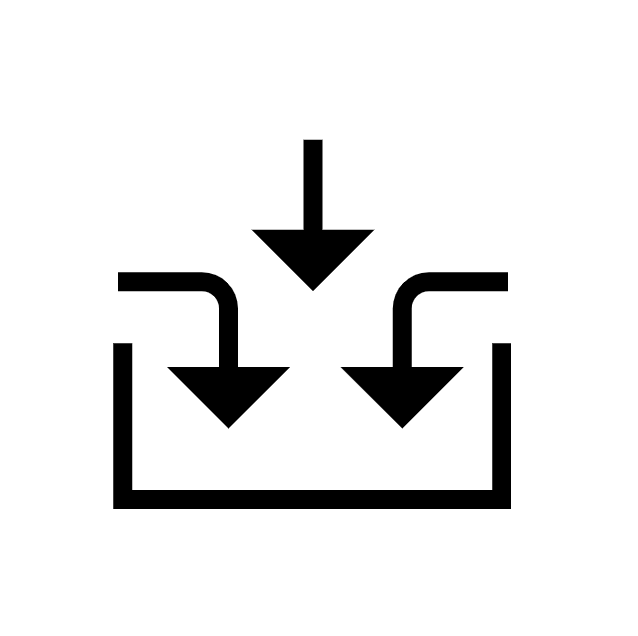 Power-C and DC Input
Power-C and DC Input

The Acroname hub can draw power from any port to run itself. However, we also have a dedicated Power-C 100W power-only USB C port.
This port passes no data but can be used as a dedicated power function on the hub so it can share power with all other ports. This will free up your ports to do actual PD testing and analysis. This specific power port is limited to 100W that will be shared as negotiated between all the other ports.
If you need even more power for your devices, we also have the option of adding a power supply for the unregulated voltage input. The DC input can accept anything from 6 to 48 volts input.
We recommend Acroname’s external AC to DC power supply (or you can use a third-party DC power supply).
Our hub has a peak input power of 500W. Acroname power supplies come with all necessary cables and run at 24V to maximize the power output of the hub.
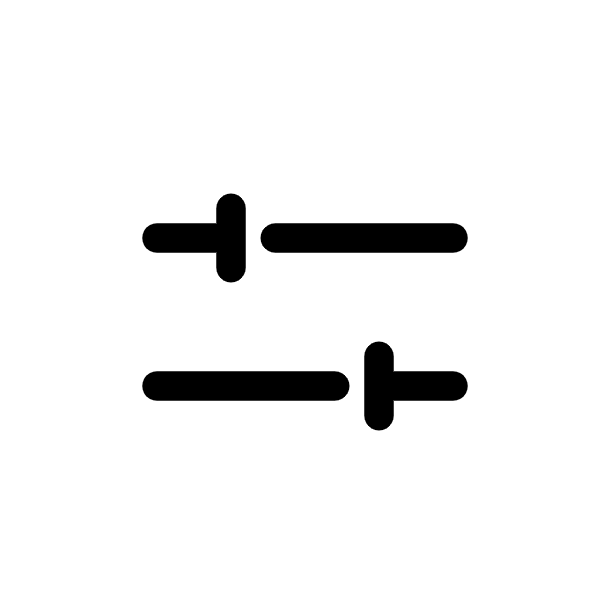 Individual Port Control (Turn Port Functions On/Off)
Individual Port Control (Turn Port Functions On/Off)

In addition to turning on and off an entire port, our USBHub3c also allows you to enable and disable individual functions on the port itself.
This allows our hub to test a device using only USB 2.0, 3.0, and other common standards. It also allows ports to serve as power only or data only. What’s more, you can also do programmatic cable flipping with our universal orientation cables (item C67-USBC-UOC or C70-USBC-UOC). This lets you test both orientations of a USB-C connector without manually flipping the cable.
This granularity of control allows engineers to test hundreds of different variations or hundreds to thousands of different “plug and unplug” tests to solve intermittent connection issues or long-term durability issues.
Say goodbye to spending hours trying to replicate problems or testing across various protocol versions. Get the USBHub3c and use software to automate those tasks instead.
PD Control

This is a feature that separates us from the competitors–we don’t stop at PD analysis, we give you control of the power delivery functions on each port individually.
Our hubs allow you to manually override the standard power negotiation that happens on a USB port to only give a device a specific amount of power.
Want to only give 2 amps at 5 volts? No problem. You can dial that up right from the software dashboard.
Need to give a full 100 watts at 20v to charge a laptop? We can do that too. And just about everything in between.
Our advanced PD control gives you best-in-the-industry control over the exact amount of power being passed to your device at any given time - allowing testing and manufacturing engineers to understand how their devices function in a variety of situations.
Adding the External Load feature gives you even more testing capability. Beyond using the power from your tested PD source to run the hub, you can route that power to the external connector for DC power loads and other sink testing.
USB 10Gbps (and backward compatible)

The USBHub3c is compatible with USB 10Gbps and all previous USB generations. This allows for maximum compatibility of current and previous-generation devices.
Why is this important?
Each generation of USB connectivity has delivered increased speed and capability. This most recent iteration, Gen 2x1 (aka SuperSpeed+), provides data transfer at 10Gbps. That’s double USB Gen 1x1 (aka SuperSpeed), which has a file transfer rate of 5Gbps.
When you’re performing power delivery analysis, you need to have the ability to test the most recent/fastest USB standards and make sure your device is backward compatible. With our USBHub3c you can test under each specific USB generation protocols.
Power Accumulation

Our power accumulation function allows you to measure the total energy consumption of a device over a set time period. The accumulator can be reset from the software control interface to measure how much energy has been drawn from the hub.
The power accumulation function is useful when testing devices to ensure they are drawing the appropriate amount of power. It’s often used in mobile device labs and other multi-device setups. Using the software control, you can flag devices that are drawing too much (or too little) so that you have an early warning on any potential device or battery issues.
Using our BrainStem API you can track power consumption over time and reset it as needed.
Cable Flipping with UOC

One of the most exciting USB advances to come with USB-C is the freedom to plug a cable in the “right” way the first time. Because you can plug in a USB-C cable either way! What a relief from always guessing the wrong way on the first try.
Did you know, though, that while you can plug a USB-C cable in either way there remains a defined orientation of the cable? Each USB-C cable has an “A” and a “B” side. These mirror each other in some ways, but not exactly–it depends on your intended use because the orientation of a cable can make a difference.
The USB-C connector can recognize and use either side of a USB-C cable when it is functioning properly. The difference usually arises due to the selection of groups of pins, which are accessed to achieve the desired function for power or for data transfer.
Why is this is important?
When you perform device testing and validation, you need to be able to prove that your device can operate with a variety of USB-C-enabled pin configurations. The end-user of your device may want to perform tasks that are completely within the scope of USB-C but outside the day-to-day norms you’d expect—your device better be able to handle what’s expected of it.
How do you ensure that a device is fully-functional for USB-C? Until recently, we’d have to run a cycle of tests in one orientation, manually flip every cable for our devices under test, and then run that same cycle of tests again. That posed some serious problems for productivity, test consistency, and sanity.
We designed and patented the ability to programmatically flip and test USB-C orientations. While we can create a hub that commands a cable to flip without manually flipping it, we needed to design a cable without a defined orientation.
If you take a generic USB-C cable, plug it into our USBHub3c, and use the API to command a cable flip–nothing will happen. The cable won’t be able to “flip” because it has a defined, or set, orientation (A or B).
Our Universal Orientation Cable (UOC) solves this problem, so you can programmatically “flip” the cable to perform tests on both sides of a USB-C connector without touching the cable or restarting your device.
The UOC does not have a defined orientation until our USBHub3c gives it one. This feature allows you to unlock the full range of productivity and efficiency for testing your USB-C devices. Just plug, test, programmatically flip, and keep testing.
Happy testing!
Fast Role Swap (FRS)

Fast Role Swap (commonly shortened to “FRS”) is a specific type of role swap that’s based on the dual-role capabilities of USB-C devices and cables. In basic terms, it allows for a rapid change in power roles, from sourcing to sinking.
Generic power role swapping takes place when one device (say, a laptop) connected to a power sourcing device (a dock, for example) switches power roles with the source.
When would this matter?
This could be important if you’re using a laptop to write/edit a hard drive that’s connected to a dock and your home power goes out. In this scenario, your laptop (connected via USB-C) would swap power roles with the dock, from sinking power to sourcing power–giving you time to save your progress on the hard drive before shutting down.
It takes about half a second for a normal power role swap to take place. That may be too long - meaning you lose all your data and progress.
FRS gives you peace of mind by switching power sources in microseconds, not seconds.
Our USBHub3c has FRS capability and testing built-in, so you can analyze and validate your devices with FRS. Thanks to the programmatic prowess of our hub, you can perform multiple cycles of tests to prove the repeatability of your device FRS–automatically.
Configurable Battery Charging 1.2

USB Battery Charging Specification Revision 1.2 (shortened to “BC1.2”) is the original charging spec for battery charging over USB. This was revolutionary,–you could deliver 500ma of current along with data communications using the SDP configuration (the oldest configuration, called “standard downstream port”).
There’s also DCP (“dedicated charging port”), which delivers higher current–1.5Amps–but no data communications. CDP (“charging downstream port”), however, allows for data connection in addition to 1.5Amps and 5Volts.
With even faster charging protocols available in the present day, why would we want to include BC 1.2 configurability in our USBHub3c? The answer is simple–backward compatibility.
The USBHub3c is your complete PD analysis and validation tool. It has all-in-one functionality and, therefore, must be compatible with legacy protocols. You can use this feature if
- you’re testing “old” phones and other portable devices
- you want to make sure your newer devices are compatible with this foundational charging spec
Hint–you’ll definitely want your new devices to be backward compatible. By including the BC 1.2 charging spec in our hub’s wheelhouse we give you the power to meet any charging/power delivery protocol you run into for USB devices.
LED Indicators

Our thorough and thought-out LED indicators give you immediate feedback on what a specific hub is doing. Our API is sufficient for directing your USBHub3c and understanding what it’s doing. However, it’s even more helpful to get at-a-glance information on what’s happening with your hub.
This is especially critical if you’re using multiple hubs for testing. Instead of switching between views on your monitor, you can simply look at each hub and get a detailed update.
For example, you can see if a given port is currently acting as upstream, downstream, or control. Some of the most helpful LEDs are the Link and User indicators.
- Link: You can see whether or not your connected hub has established a link with the host computer (if it doesn’t, check your cables!).
- User: This indicator will confirm which hub is being affected by the API at a given time. There’s even a “heartbeat” LED that pulses green at the rate of communication to show you that a hub is not only linked but also is the hub you want to affect and that it is receiving/transmitting data.
That’s only 3 of the almost 20 possible LED indicators on the USBHub3c. Twenty LED signals do make for a complex array of lights, but if you know what those signals mean you can have confidence that you’re getting the most out of your hub.
Have you used our other hubs/switches before? You’ll find that we’ve kept the LED signals as close to the same as possible on this USBHub3c.
If you already have the USBHub3c and need to find a full layout and description of the LED signals, see page 12 of this downloadable datasheet.
API with Multiple Languages

To make communication and control of our hubs easy, they come with a built-in API interface.
What this means for you is less busy work and more compatibility with the software and hardware you already have in place. We cover the most common programming languages applicable to Windows, Mac, and Linux including:
- .NET C,
- C++
- Python
- LabVIEW
The foundation of our interface is the BrainStem API. It’s built into all our hubs and is the foundation for the USBHub3c’s ability to recognize and respond to each of these different coding languages.
So, if you’re developing code in C++ and Python, you can test it out on various devices through your USBHub3c. Or simply use the language you’re comfortable with to write commands for the USBHub3c–it’ll run hundreds of cycles of tests for you and gather the data for you to analyze.
Your USBhub3c also speaks fluent LabView, so you can power up and test whatever you need–and it’ll do it based on LabVIEW commands. No need to rewrite code or purchase additional software and tools, just get the USBHub3c and get to work.
Ultimately, we designed our hubs to be as plug-and-play as possible–which meant optimizing and expanding our BrainStem API. What you get is a programmable hub that is fully functional out of the box, ready to test, analyze, validate, and power using the coding language best suited to your uses. You can integrate this hub using languages already in your workflow.
Improve your efficiency and maximize your potential with Acroname’s USBHub3c, with an API that’s fluent in all your programming languages.
Connection Speed Indication

Our hub operates with every USB enumeration. You can tell any port with the appropriate cables to run at 2.0 or 3.0 to validate and test devices.
In addition, you can see exactly what happens at a port once you’ve selected which data lines to use.
Using our API, you can ask a hub for the enumeration speed of a particular port.
This is beneficial for anyone performing device testing and validation. You can initiate a USB enumeration on any port and then get detailed data on the enumeration and at what speed the port established a connection.
Example Use Case: You might find that a new mobile phone doesn’t reliably enumerate on 480Mbps. Using your USBHub3c, you can set up a regression test to do a thousand enumerations at 2.0 and then at 3.0. You’ll be able to catch the issue and troubleshoot why that device isn’t backward compatible (as it should be!). Then, once a solution is set, you’ll have confidence that it covers all fringe cases.
You can have confidence in knowing exactly what happens at each port. Pair that with our NIST certification, and you’ve got the gold standard of device testing and validation.
DIN Rail Mountable

All our hubs (including the USBHub3c) are able to be rail-mounted. In fact, not only can you buy the mounting kit from our website, but the hub has built-in attachments for 3.5x8mm screws. You can mount our hubs in multiple orientations to maximize the usability of your space.
Professionals who use our hubs for AV installations or test modules will appreciate their DIN rail compliance. This allows you to fix your USBHub3c directly in line with your current setup so that it’s accessible but out of the way.
Speaking of mounts and connectors, did you know that every port on our hub is compatible with locking thumb screw USB-C cables? We designed the USBHub3c for and most intense testing–inside and out.
High Power Delivery Applications*

While our USBHub3c provides many more features than a simple power supply, it is really good at supplying power, too. We engineered this hub for the highest power delivery imaginable. You won’t find another USB PD device doing this.
To put it simply, we can charge a lot of devices really fast–simultaneously. Imagine if you and 4 other people could plug your laptops into a charging station during lunch and have enough power for the rest of the day? It’s possible, thanks to our high power delivery system.
We give each port access to up to 100W so you can charge fast, improving your productivity or simply improving convenience. Here are just a few ways this will be a game-changer:
- Airports are always working to maximize your time, from new restaurants to focused work areas. An Acroname USBHub3c mounted under a desk or inside a charging station gives super-fast charging to up to five devices at the same time.
- Healthcare relies heavily on mobile devices. Portable tablets and laptops are critical as providers move from patient to patient. Fast charging for high-power, high-use devices means greater productivity in the office and a better experience for patients and providers.
- Schools and libraries have made the digital move, incorporating more devices in their offerings for communities. When there are dozens to hundreds of devices or devices in limited supply, being able to charge them quickly is essential.
The increased charging speed means that more devices can be charged more quickly - getting devices ready for mission-critical applications - whether in the hospital, the classroom, the laboratory, or in the field.
*High-power delivery equires additional external power supply.
This product may expose you to chemicals which are known to the State of California to cause cancer, birth defects or other reproductive harm. For more information, go to www.P65Warnings.ca.gov. A list of specific chemicals can be found in the product documentation.
- 8 USB-C® ports
- 6 Individually-controllable dual-data dual-power USB 10Gbps ports (USB-C)
- 1 Dedicated control port (can be controlled from any port)
- 1 Dedicated power input port
- Individually enable Hi-Speed (480Mbps) and SuperSpeed (5Gbps/10Gbps) data lines on each port
- Turn any port on or off via software control without physical interaction
- Flip USB-C connections via software without physical interaction
- Control and monitor via USB: through the dedicated Control Port or the assigned upstream port
- Assign host/upstream or device/downstream role to any port
- Assign power source or sink role to any port
- Support USB-PD modes up to 20V/5A on each port
- Constant Current Limiting on each port
- Supports USB-PD Fixed, Variable, Battery, and Standard Power Range (SPR) sink and source profiles
- Ambient temperature range up to 50°C
- ESD protected to ±15kV contact discharge (certified to IEC61000-4-2 Level 4)
- Ships with (1) universal 100-240VAC 100W 20V/5A USB-C PD power adapter, (2) USB C-C e-marked 5A cables, (1) USB A-C cable
- DIN rail mountable (Acroname part C56-DINM-1 or C55-DINRA-1)
- Fast Role Swap Support
Uses for intelligent USB-C Hub
- Mobile device test lab
- USB-PD validation test
- USB-C device production test
- Desktop daily-driver
- A/V conference rooms
- End-of-line battery charge
- Testing dual role data (DRD) devices
- Testing dual role power (DRP) devices
Functional USB-C Tester Devices
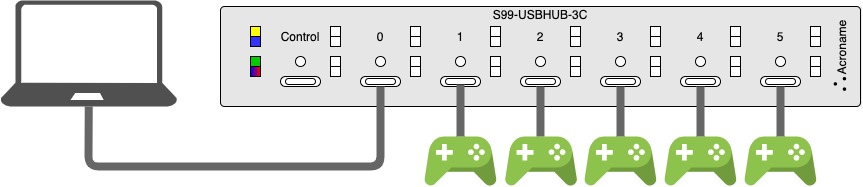
Charge and verify data connectivity and throughput. Verify PD negotiation with automated cable flip.
Multiple Computer Testing
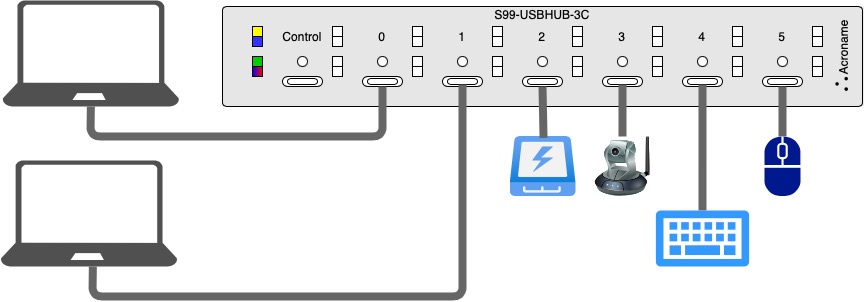
Testing multiple devices against different computer systems is easily done using AnyPort™ technology. Software control to select which port becomes an upstream facing port enables better regression systems and testing for product reliability.
Dual-Role Device Testing
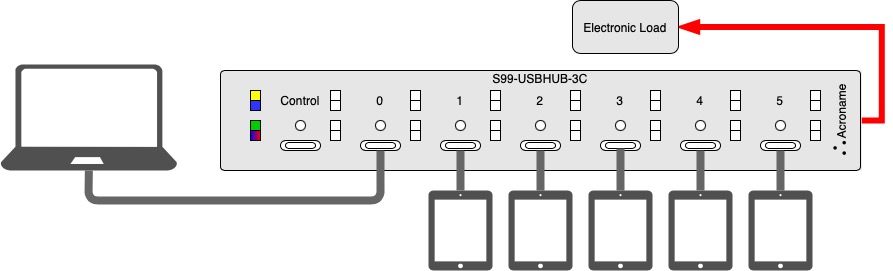
Automate data role swapping for validating products that can act as both a USB host and peripheral as well as a power source or sink through USB-PD protocol. USB-C Hub’s Power Delivery negotiation can facilitate changes to a DUT’s Vbus exercisable with an electronic load.
Power Delivery Sink Testing
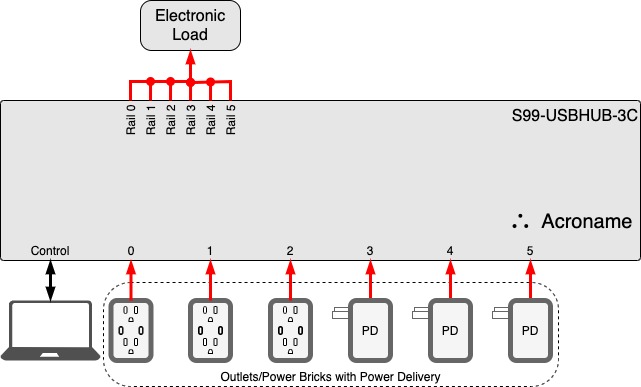
Power delivery devices can be fully validated by exercising and testing each PDO profile advertised. Once a PDO rule is selected, the USBHubC external rail switches can be enabled to electronically load the Vbus of the device under test.
Enable and Disable Ports
Disable USB Data Lines
Control USB-C Cable Orientation (Cable Flip)
USB Power Delivery Source and Sink (USB-PD Dual Power Role)
USB-PD Power Role Swap
USB-C Port Characteristics
Specifications are valid at 25°C unless otherwise noted. Indoor application use only.
| Parameter | Conditions/Notes | Min | Typ. | Max | Units |
|---|---|---|---|---|---|
| Vbus Source Power6 | Pro Edition | - | - | 100 | W |
| Vbus Source Power6 | Lab Edition | - | - | 15 | W |
| Output Voltage, Vbus | Pro Edition | 3.1 | 5.25 | 21.0 | V |
| Output Voltage, Vbus | Lab Edition | 4.95 | 5.25 | 5.40 | V |
| Vbus Measurement Full Scale Range | 0 | - | 32 | V | |
| Vbus Measurement Resolution | - | 488 | - | µV | |
| Vbus Measurement Accuracy | -0.05 | - | 0.05 | % | |
| Vbus Ripple Voltage | Peak to peak at target Vbus voltage | -15 | - | 15 | mV |
| Vbus Short-circuit Trip Current, Ilimit | TBD | - | TBD | A | |
| Vbus Short-circuit Trip Time, tlimit | - | TBD | - | µS | |
| Vbus Short-circuit Average Current, Ishort | After trip | TBD | TBD | TBD | A |
| Vbus Current Measurement Full Scale Range | -10 | - | 10 | A | |
| Vbus Current Measurement Resolution | - | 300 | - | µA | |
| Vbus Current Measurement Accuracy | -0.2 | - | 0.2 | % | |
| Vbus Current Measurement Range | -10 | - | 10 | A | |
| Vbus Current Limit Trip Point Range | Software programmable | -5000 | - | 5000 | mA |
| Vbus Current Limit Trip Point Resolution | - | TBD | - | mA | |
| Vbus Overcurrent Trip Time trip | Time from overcurrent at 90%-10% fall time across Vbus values | .05 | 1 | 1.5 | ms |
| USB SuperSpeed Data Rate | May depend on host or devices | - | - | 10 | Gbps |
| USB Hi-Speed Data Rate | May depend on host or devices | - | - | 480 | Mbps |
| Vbus Current Supply (SDP mode) | USB 2.0 data lines disabled or no USB host present, device limited | - | 100 | - | mA |
| Vbus Current Supply (SDP mode) | USB 2.0 data lines enabled and USB host present, device limited | - | 500 | - | mA |
| Vbus Current Supply (CDP mode) | USB 2.0 data lines enabled, USB host present, device limited | - | 1500 | - | mA |
| Vbus Current Supply (DCP mode) | USB 2.0 data lines enabled, no USB host present, device limited | - | 5000 | - | mA |
| Vconn Output Voltage, Vconn | USB 2.0 data lines enabled, no USB host present, device limited | 4.0 | 5.0 | 5.5 | V |
| Vconn Output Voltage Ripple | Peak to Peak | - | 132 | - | mA |
Reviews
Just sat through a company demo for this hub. The feature set is amazing. It's perfect for mobile test lab applications, and I can't wait to get my hands on one. The PD-Builder is worth the price of the unit alone.
I have nothing but good things to say about Acroname products! If something goes wrong with any other brand that you've been using just try them. They've never disappointed me.
USBHub3c Add-Ons
The USBHub3c is the first USB-C Hub offering complete multi-port control. Get the most out of your equipment with these cutting-edge, easy-to-use features.
External Load*

Let’s say you have your Acroname USBHub3c, which allows you to program unique power settings to individual ports. Most hubs negotiate power, but the USBHub3c allows you to configure a peripheral device as a sink and evaluate the PD negotiations that take place.
Acroname hubs also allow you to configure those peripherals as a source, but there’s something else:
You can turn the whole thing on its head and perform true testing on power sources with external loads.
What makes the external load feature special?
You basically get two devices in one. The capability for this kind of PD analysis is present in the hardware (take a look at the rear view of the hub), but we know it’s not for everyone.
If you do need to test power sources–for mobile device compatibility, as an example–then you can add the external load feature and perform PD analysis on two types of power delivery norms with one hub. External load allows you to simulate a device sinking from a power source under test.
How does it work?
We’ve built on the up/downstream compatibility of our ports (0-5) to not just allow power to the hub itself, but also to source through the USB-C power rail connections on the back of the USBHub3 to an external load/sink.
You still get all the PD metrics you need for validation and testing, of course. Think of this as just one other way Acroname gives you manual testing control over a typically automated process.
Who is this for?
If you’re this far down on the page, it might be you. Here are some other use case scenarios for the external load feature of the USBHub3c:
- Power source design/test
- Testing source capabilities of a dual role device with load
Have questions about everything the USBHub3c can do? Get answers from our customer service team!
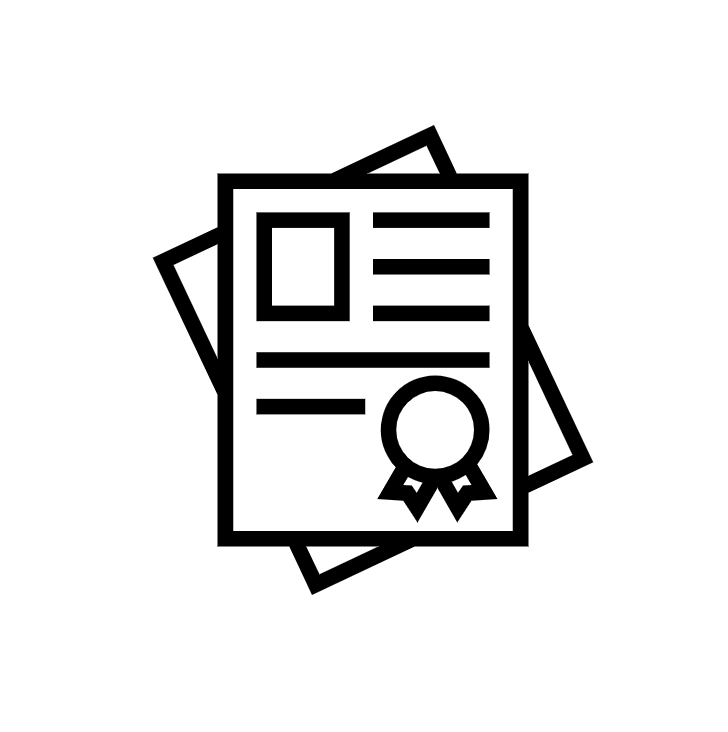 NIST Certification*
NIST Certification*

Our Hubs have the Gold Standard for traceability–NIST Certification.
Whether you’re a startup or a well-established manufacturing company, if you perform device testing you need proof that your equipment is accurate. Having NIST-certified testing equipment is imperative, especially in human-facing technology like medical equipment, for one example.
But how do you prove your credibility? It’s simple, really–buy our hubs and a traceable NIST Certificate.
Not only are our hubs the first of their kind, bringing industrial-grade durability and capability to multi-device testing/analysis, but we also offer NIST Certification on our hubs.
If you work in any litigious industry, like military, aerospace, or medicine (to name a few), you need to ensure the accuracy of your testing equipment and make it easily traceable.
Add official NIST Certification for added peace of mind for yourself and your downstream users.
Find out if NIST Certification is for you by contacting our support team.
PD Logger*

What do you do when you need exact recording and analysis of power delivery communication on a device? Use the multi-platform compliant PD Logger from Acroname.
If you work in a mobile device testing lab, aerospace engineering, or any other field that deals with USB power delivery and USB power measurement this is what you’ve been waiting for: timely, accurate, per-port data that you can record and decode.
The PD logging feature is a software feature paired to a USBHub3c which enables capturing, logging, and decoding of USB-PD communications on all USB-C ports of the hub. This powerful feature clearly records power delivery communication between the hub and any connected device, including power negotiations and timing.
Used in conjunction with the USBHub3c, PD Logger allows you to:
- Capture power delivery events across all USB-C ports.
- Decode PD messages.
- Export PD message logs to CSV.
- Filter USB-PD traffic by message type.
- Clearly show PD message direction.
Instead of spending hours manually decoding and hunting for that one message, let PD Logger do the busy work so you can move on to tasks that require your unique skills.
Get PD Logger today and take your engineering workflow to the next level!
RS232 Serial Communication*

Have you ever wished there was a USB-C upstream switcher controllable over RS232?
There is! Our RS232 Serial Communication add-on gives you control of the upstream connection through an RS232 connection on the USBHub3c.
Who needs this? While there are many applications that could benefit from a simple interface to affect USB connections, Audio/Visual teams will find this feature really makes things easy.
This add-on is essentially an upstream switching option. You can switch hosts easily and also get power supplied through the USBHub3c.
Get in touch with our support team today to learn how the RS232 add-on feature can make your A/V system integration more efficient and simple.
PD Builder*

If you need to be able to manipulate power delivery in the most intricate detail, PD Builder is for you. PD Builder gives you the ultimate level of power delivery data analysis and PDO control.
PD Builder enables the ability to customize and edit the local Power Data Objects (PDO) presented by the USBHub3c. Where PD Logger provides you with all negotiations between the USBHub3c and the device under test, the PD Builder lets you exercise those unique power delivery specifications.
Need to see how a device performs when it’s plugged into a 60W brick vs a 15W hub? PD Builder gives you the ability to do just that (and so much more!). This is revolutionary for device testing and validation because you can emulate any PD setting you want with one device.
We’ve gone the extra mile and then some by designing the USBHub3c with per-port PD configuration so you can advertise unique power profiles on any given channel. What’s more, you can configure PD profiles when a port is acting as a source and as a sink, too.
Here’s a list of some of the elements PD Builder gives you control over:
EDITABLE ELEMENTS:
- PDO Type:
- Fixed
- Variable
- Battery
- APDO PDO Flags:
- Unchuncked message support
- Dual role data
- USB communications possible
- External power
- USB suspend
- Dual role power
- High capability
- Fast role swap current
- PDO Values (dependent on type):
- Voltage
- Current
- Power
- Enabling and disabling individual PDOs
Using our PD Builder feature with your USBHub3c allows you to change any configuration you need to fully validate to the USB PD Standard. Add PD Builder to your USBHub3c today and take your PD testing, analysis, and device validation to the next level.
Vbus Validation*

When it comes to needing a power supply, this feature is your best friend. Or your superhero. Maybe even your saving grace. Whatever your state of frustration at manually setting up multiple hubs and power supplies for validation, you need the Vbus Validation feature for 2 reasons:
- The Vbus Validation feature gives you complete power sourcing control through its “Power Supply” mode. It lets you set a specific voltage and current limits just like a programmable power supply–turning your USBHub3c into a 6 port programmable power supply.
This feature on its own is a game-changer. You can allocate significantly more time to product testing and validation when your power supply is integrated into your analysis/test hub.
2. You can also override the hub's sourcing set point, changing the output voltage beyond the negotiated range of PD or QC. See what happens outside of “normal” power circumstances by overloading a device. Battery swell? Malfunction? Or give it less power and see what communications take place behind the scenes.
The per-port control and ability to truly test peripherals make Vbus Validation an essential part of the USBHub3c. Get the most out of your equipment (and your time) by using the most sophisticated industrial USB Hubs.
More questions about how Vbus Validation fits your unique needs? Talk to our customer service team today!
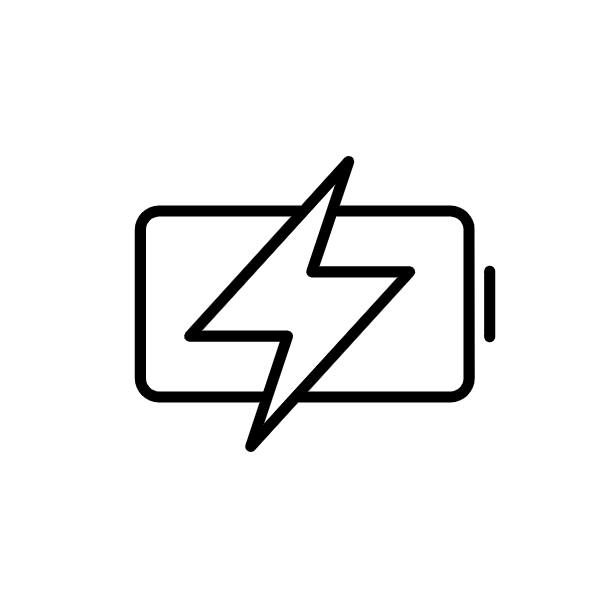 Quick Charge*
Quick Charge*

USB Quick Charge™ is a technology that allows devices to charge faster when connected to a USB port. Quick Charge™ (known as QC) is developed by Qualcomm®. It allows the charging of devices at power levels exceeding the 10 watts allowed by normal USB standards.
Many mobile devices and phones are Quick Charge™ compatible. To use the Quick Charge™ feature of our USBHub3c, both sides of the connection must be Quick Charge™ capable (your hub and DUT must support the Quick Charge™ protocol). The USBHub3c defaults to supporting BC1.2 (SDP and CDP) and PD modes on ports 0-5.
The USBHub3c defaults to supporting BC1.2 (SDP and CDP) and PD modes on ports 0-5. The USBHub3c Quick Charge feature adds the ability to enable the Quick Charge (QC) version 2.0 and 3.0 port mode on one or more ports. Qualcomm® Quick Charge™ enables fast charging on supported devices.
Quick Charge support includes QC 2.0 and 3.0 support with data line negotiation. By default the USBHub3c supports QC 4.0+ by allowing the USB Power Delivery Standard Power Range (SPR) which is the new programmable power supply mode for charging voltages from 3-22V in 20mV increments.
*This feature requires additional purchased software
- 1 - USBHub3c: USB-C Hub + PD Analyzer + Tester
- 2 - 1m USB-C USB4 Coax Cable, Single Screw Locking, 40 Gbps EPR 240W (C69-USBC-C-1S)
- 1 - 1.5ft USB3 C-to-A male-to-male cable (C40-USBC-A)
- 1 - 100W USB-C AC/DC power adapter (R470-TYPEC-PS-1)
- 1 - Phoenix-compatible 4-terminal screw block
- 1 - Quick start guide






Add New Review